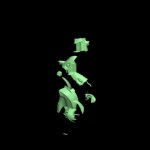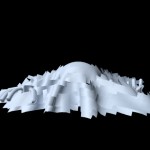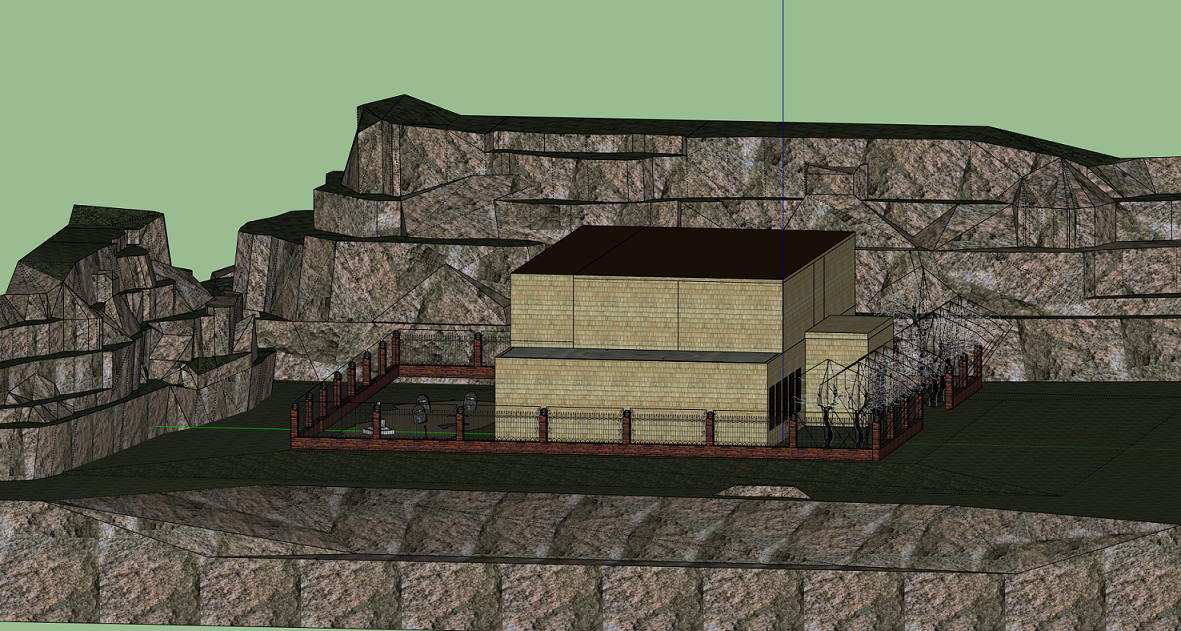Hi!
This week we started to bake lighting and did more FBX about ghosts when they were caught! We had some questions how to export animations of explosions into FBX. But we also have B plan if it does not work. We added lighting effects in 3D Studio Max in order to create scaring and creepy atmosphere in our hotel.
Bake Lighting of 2F
Bake lighting of 1F
Bake Lighting of Landscape
FBX animation
 Link: 002~4
Link: 002~4
 Link: 005~3
Link: 005~3
Update from Hasti:
I finished the landscape and outside of the Hotel.
After merging the whole models (restaurant, lobby, rooms and landscape), the final file became too big because of using so many textures and material after adding the details. This data was stored in the SketchUp file and caused the slow work loading. So, we purged our file as following steps to delete all unnecessary textures to make it run faster:
- Click “Window” > “Model Info.” The Model Info dialog box will open.
- Click “Statistics” > “Purge Unused.”
(https://sites.google.com/site/sketchupsage/faster/purge)
Updates from Jerry H:
We have a solid framework as far as game engine and base classes to create various ghosts and monsters. The Paranormal class, which serves as the base class for all other specialty creepy things, is now ready to interact, showing the paranormal in three states: “hidden” (as a static object), “discovered” (static, or animation through either programming or FBX), and “captured” (simply disappear, or animation through programming/FBX). It’s very easy to extend the class and inject different programmatic animations; I’ve created a “ghost” class that hovers during the discovered state.
The model as a whole is really really big—upward of 189Mb—and has been causing Sketchup to crash. Natalie has helped me create a simplified version of the hotel, in which rooms are represented by simple blocks, so that we can export it to get the coordinates. Once all the OSG files with lighting baked in are ready, I’ll try to put the hotel back together.
By Saturday I was trying to display text in the CAVE but I’ve no luck. I can attach a mesh (e.g. a sphere) to a fixed position in front of the user0 entity, so that the user will always see it, but I just can’t get the text to show. Help??
Simple FBX files work fairly well in the CAVE. Jerry C and I (haha, Jerry x 2) discovered that FBX coming out of 3DS sometimes may get turned in a funny angle; this is due to a “Y-up” or “Z-up” option when exporting. I’ve extended Kevin’s Animation class to allow easy pre-scaling and pre-rotation when loading an animation file; feel free to grab it if you need.
As for the game interaction, originally I really hope to work with Wii mote and Kinect, but practically we might just not be able to get there because of time. However, if any of the other teams have had success in connecting with the Wii fit board, please let me know—the library to call Wii board and Wii mote are the same, and maybe I can bounce off your code.