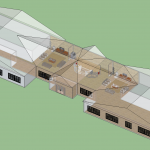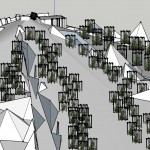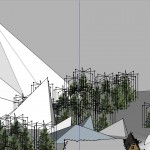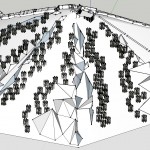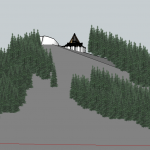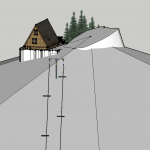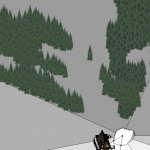Dan was out of the country all week with spotty Internet. Nick worked with Kevin and fixed the bounding issues which were preventing us to move smoothly down the mountain surface. At this current point the geometry of the mountain is flat because of the above issues. Tomorrow during the day I plan on changing it so the skier can fly through the air going off jumps. Russ finished modeling the resort, including 1 room for exploration, a lobby, and lounge rooms off lobby.
Things still left to be done:
-skybox
-make runs unique and more interesting
-draw ski model at bottom tangent of bounding sphere
-change between skis, snowboard, sled
-interface Wii Balance Board and potentially controller
Monday I (and maybe Dan) are planning to work most of the day, and Russ will work on addressing modeling issues.
************EDIT 5/7************
Dan was able to get navigation issues worked out and was able to get the Wii Fit Board connected. Current outstanding programming/interaction tasks are:
- thresholding the wii fit board for navigation
- adding an ability for the user to get back to the top of the mountain following a run
- changing between skiis, snowboard, and sled
- making the soccerball invisible and showing the skiis
- adding particle effects? (snow, fire in the lodge)