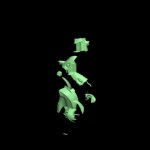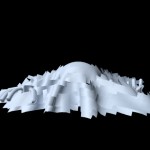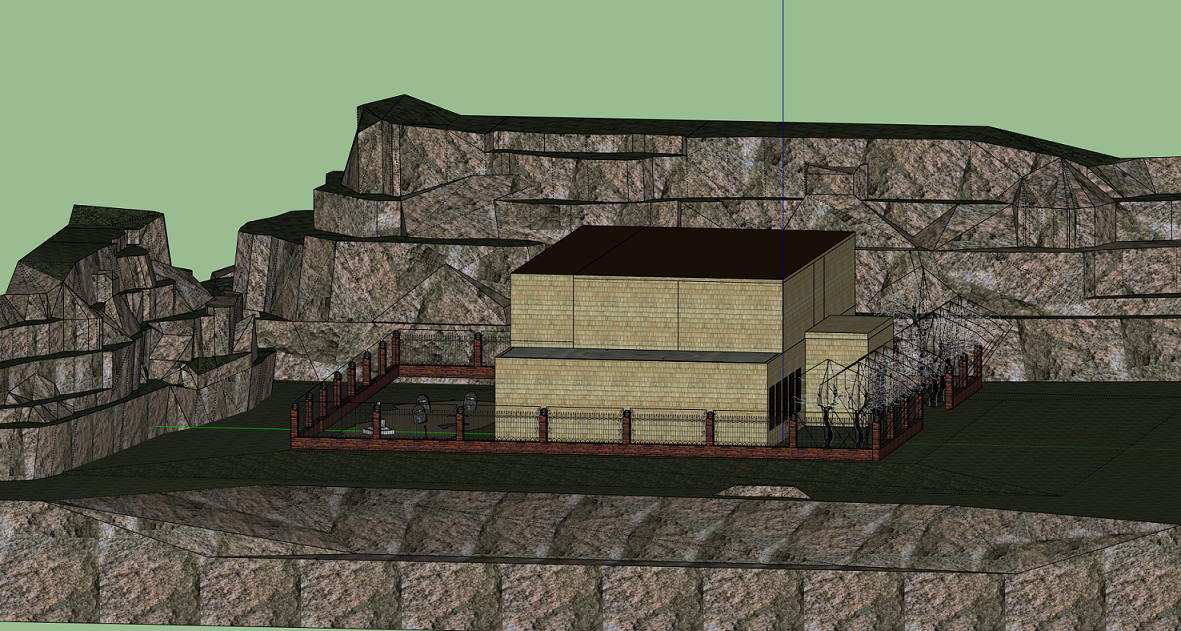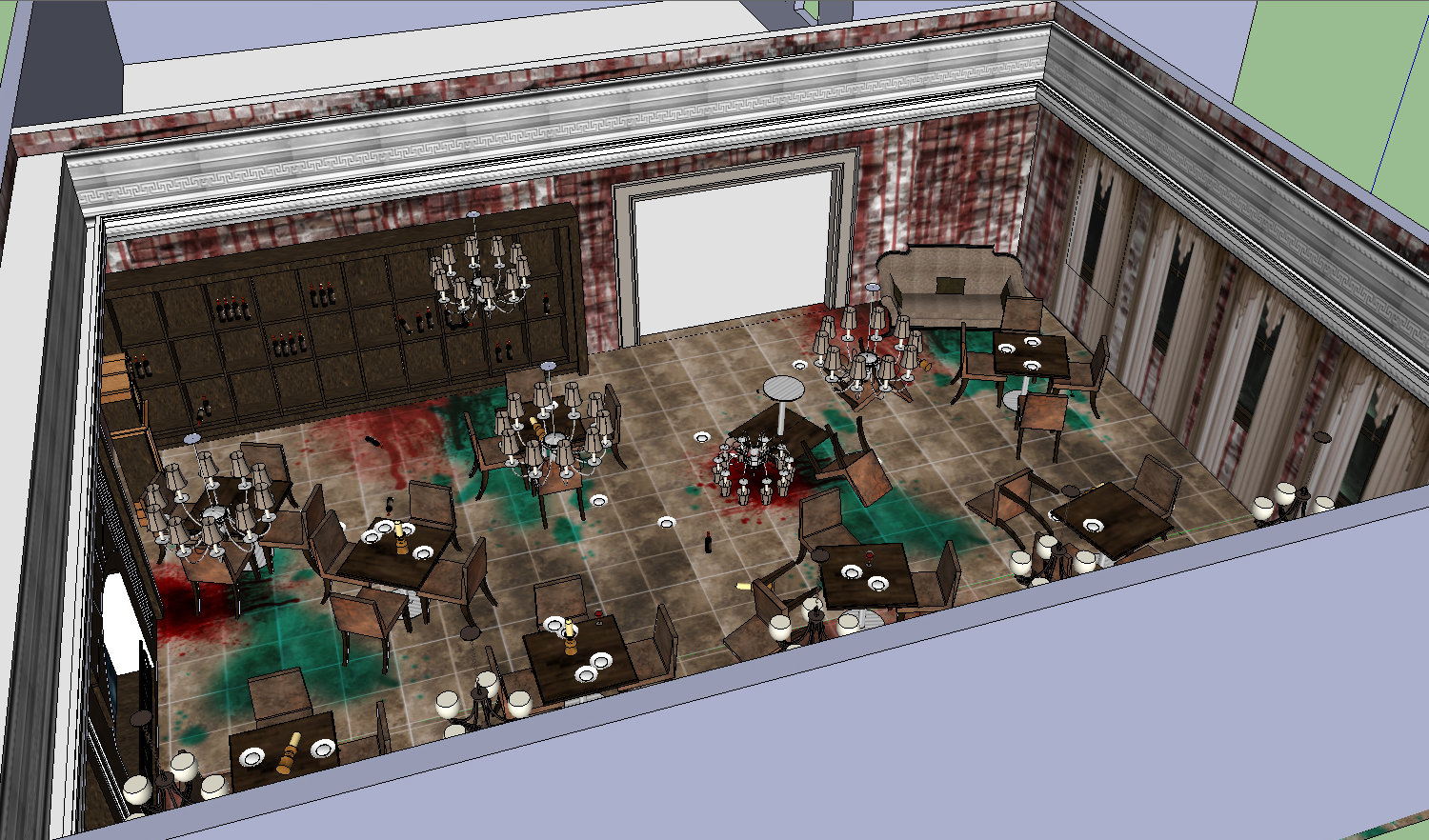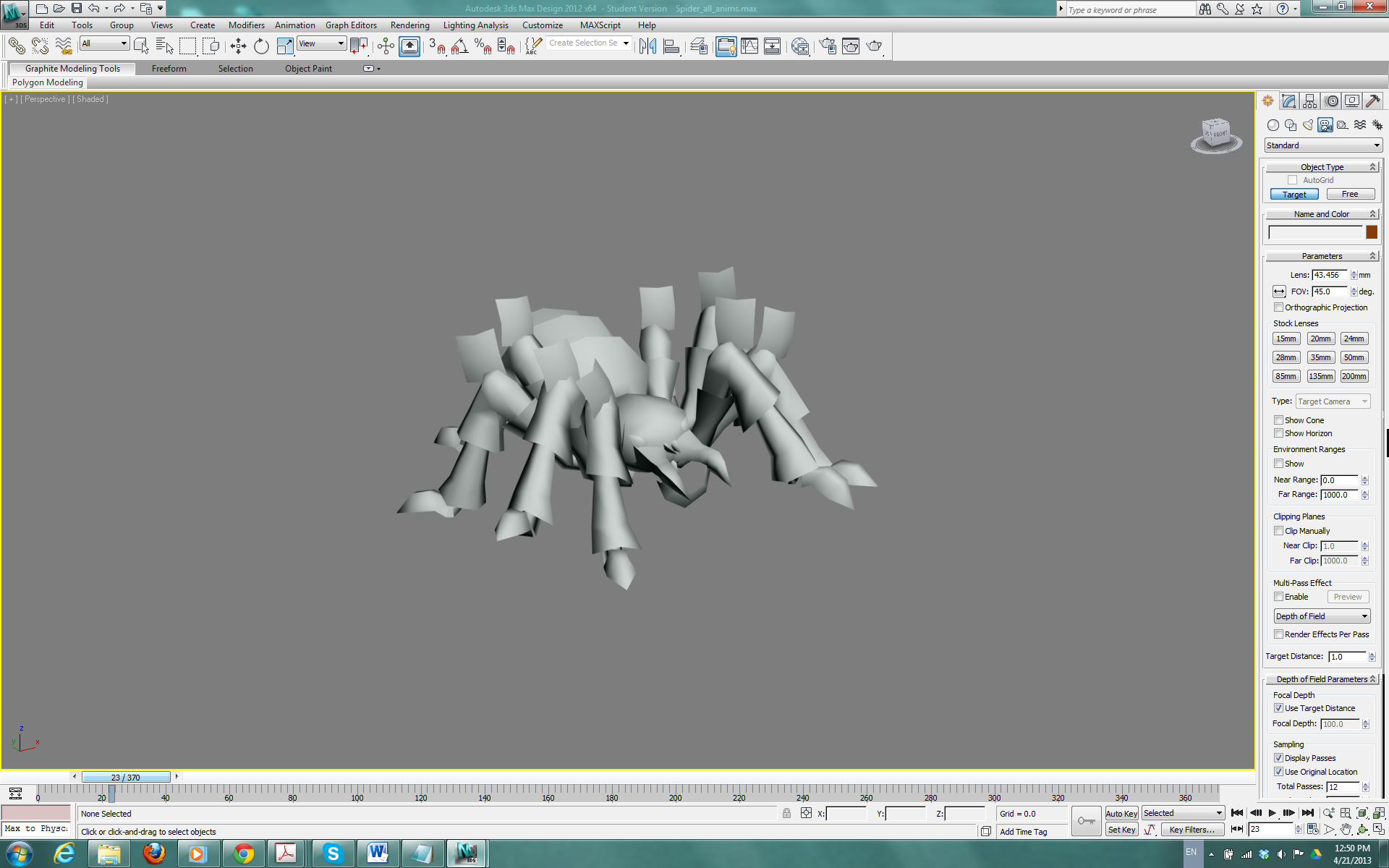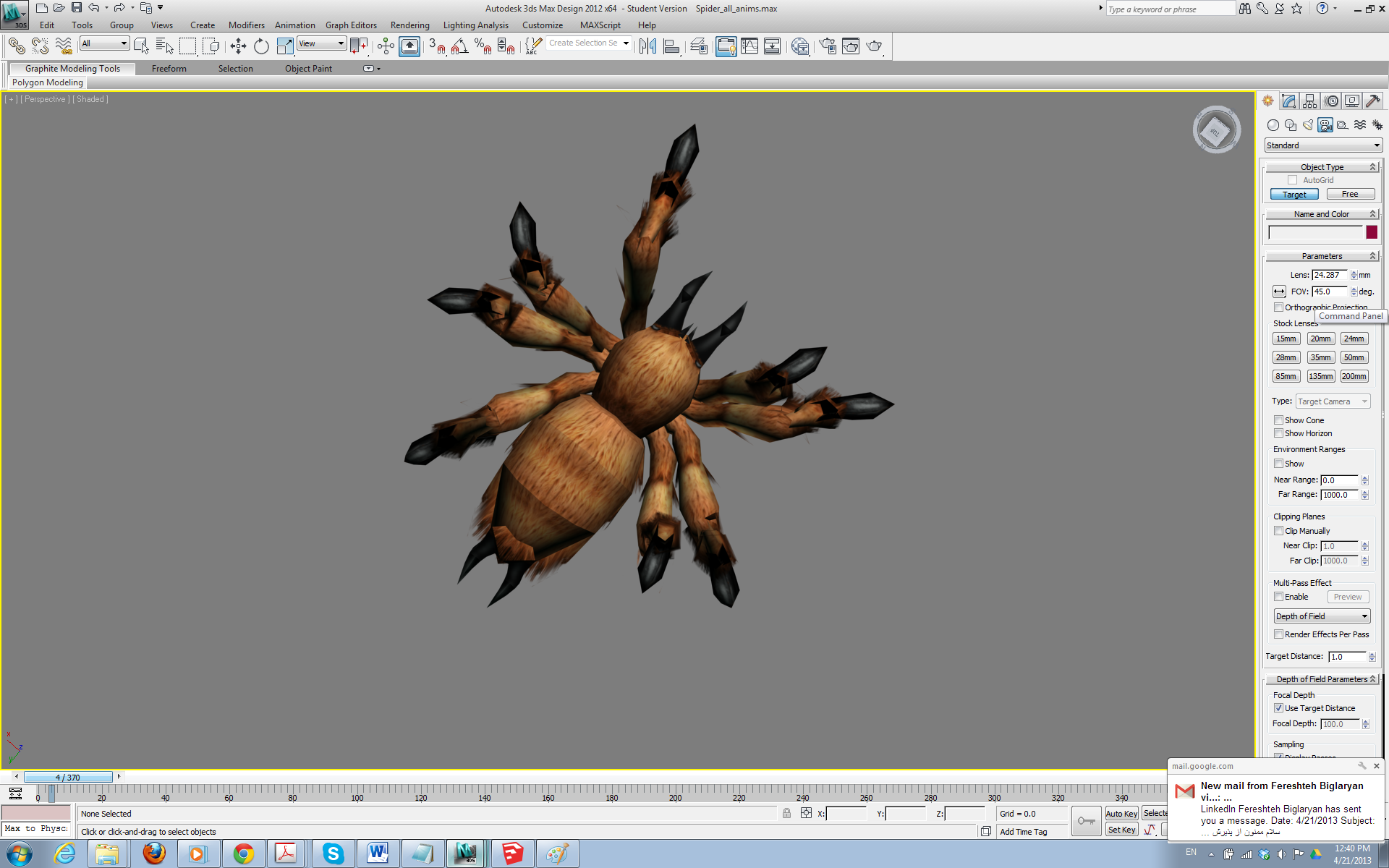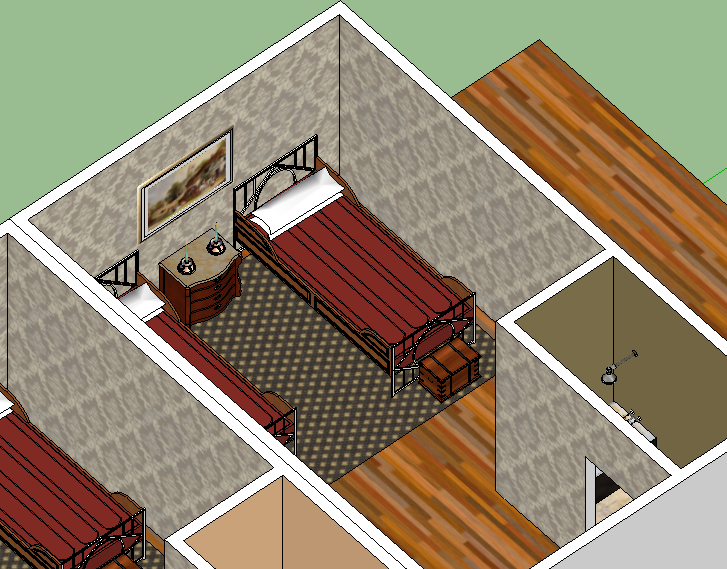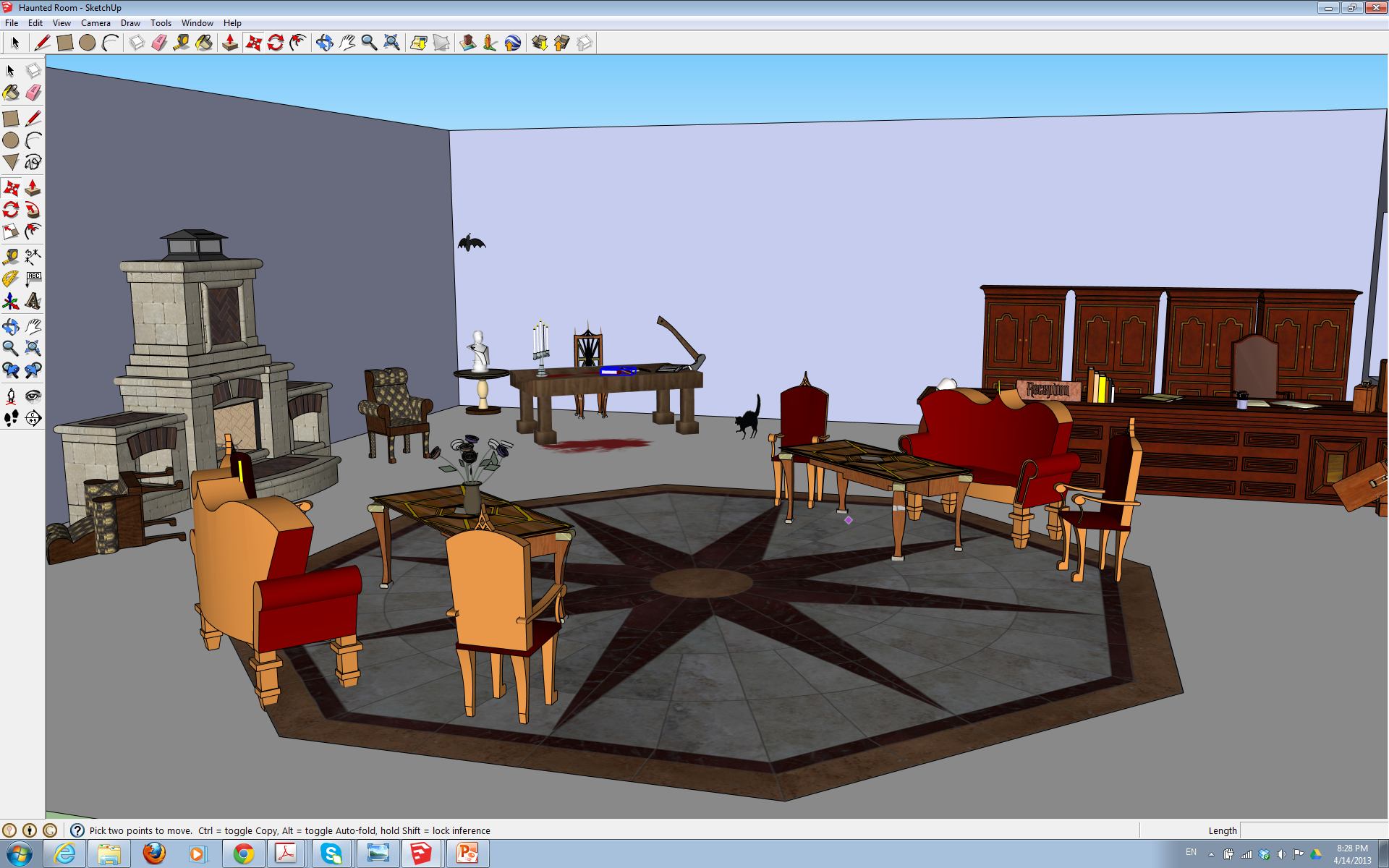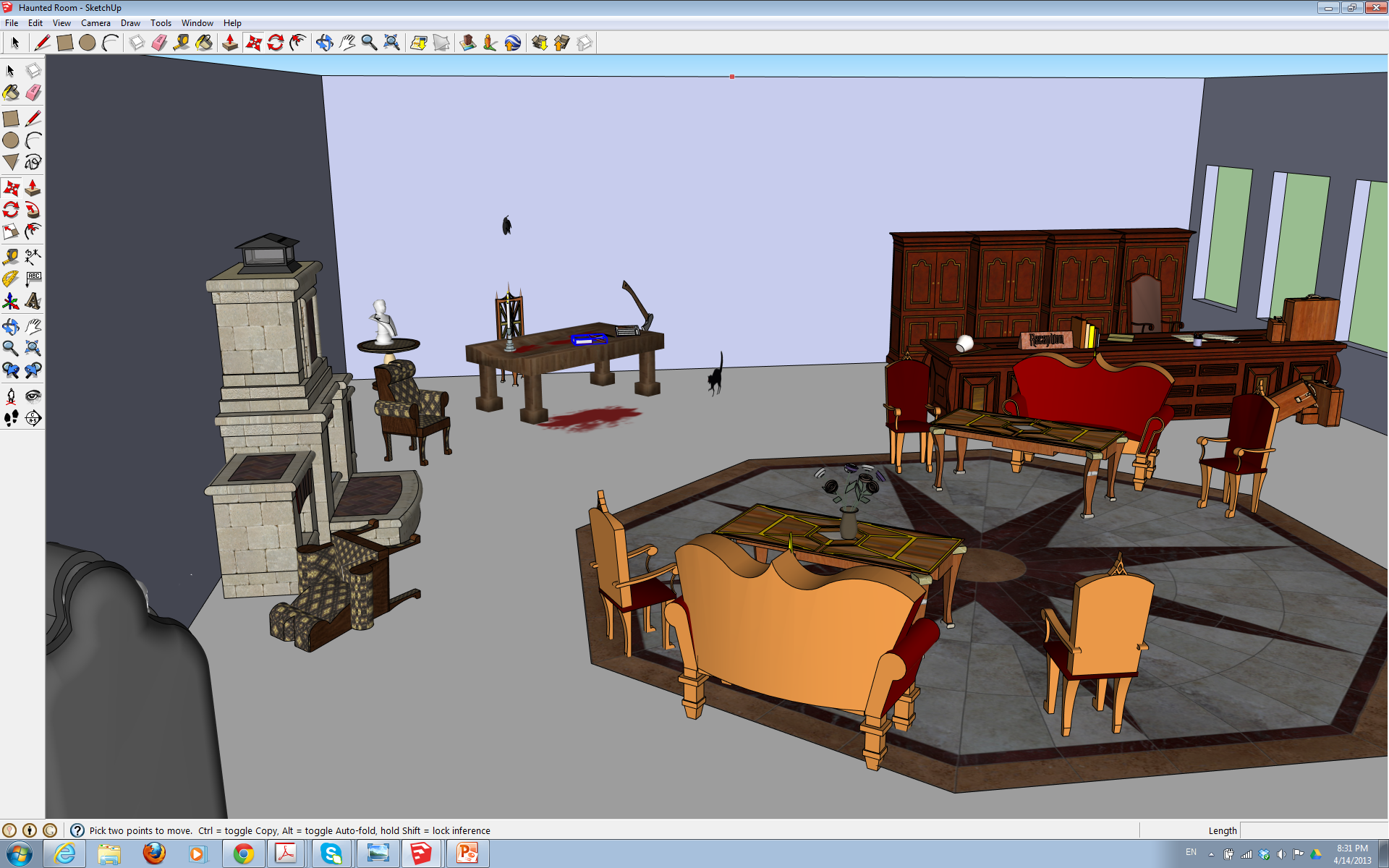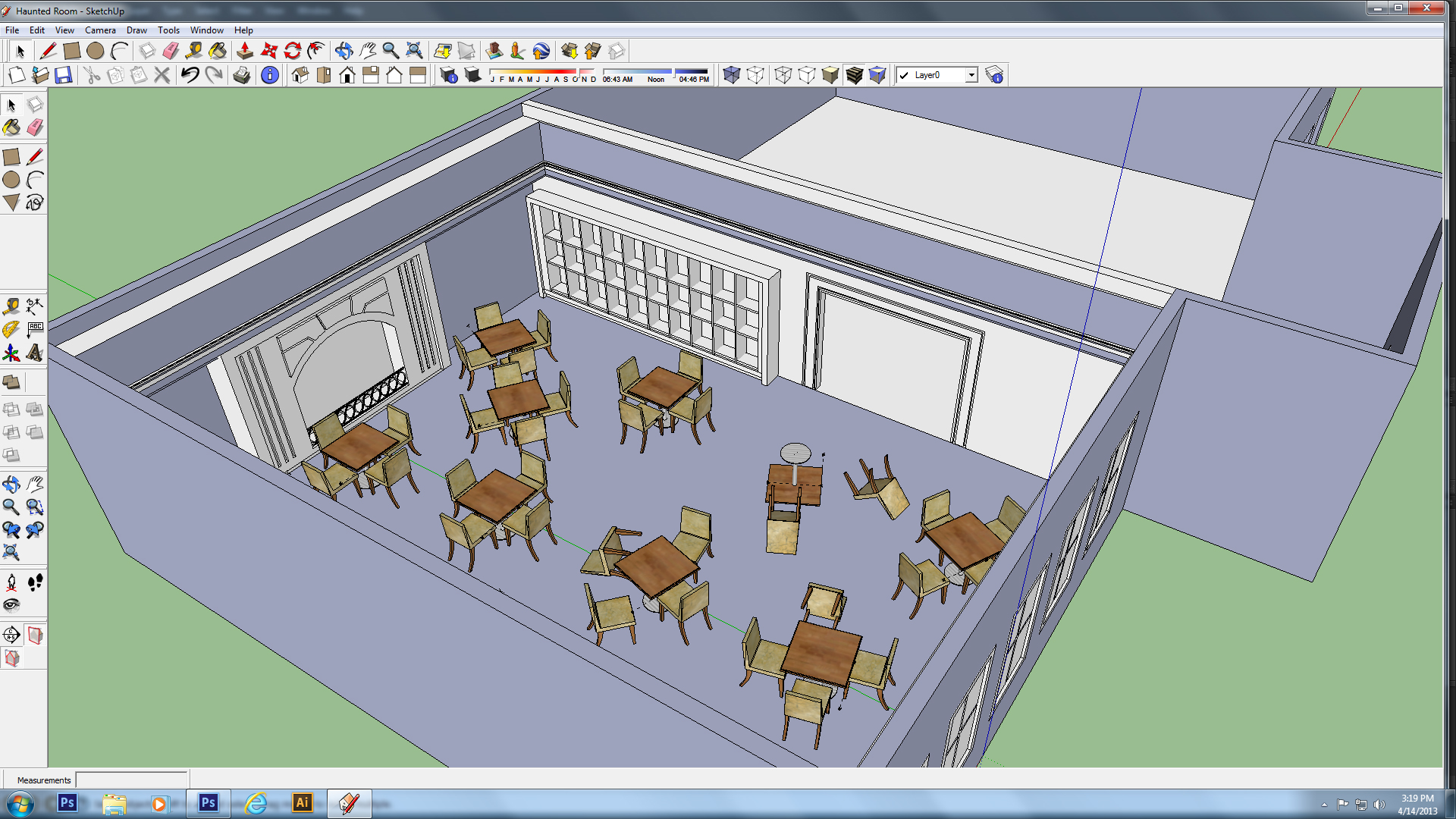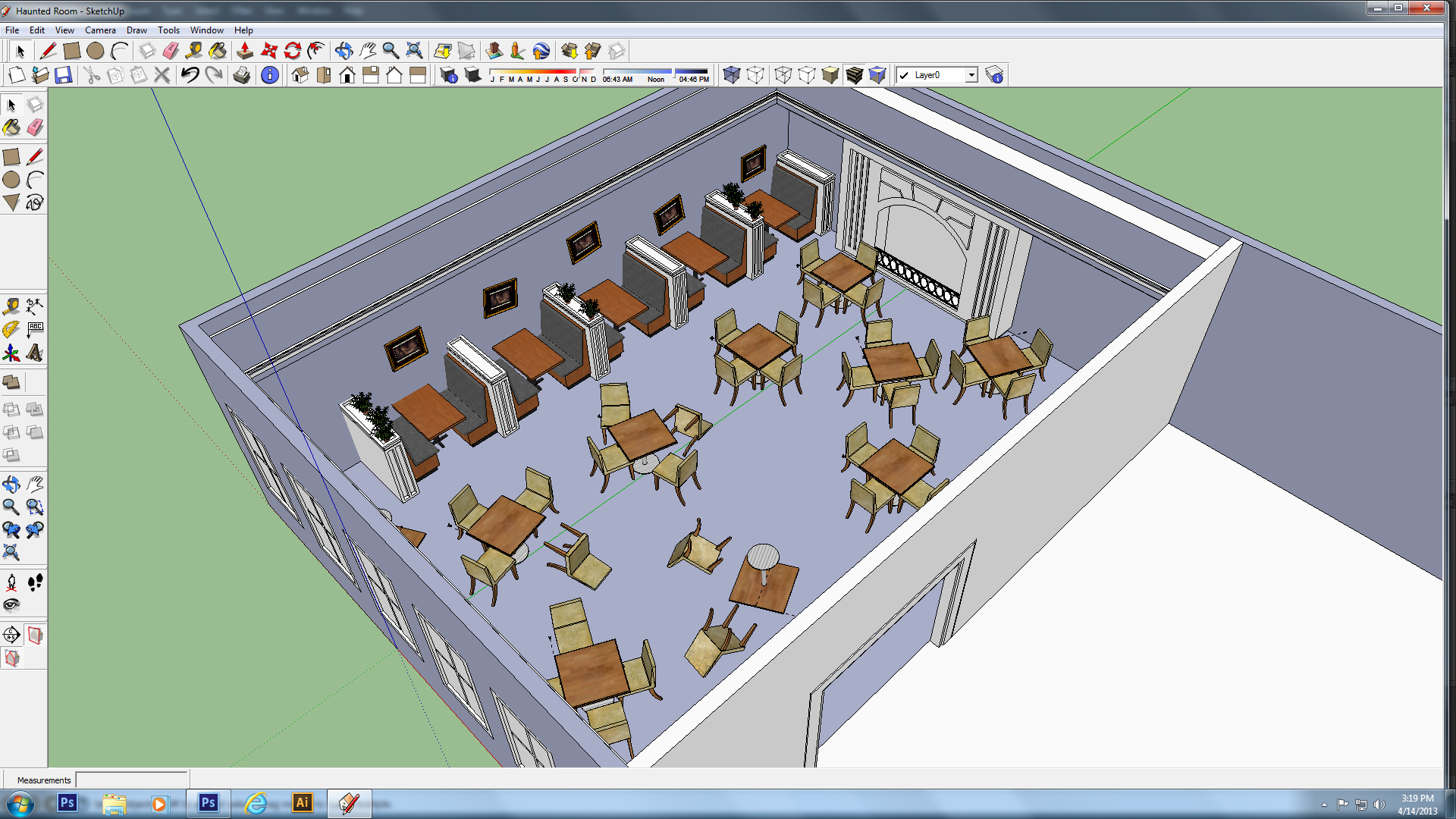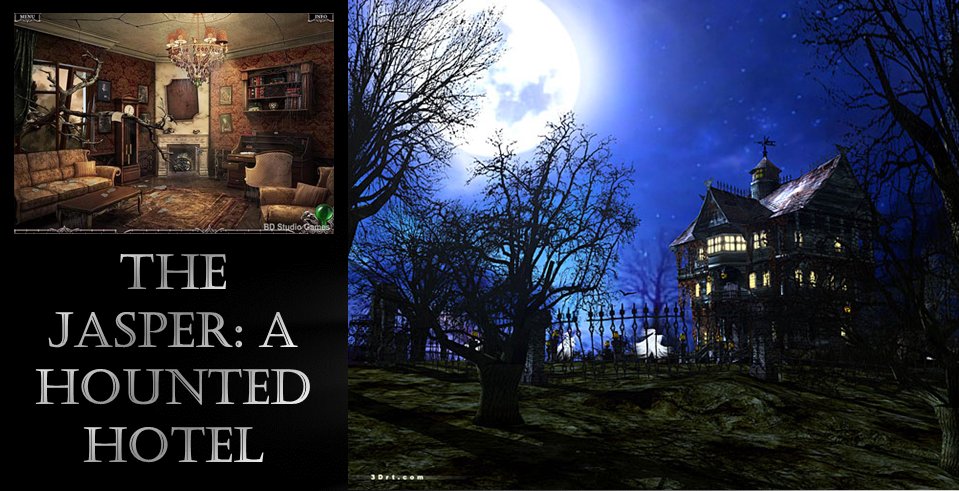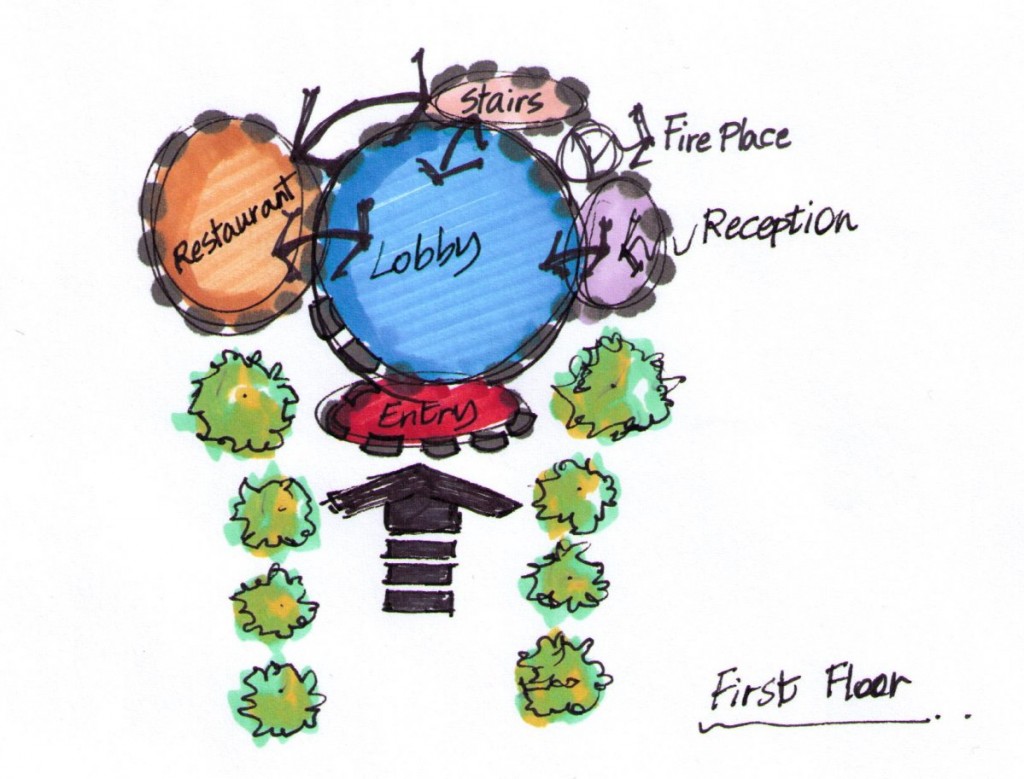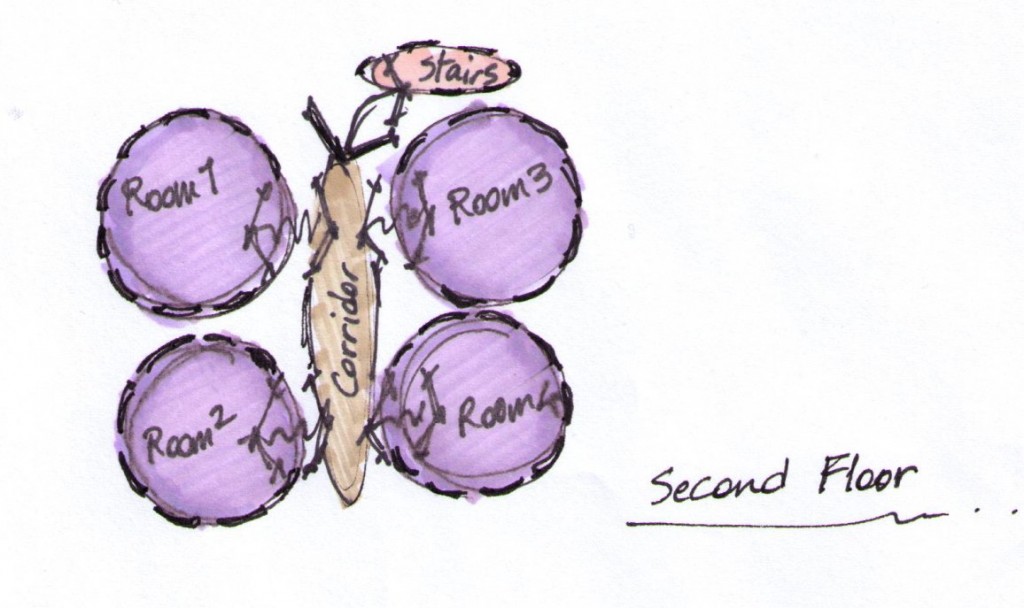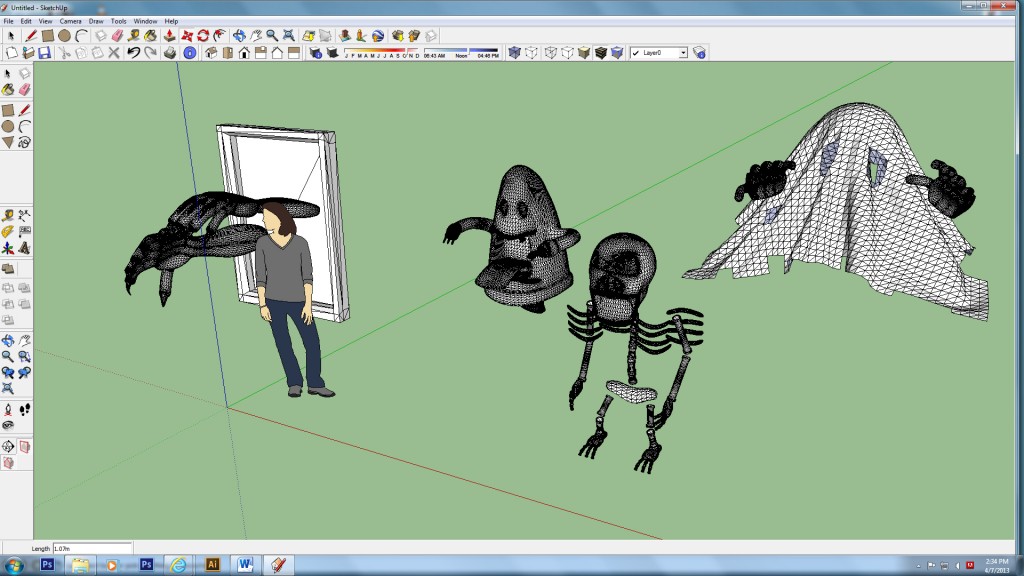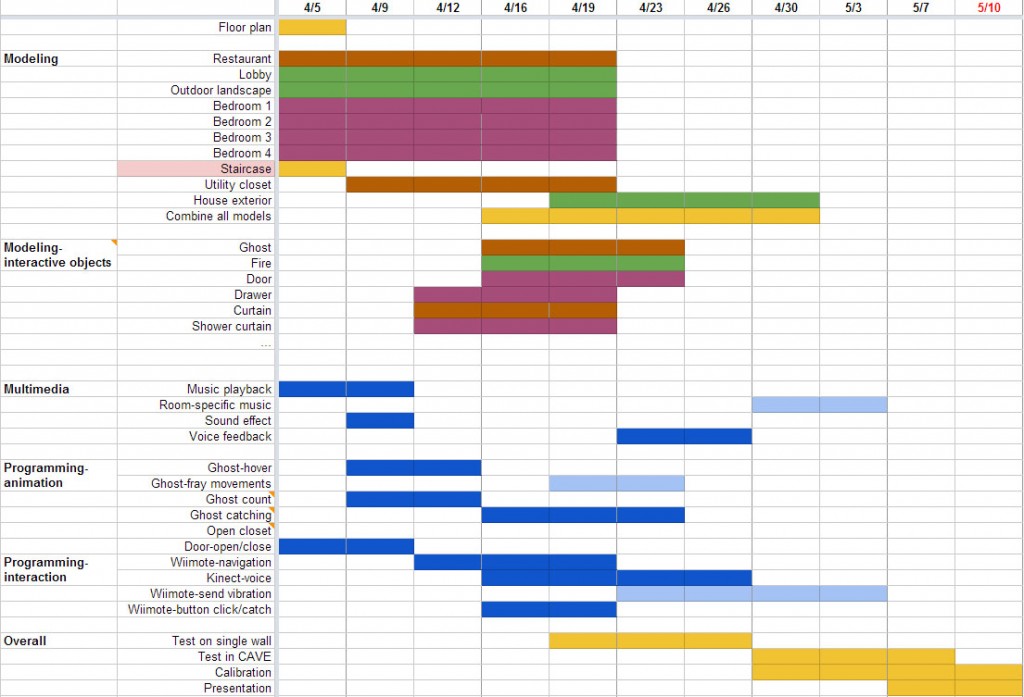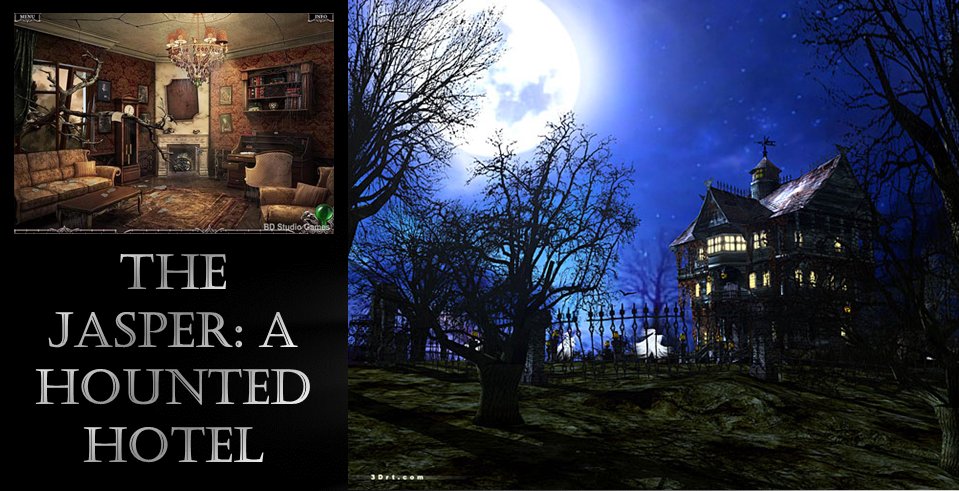
The Jasper-A Haunted Hotel

The terrible sight of a haunted hotel; photo by George Pau.
Team Jasper
Jerry Chen
Natalie Flunker
Jerry Hui
Hasti Mirkia
How would you like to be the paranormal hero, who will rid an old hotel of all its unwelcomed ghostly guests?
We are building The Jasper, a haunted hotel. There will be at least four rooms plus a front garden in which players can freely explore. Different architectural and period designs are featured in the rooms–initial choices are Gothic, Victorian, Baroque, and neo-Classical. Ghosts are hiding in different rooms. To win the game, players will have to find all the ghosts and catch them all.
To begin conceptualizing the Jasper, bubble diagrams help us visualize the relationships between various environments of the Jasper such as lobby, restaurant and rooms and also explore multiple alternatives of layouts.
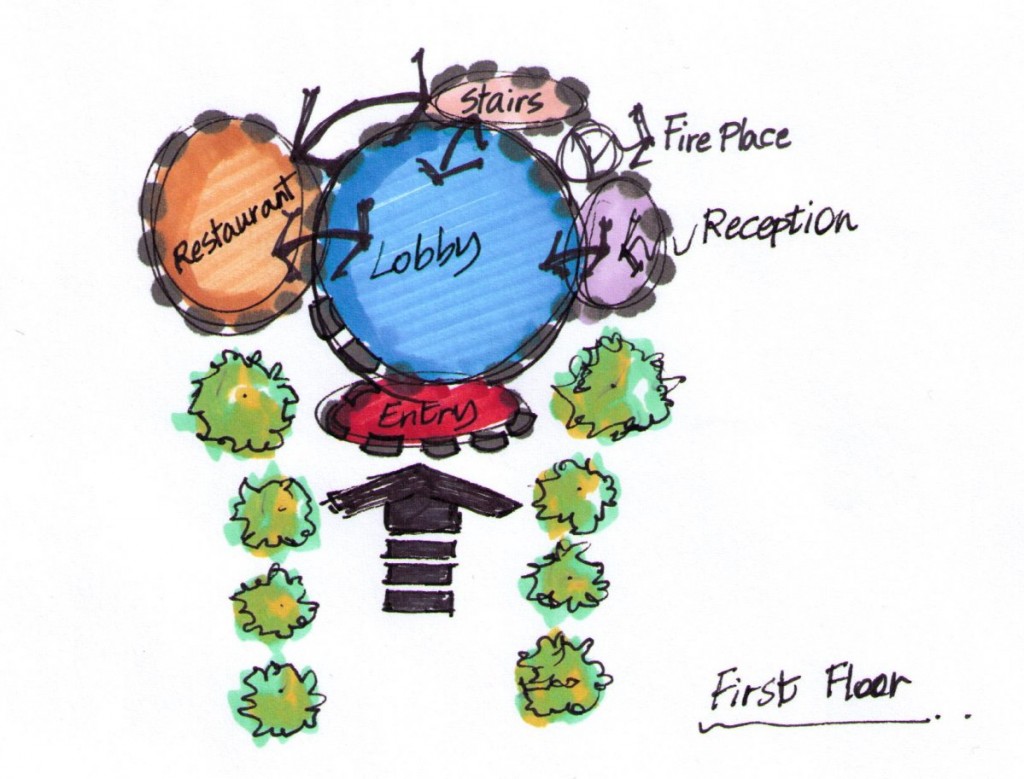
Bobble diagram of the first floor by Hasti
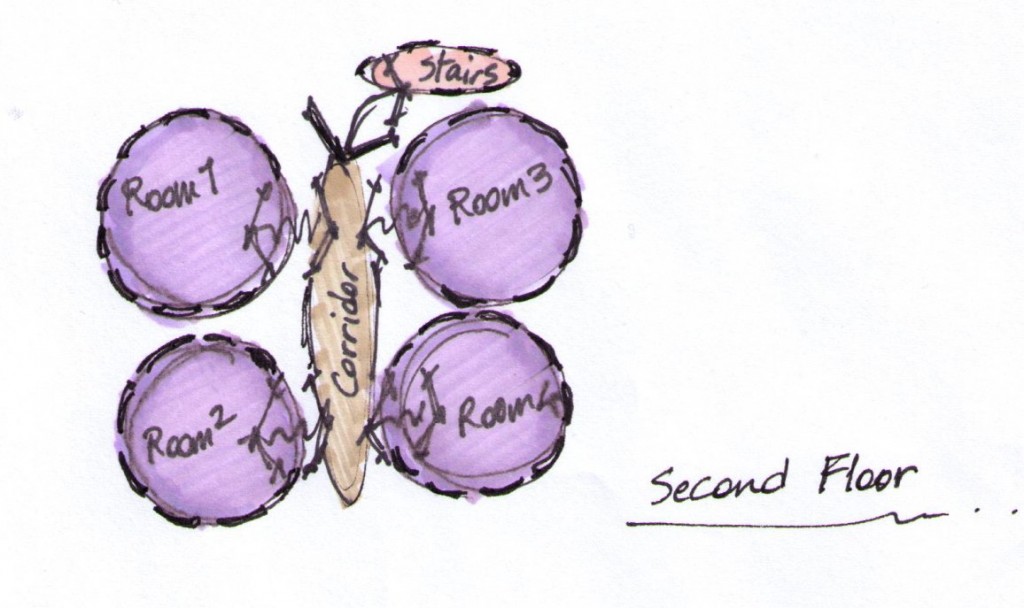
Bobble diagram of the second floor by Hasti
User experience
The Jasper can accommodate more than one player. Only one player will be navigating movements, and have the proper head tracking.
Players will begin in the front garden of The Jasper. They can freely explore the environment, using the direction button on the Wii-mote or nunchuck. They will see a counter on top of the screen, indicating the number of ghosts that are caught, and the total number of ghosts in the hotel.
Ghosts will occupy different rooms, and are mostly hidden until provoked. For example, a ghost will be hiding under the bed in one of the bedrooms upstairs; maybe a corner of the ghost or the glowing eyes of the ghost will give it away, and the players (any one of the players) can then use a voice command such as “check under the bed” to drive the ghost out of its hiding place. If users try to check places that have no ghost, a narrator will respond to indicate there are no ghost (“I don’t think there’s anything there.”; there will be at least 3 different responses to provide variety). Then the players can catch the ghost, either by a voice command (“CATCH THAT GHOST!”) or by clicking a button on the Wii-mote/nunchuck.
Here are some ghosts modeled by Jerry C:
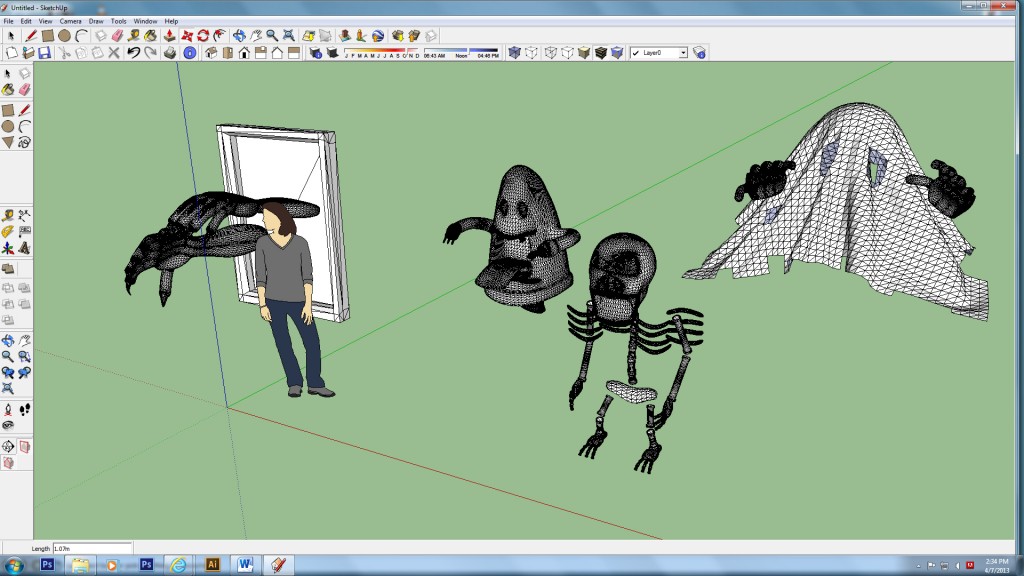
Ghost models by Jerry C
Due to time constraints, we don’t have a fixed way to bring the game to a close. However, if development time allows, we may introduce extra challenges such as a time limit to find all ghosts.
Equipment
The Jasper will use head tracker, Wii-mote (and/or nunchuck), and Kinect (for voice recognition).
Timeline and contingency
For contingency, we may reduce the number of rooms in the hotel. We may also simplify animations (for example, less detailed animation for the ghosts). We may also simplify interaction from voice recognition to only button clicks on Wiimote.
Our project planning:
By 4/12: Floor plan complete, basic animation scripting
By 4/19: Most rooms modeled, begin modeling interactive objects, Kinect and Wii control scripts
By 4/26: Combine all rooms into a single model, house exterior, preliminary testing on single wall
By 5/3: Testing in CAVE
By 5/10: Calibration, presentation
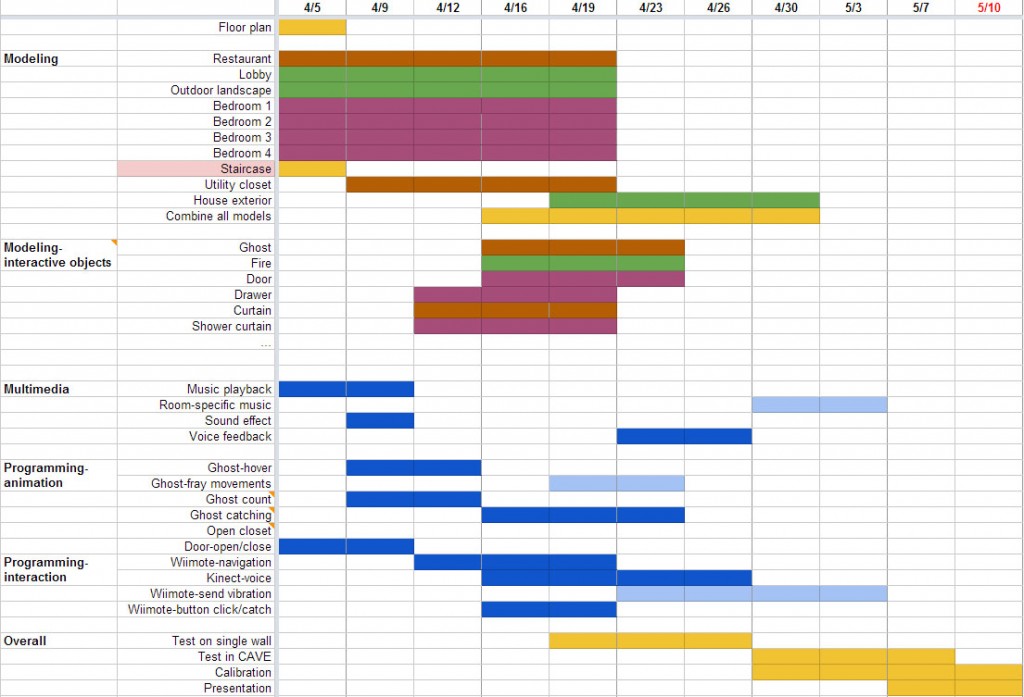
Our optimistic estimation of tasks and progress. Definitely subject to change.
Keys:
Purple: Natalie
Green: Hasti
Brown: Jerry C
Blue: Jerry H
Yellow: All