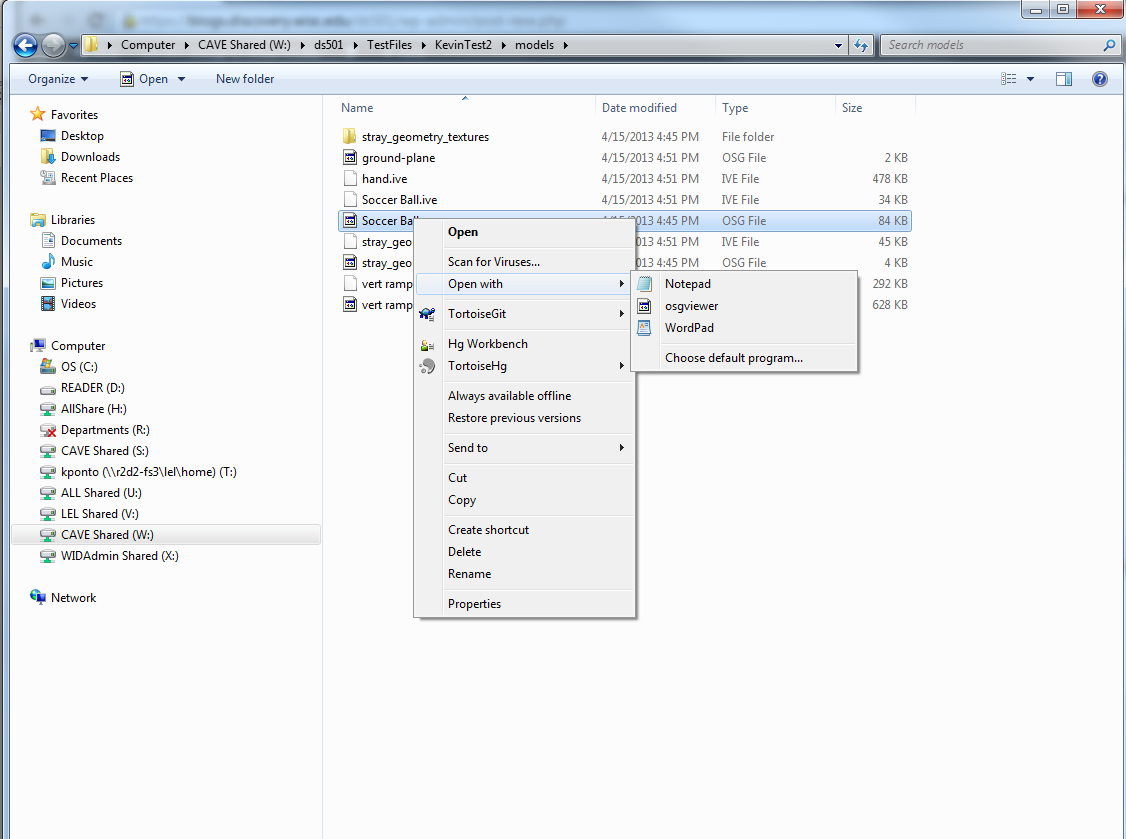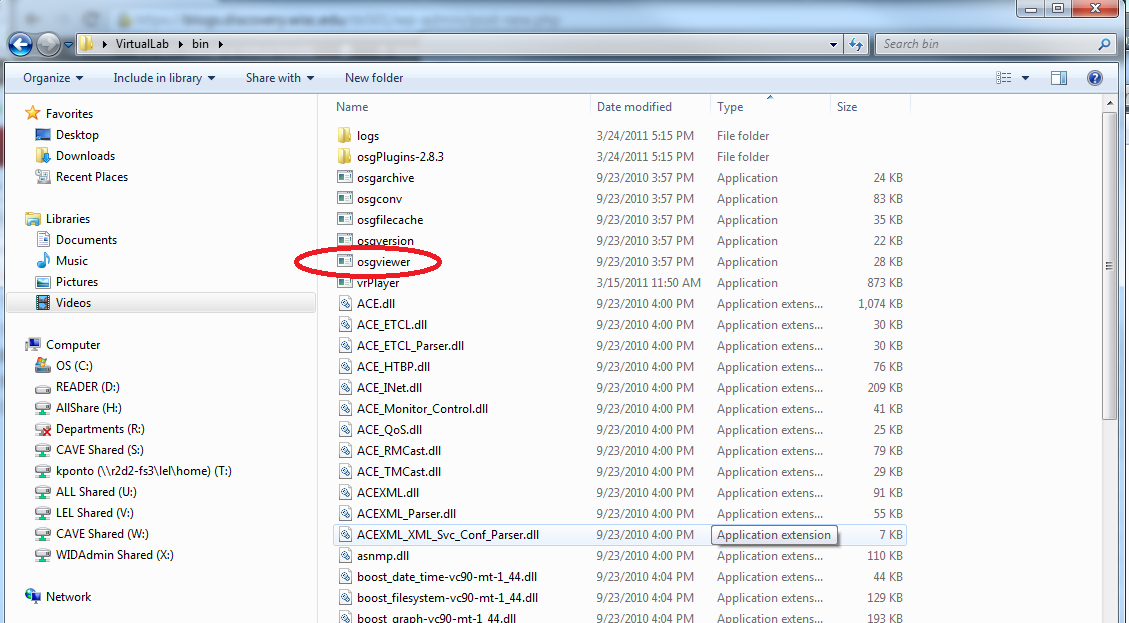There are several ways to get OpenSceneGraph Viewer.
Install VirtualLab
1. Install Virtual Lab. Directions here.
2. Right click on your osg or ive file and choose open with.
3. Click the browse button
4. Navigate to Virtual Lab folder (e.g. ProgamFiles (x86)\Mechdyne\VirtualLab). Go into the bin folder inside of the virtual lab folder. There you should find a program called osgviewer. Choose that.
From now on, you can simply double click on osg files and they will open in osg viewer.
Install OpenSceneGraph Windows
coming soon (the site to download OSG is currently down)
Install OpenSceneGraph OS X
coming soon (the site to download OSG is currently down)