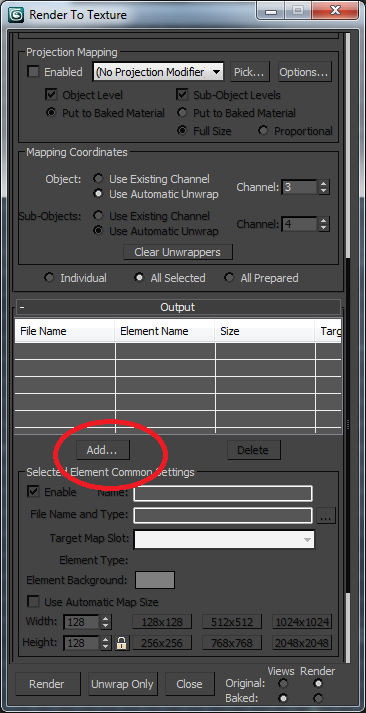Please add comments for what food you would like to have on Friday and I will see what I can do
Author Archives: kponto
Remember: Final Group Posting
This is final group positing of the year, so again make sure it reflects the work you have been putting in.
Expectations for Next Week
Here are the expectations for next week.
For Tuesday
The experience and behavior of things in the CAVE is often different from the simulator and devwall, therefore we will look at each groups project in the CAVE. This doesn’t necessarily mean your project needs to be finished, but it should be 90% complete.
For Thursday
We will do a dry run of what people will experience on Friday. This means projects should more or less be complete with only small tweaks left.
Don’t wait until the last minute to test things!!!!!
Computer programs have a tendency to have unexpected issues. I really suggest having things mostly done by this weekend. Remember, this is 40% of grade for the class.
Finally, I posted the presentation guidelines earlier this week. You can find those here.
How to Setup Parameters for Light Baking in 3DSMax
Here are how to setup the parameters for baking light in your scenes. There are many many parameters that can be tweaked, but here are some values that seem to generally work
First setup your lighting
Choose “Render to Texture” in the “Rendering” menu. You will get the dialogue box below. First change the output path to the directory you want the files to end up.
Select all of the items in the scene.They should show up in the dialogue box.
Up the padding. I am not sure the best value here, but 12 seems to work well.
Click the add button
Choose completemap for the name, choose diffuse color for the target map slot and automatic map size. If the target map slot doesn’t have diffuse color option, continue through this tutorial and comeback to set this parameter before pushing the render button
Choose save source and create new baked to Standard:Blinn
The scale option in the automatic map size creates a mapping between the model size and the size of the texture. The higher the number the larger textures will be. 0.1 seems to work for indoor models
after baking the texture choose export as an osg. Be sure to write “.osg” at the end of the filename
Use the original texture files
put things in meters
About your presentations
For presentations next week, each group should have the follow sections
Introduction
- Introduce everyone in your group
- Briefly describe what your project is
- Describe your motivation
Describe what are people going to do/see?
- What will people see in the CAVE
- How do they interact with your system
- What are they trying to do? (explore, survive, gain points, etc)
For Each Person
- Describe your contributions to the project
- What kinds of difficulties you ran into
- How did you overcome these challenges
Footwear
- To prevent scratching and smudging the CAVE floor:
- Shoes, bare feet, and high heels are NOT permitted in the CAVE
- Socks are OK
- Use surgical booties over shoes or bare feet.
Safety
Virtual reality can be disorienting. It is rare to have any problems but in case of disorientation, know these guidelines:
- If you feel dizzy, faint, or nauseous; ask for help
- Step out of the CAVE, remove the glasses, and sit down to gain your bearings
- If the above symptoms persist, inform a Living Environment Laboratory staff member
- If you know you are prone to dizziness or fainting you can choose to view the images without stepping in.
Delicate Equipment
The CAVE structure is delicate.
- When walking in the CAVE, step only on the hard, clear plexiglass surface. There is a visible line around the edge of the plexiglass that can be helpful in distinguishing boundaries.
- The virtual reality of the CAVE disrupts depth perception. When you are walking or reaching for an item in the CAVE make sure not to touch the projection screens that make up the walls of the CAVE.
- Do not touch the black sensors in the corners.
The presentations should last about 10 minutes. This means each person should speak for somewhere between two and three minutes.
Reminder no reading this week
We are all down with reading for the semester. This weekend is for focusing on projects
Reminder
Make sure when you signup for the dev-lab you are not intersecting another project/group. While we as a class can all be in the DevLab together, other projects such as the imagination study need to have the facility such that no one else can be inside. I have tried to get the space for all of next week, but for this week it is on a first to sign up basis.
Final Presentation Flyer
You can find the pdf version here: VRPOSTER
Understanding the physics collision type in Virtual Lab
There are three different types of CollisionType properties for the physics. Let me give a little bit more information than is provided in the documentation.
Static: This means that the program assumes that the object will not be moved, but other objects can interact with it. A good example of something that should be static is a building, as we wouldn’t expect to move the building, but we would like to walk up stairs.
Dynamic: This means that the physics system is the one in charge of moving the object. This means that the objects will fall due to gravity and be pushed around when other objects collide with it.
Kinematic: This means that you move the objects around and the physics systems acts accordingly. In this way, the objects will not fall as there is no gravity putting a force on them. This is the state of objects in the kitchen scenario when they are attached to the wand.
You can also dynamically change between these modes, for instance changing from kinematic when the user has an object selected and dynamic when they don’t, causing the object to appear to fall.
Reading 12
For class 4/30/13
Post Comments by 11:59 PM on Monday 4/29/13
I wanted this reading to be somewhat light. This is a forward looking article from about 10 years ago. It brings up many issues we have discussed in class and some new ones as well. The posting wont be due until Monday as opposed to Sunday.
Discussion
Write a few paragraphs about your thoughts and reactions to this article. Feel free to respond to others comments.