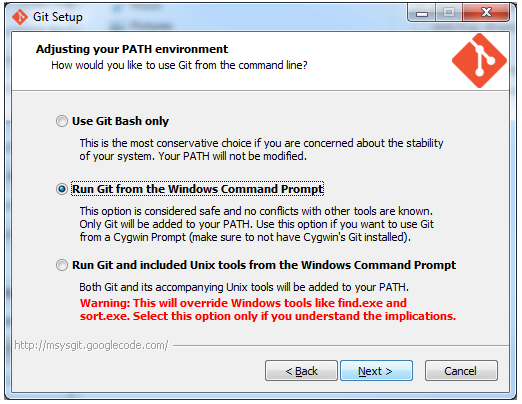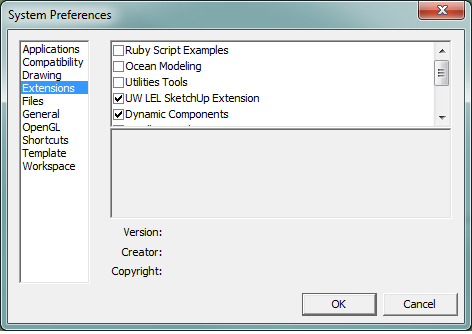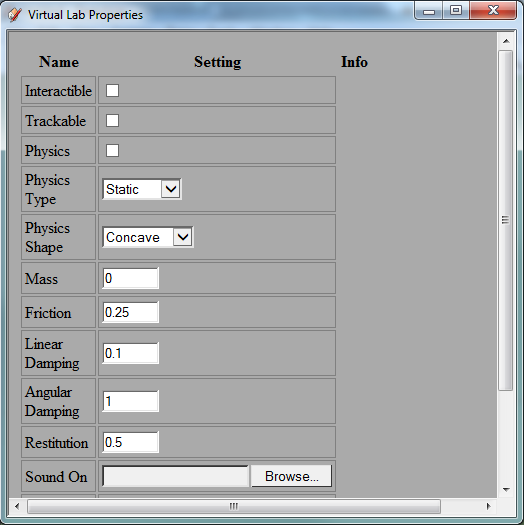Step 1
First install GIT on your machine. You can find the appropriate version here if you don’t have it on your computer
http://pages.cs.wisc.edu/~kponto/ds501/Git-1.7.11-preview20120710.exe
When you install GIT, be sure to choose
when the this option appears.
Step 2
Install the sketchup plugin
http://pages.cs.wisc.edu/~kponto/ds501/UWLEL_SketchupPlugin.exe
Step 3
Enable the sketchup plugin
- Choose Windows >> Preferences
- Enable the plugin
Step 4
When you right click on an object, choose “LEL Properties”. You should see a dialogue that looks like this