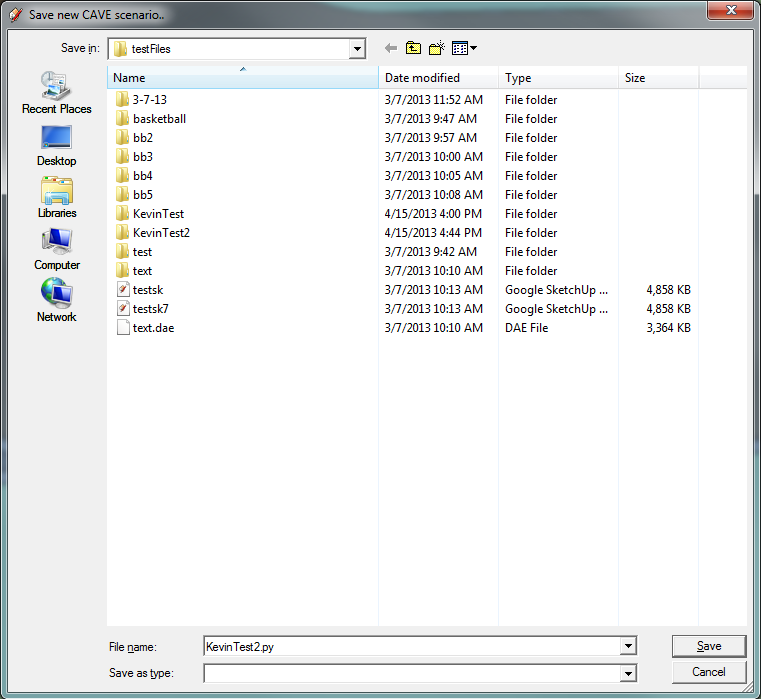You may have noticed that when you try to save over top of your previous sketchup export that it opens the folder as opposed to saving. There is a pretty simple work around, add “.py” to the name of your export. For example
if I want to overwrite the KevinTest2 export, I simply type “KevinTest2.py” into the dialogue box. This helps from needing to make lots of export folders and constantly changing launch locations.