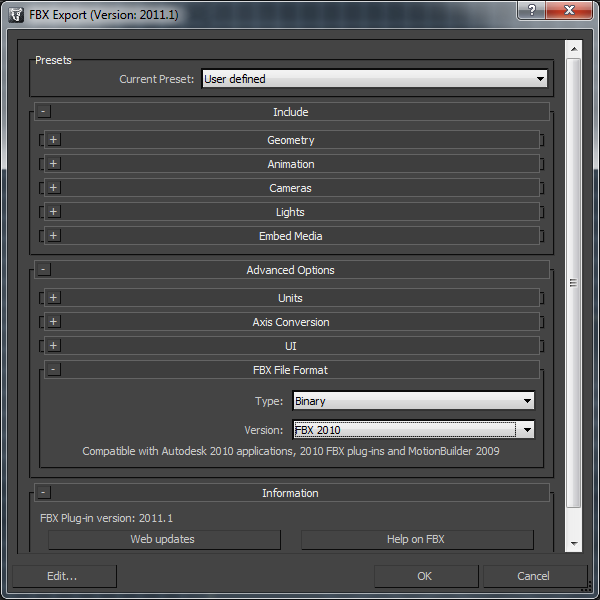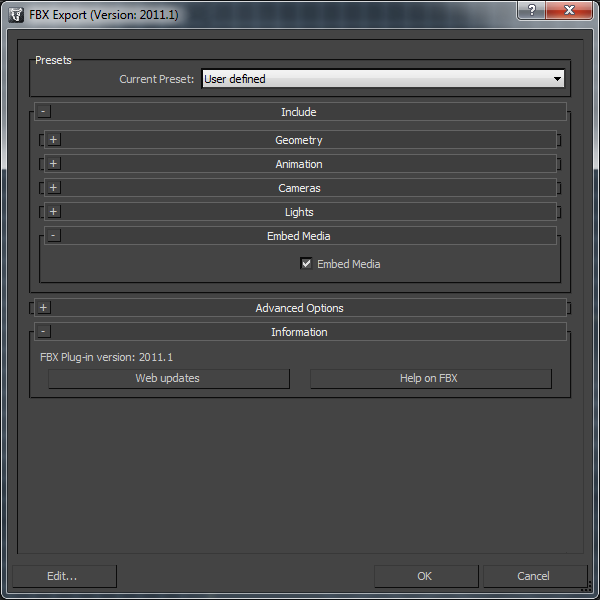There is one major option you must enable when exporting FBX files for the CAVE. Make sure the version is FBX 2010 or below. See the example figure
You can choose either Binary or Ascii in this menu. If you have problems, ascii is esaier to debug but binary files are smaller and are self-contained.
If you want texture to also be included, make sure you have the embed media enabled
To play these files, you can use the Animation.py found in ds501\Resources\Animation\
This file currently contains the class, and loads the file as well for demo purposes (something you can get ride of). The argument for the play command corresponds to the play modes documented in the Virtual Lab API (modes such as pingpong, once, loop, etc)