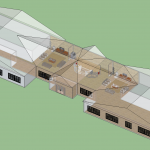Please add comments for what food you would like to have on Friday and I will see what I can do
Category Archives: News
C.A.V.E. Final Update
Lauren: Finished modeling, scaling and adding all final objects to Egypt. Started to create a new level adapted from the previous assignment in order to make up for lost time. Worked on the final presentation. Came in all day Saturday
Kevin: Worked on programming. Worked out the flaws with the physics systems defaulting to Dynamic, resulting in objects falling through the ground. Figured out the teleportation system. Added smoke particle effects. Worked on the final presentation. Came in all day Saturday
CC: Worked on the Museum.
Nick: Worked on programming. Worked out the flaws with the physics systems defaulting to Dynamic, resulting in objects falling through the ground. Figured out the teleportation system. Added smoke particle effects. Shooped three Chinese paintings for the Museum puzzle. Worked on the final handout. Came in all day Saturday
http://imgur.com/s8iOn5U
http://imgur.com/3G1V69B
http://imgur.com/BYqKZfD
Now what we have to do: Skybox, Come up with two quick levels, combine all levels and sync up logic, finish final presentation/handouts and not go insane doing it.
Also sorry for the lateness, my wireless card finally died, and I couldn’t get to campus until now.
Remember: Final Group Posting
This is final group positing of the year, so again make sure it reflects the work you have been putting in.
Expectations for Next Week
Here are the expectations for next week.
For Tuesday
The experience and behavior of things in the CAVE is often different from the simulator and devwall, therefore we will look at each groups project in the CAVE. This doesn’t necessarily mean your project needs to be finished, but it should be 90% complete.
For Thursday
We will do a dry run of what people will experience on Friday. This means projects should more or less be complete with only small tweaks left.
Don’t wait until the last minute to test things!!!!!
Computer programs have a tendency to have unexpected issues. I really suggest having things mostly done by this weekend. Remember, this is 40% of grade for the class.
Finally, I posted the presentation guidelines earlier this week. You can find those here.
About your presentations
For presentations next week, each group should have the follow sections
Introduction
- Introduce everyone in your group
- Briefly describe what your project is
- Describe your motivation
Describe what are people going to do/see?
- What will people see in the CAVE
- How do they interact with your system
- What are they trying to do? (explore, survive, gain points, etc)
For Each Person
- Describe your contributions to the project
- What kinds of difficulties you ran into
- How did you overcome these challenges
Footwear
- To prevent scratching and smudging the CAVE floor:
- Shoes, bare feet, and high heels are NOT permitted in the CAVE
- Socks are OK
- Use surgical booties over shoes or bare feet.
Safety
Virtual reality can be disorienting. It is rare to have any problems but in case of disorientation, know these guidelines:
- If you feel dizzy, faint, or nauseous; ask for help
- Step out of the CAVE, remove the glasses, and sit down to gain your bearings
- If the above symptoms persist, inform a Living Environment Laboratory staff member
- If you know you are prone to dizziness or fainting you can choose to view the images without stepping in.
Delicate Equipment
The CAVE structure is delicate.
- When walking in the CAVE, step only on the hard, clear plexiglass surface. There is a visible line around the edge of the plexiglass that can be helpful in distinguishing boundaries.
- The virtual reality of the CAVE disrupts depth perception. When you are walking or reaching for an item in the CAVE make sure not to touch the projection screens that make up the walls of the CAVE.
- Do not touch the black sensors in the corners.
The presentations should last about 10 minutes. This means each person should speak for somewhere between two and three minutes.
Reminder no reading this week
We are all down with reading for the semester. This weekend is for focusing on projects
VR Facebook Event
I set up a facebook event for the shindig. If you say you are attending, I believe I can upgrade you to a host. Send it to all who’d be interested!
Reminder
Make sure when you signup for the dev-lab you are not intersecting another project/group. While we as a class can all be in the DevLab together, other projects such as the imagination study need to have the facility such that no one else can be inside. I have tried to get the space for all of next week, but for this week it is on a first to sign up basis.
Final Presentation Flyer
You can find the pdf version here: VRPOSTER
Ski Mountain Update – 4/28
This week Russ began modeling the Mountain Resort. We decided that for an appropriate size for the resort (based on the size of our mountain) to make the structure approximately 200′ long x 50′ deep. Based on time limitations, we will keep it very simple to limit the time spent modeling the structure to focus on adding detailing elements to the mountain itself. The general structure of the resort is in place, but I will continue this week to model more rooms and work on applying surface finishes in more of the rooms. Because we want the participants to experience the ski hill more than the mountain resort, more of our focus is on the mountain itself at this time.
Nick worked this week on fine tuning the geometry of the mountain, including creating a flat surface on top where the users will start skiing, and the mountain resort will be placed. He also worked on making the 3 ski runs more individualized so that they vary in difficulty level. We are working on creating the jumps on the various runs, and working on trying to incorporate a half pipe (hopefully we can get it to work with our model!).
Dan worked on the code for our model this week since we were having some trouble getting it to launch on the LEL screen. We were finally able to get the person to move, though are fine tuning the settings and code to make it as realistic as possible.
Dan was able to figure out how to move and rotate the skiis and “attach” the user to the skiis. He is still working on figuring out the following:
-right now you can either rotate or move, you can’t do both (basically, we move by applying a force, and we rotate by applying a Euler translation, and for whatever reason the Euler translation seems to cancel out any applied force)
-when you attach the user to the skiis, they disappear
-there is still some bizarre bounding box stuff going on. I’m not sure if it is due to the way the mountain is represented (probably) or the skiis (also possible), but a lot of times the skiis will bounce of invisible things due to (I’m assuming) bounding box errors
(we are trying to address this as we fine tune the mountain model)