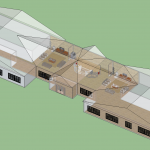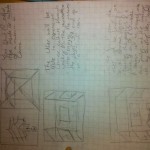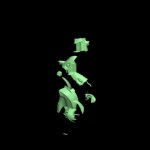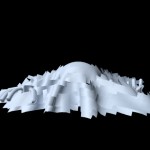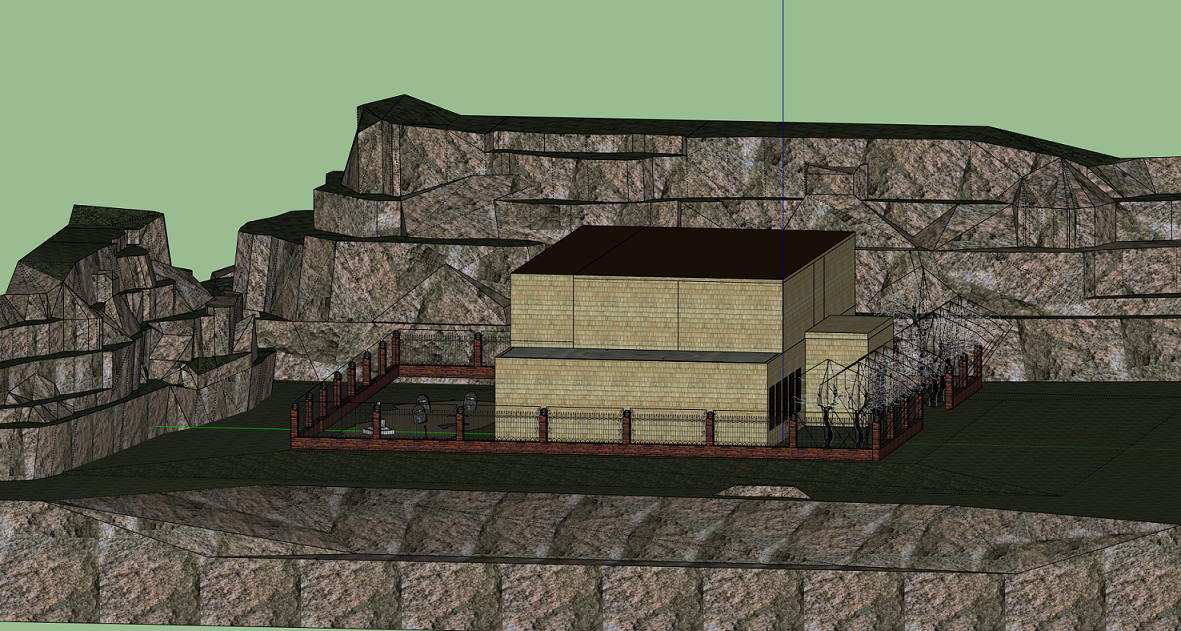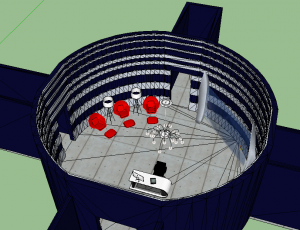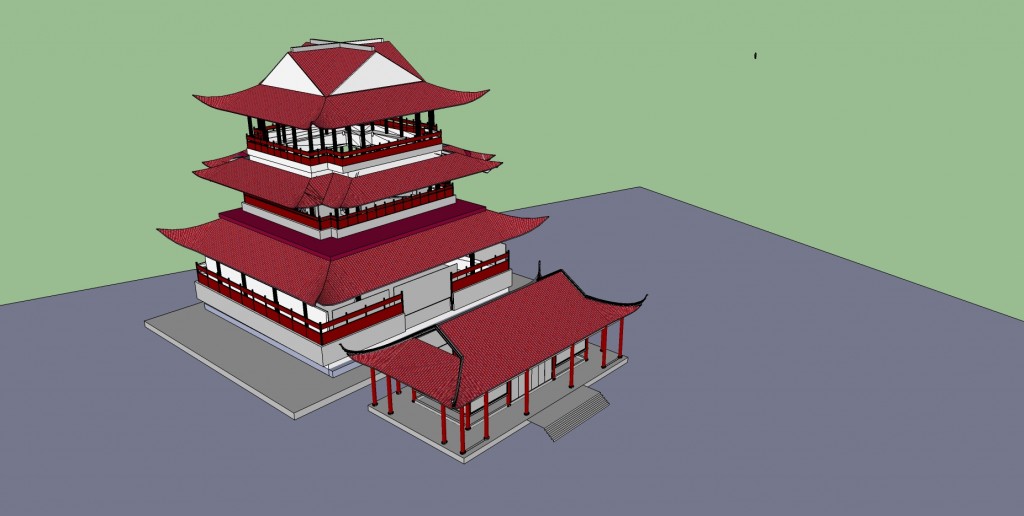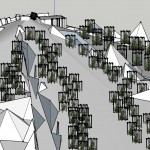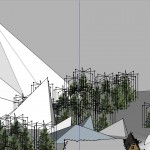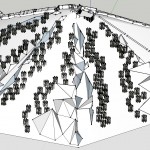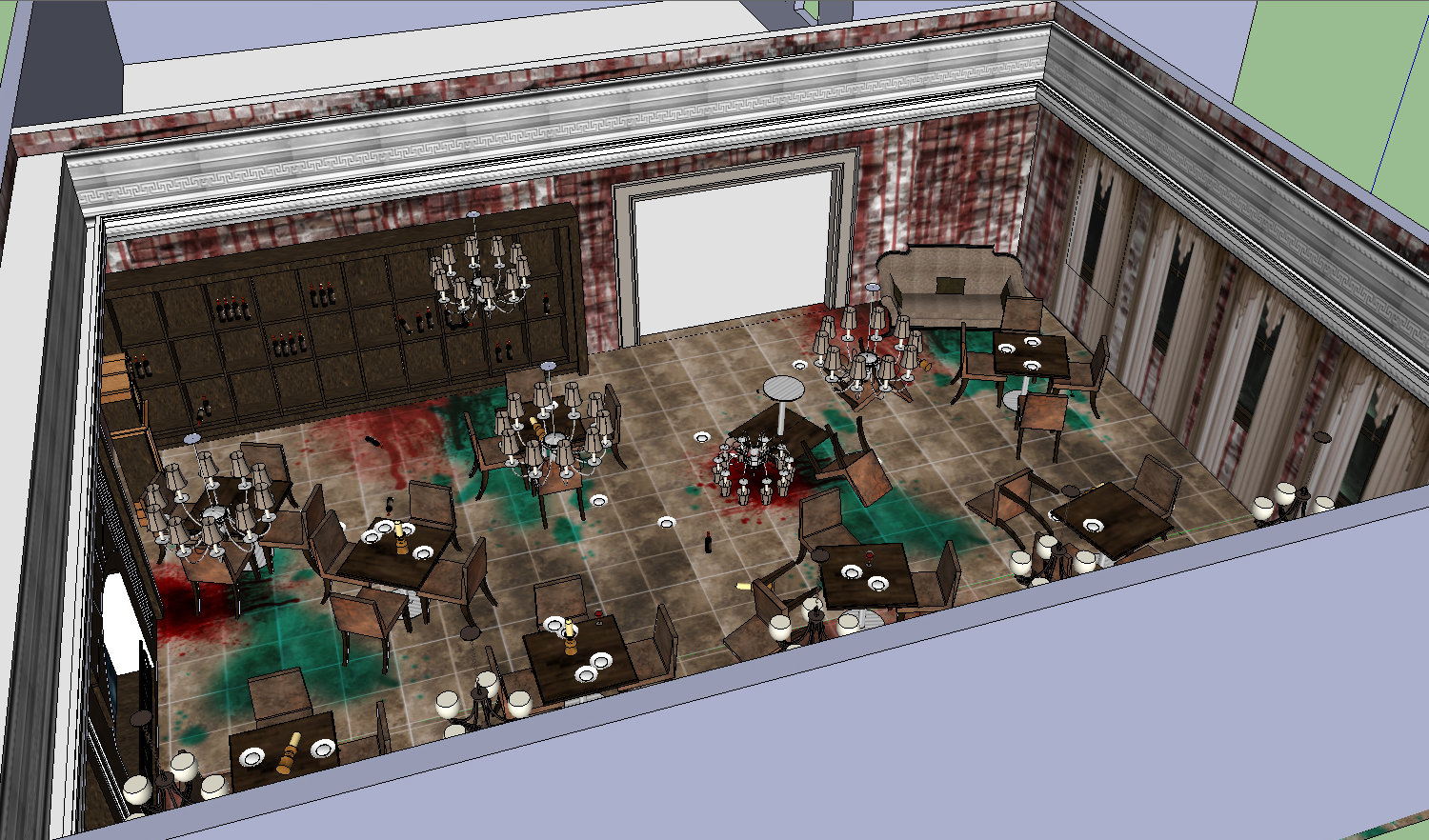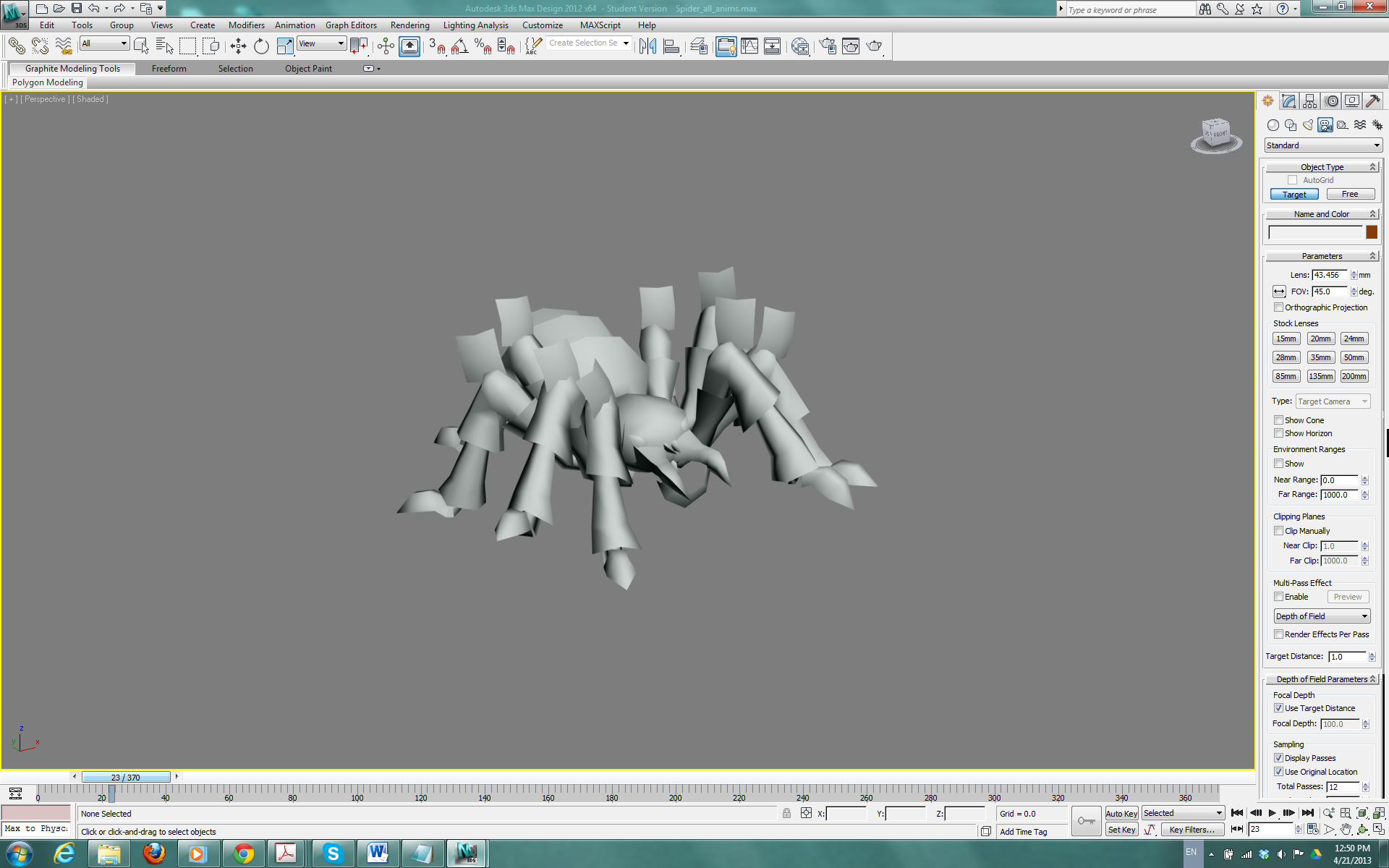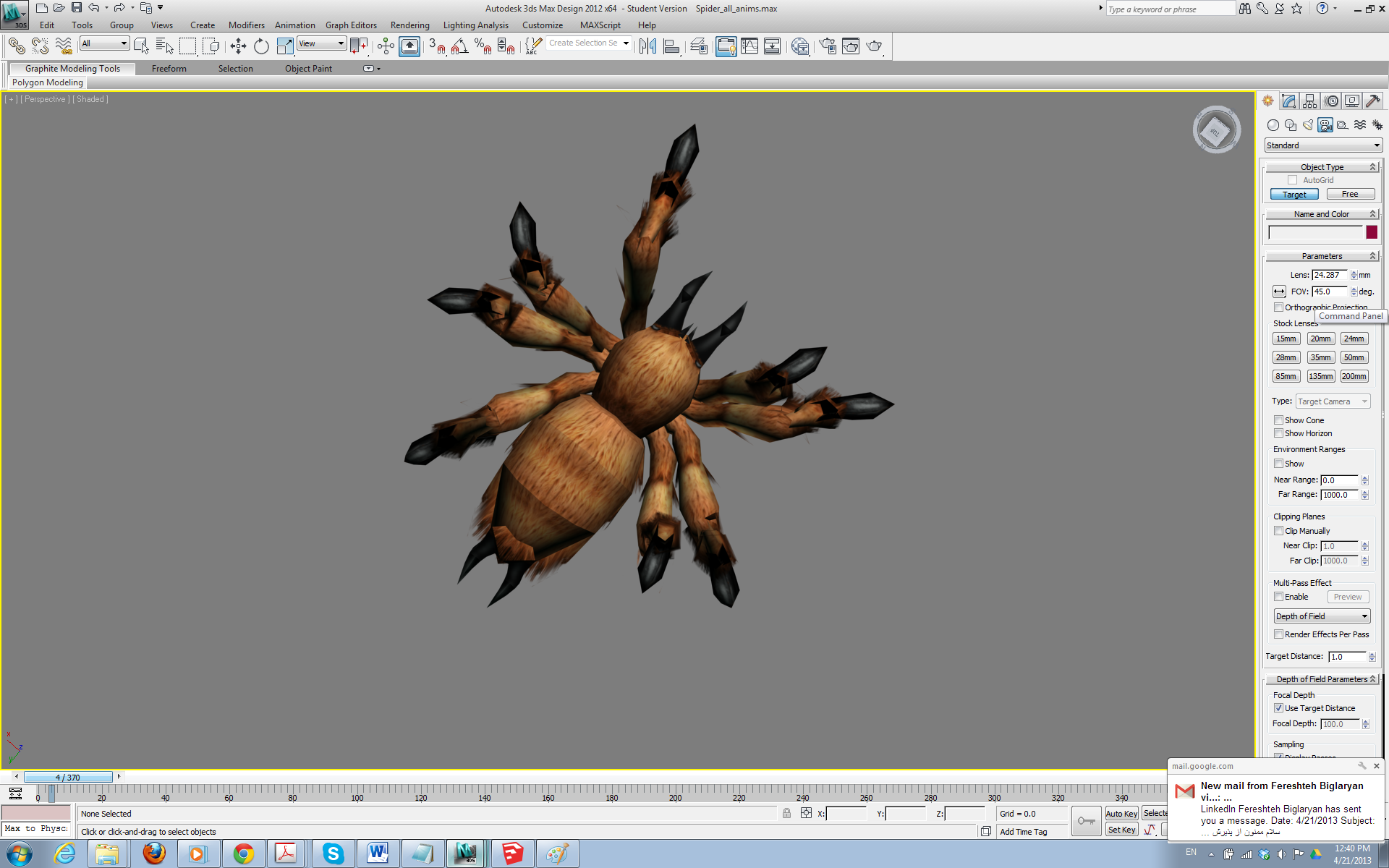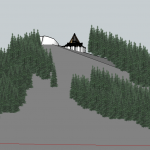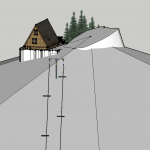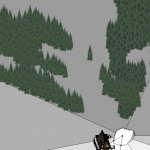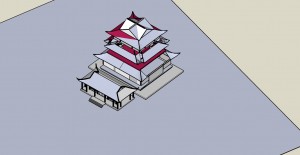This week our group met on Saturday to go over what we need to do for the next week.
Jerry rebaked the lighting because we wanted to delete certain objects that we want to make interactive (Skeleton on the bike, a few chairs, the chandelier.)
Jerry H. has the programming complete for the game to run. He was able to get the text up in front of the user so they know how many ghosts they have caught and still need to catch.
The stairs were giving us trouble because in the baked version there was obviously no gravity, so we made a simple sketchup model that will allow for the gravity to work in the space so that the user can get upstairs.
We have been working on inserting sound affects when people walk by certain objects, for example and chair makes a noise when you walk by it, the chandelier glass shatters when you walk by it, etc…
When the user opens the bedroom door with the skeleton on the bike, the bike will come towards the user with a bicycle bell ringing.
Hasti and Natalie spent time looking up some of these sound effects, and Jerry H. also found some. We have been having trouble finding unique ones for each ghost, but hopefully we find some more effects for the ghosts.
Jerry has also started on the PowerPoint, and I hope to be able to help him with it on Wednesday or Thursday.
This week Jerry H will put the finishing touches on the program with the added sound effects, and then we will be ready to test it out in the CAVE.
Overall, the hotel design is actually pretty creepy and the sound effects add to the eeriness! I think we are all very pleased!