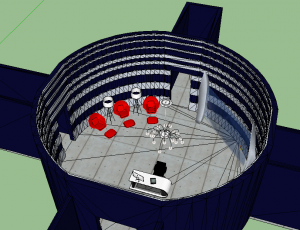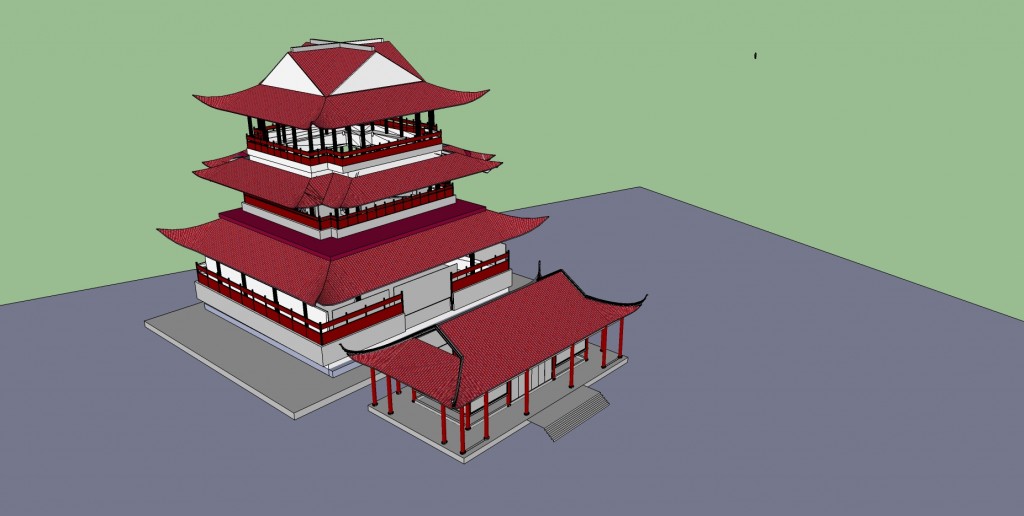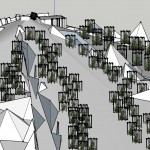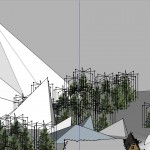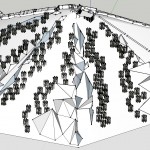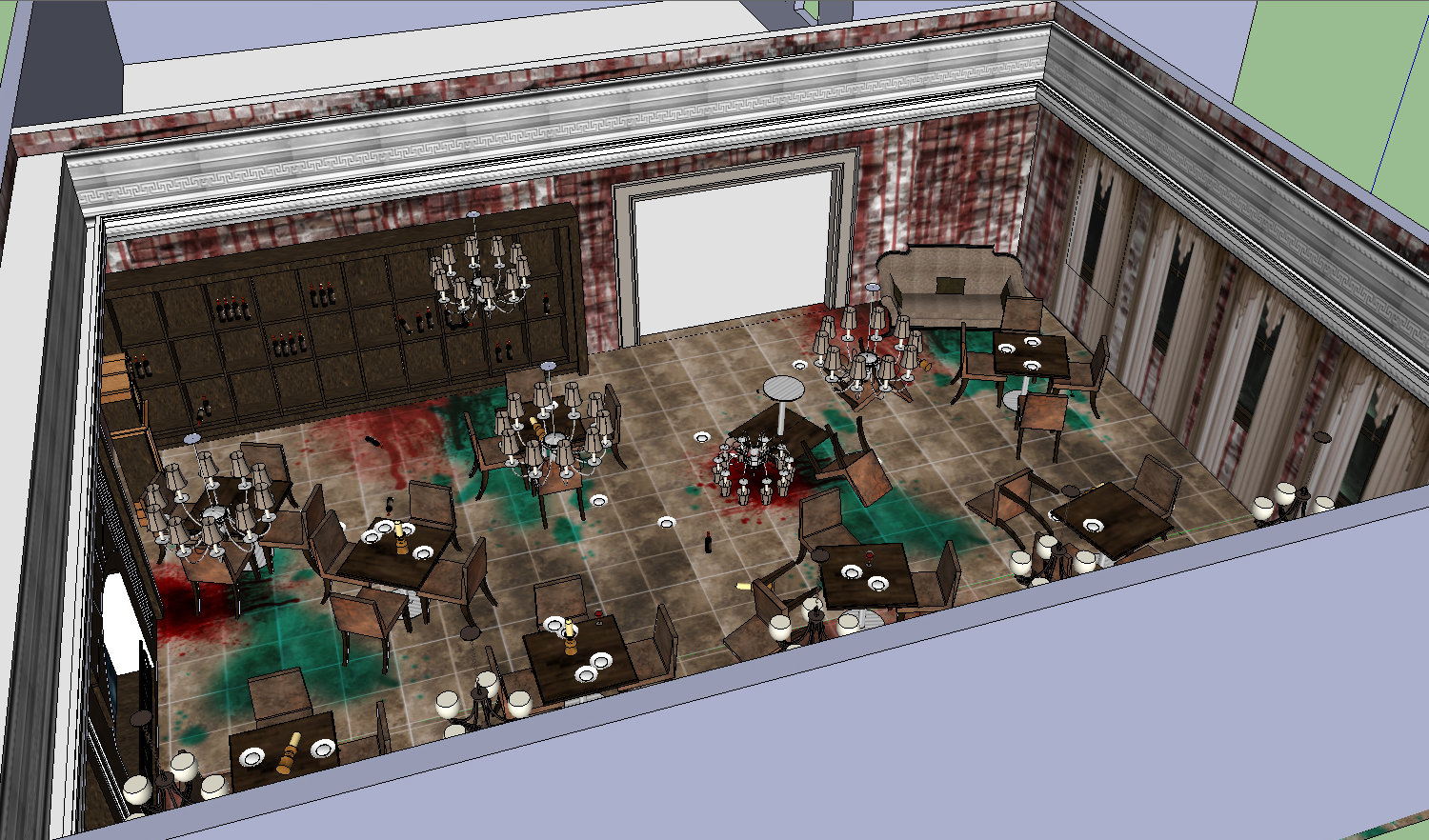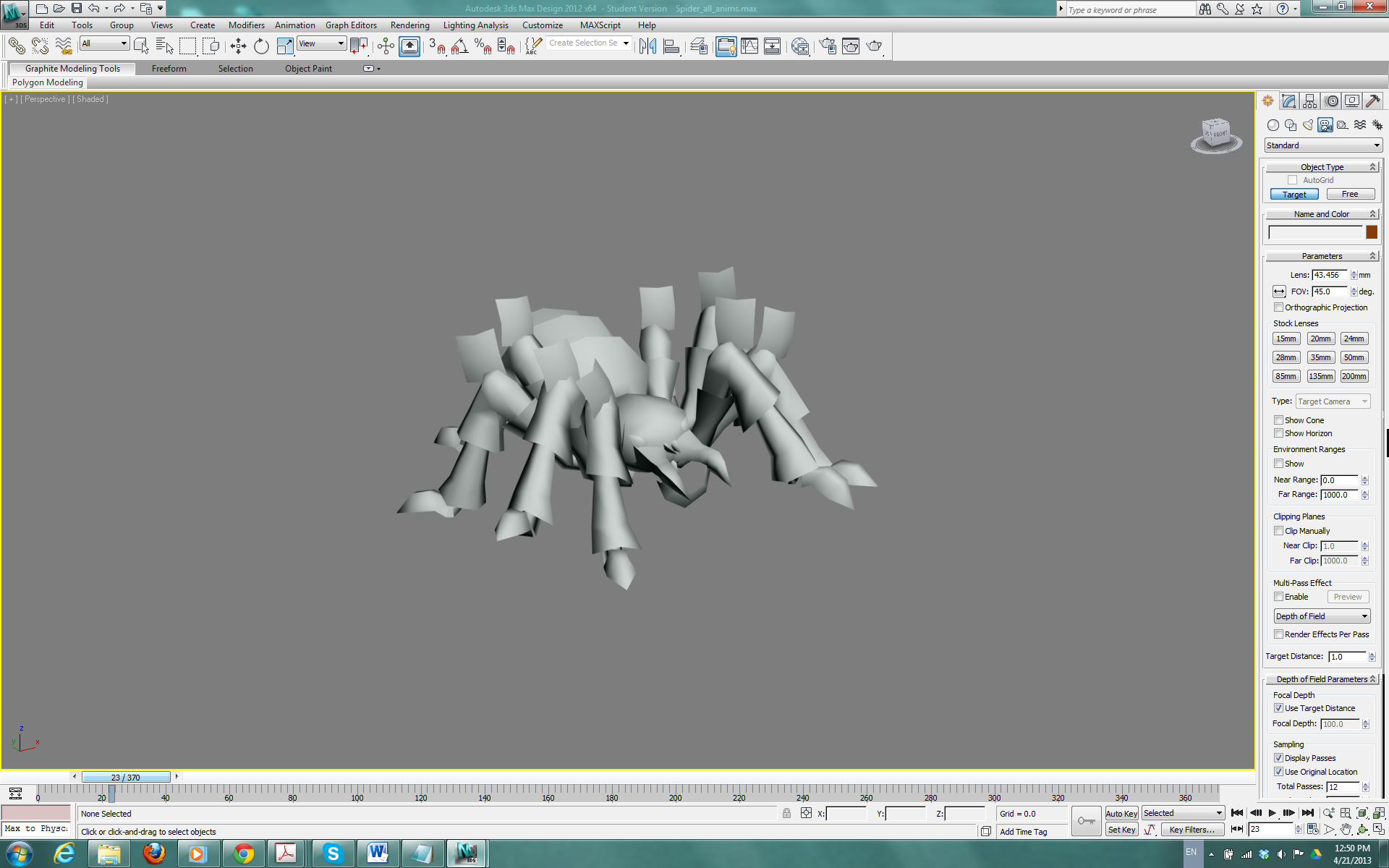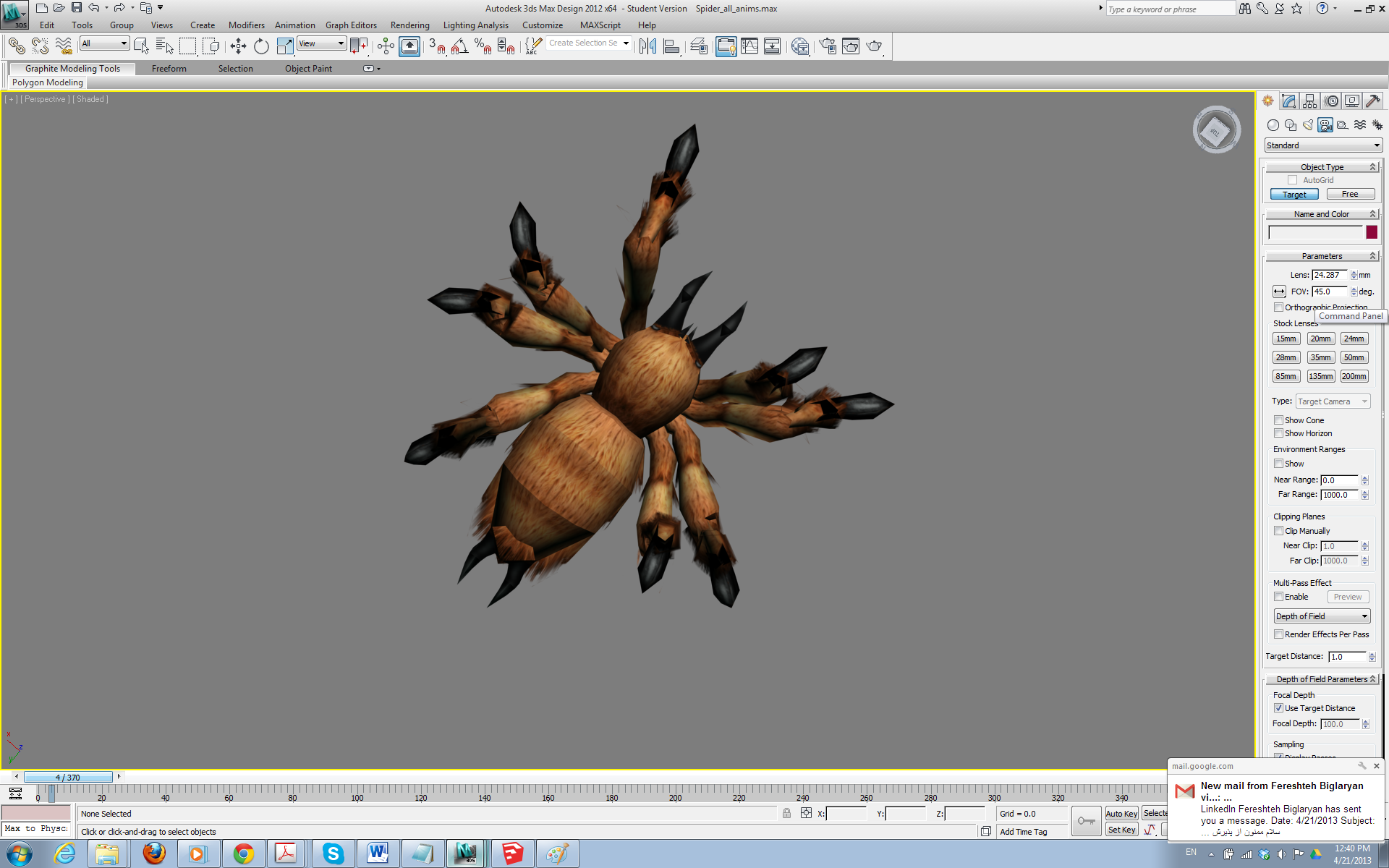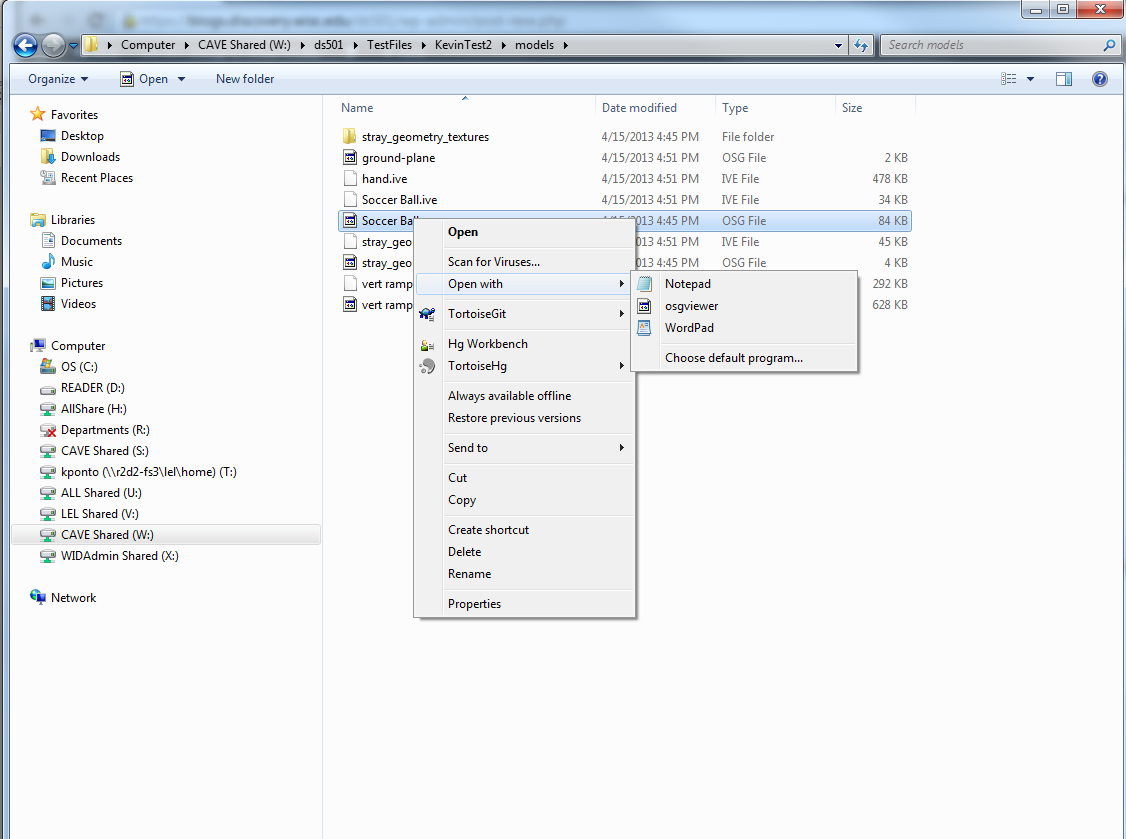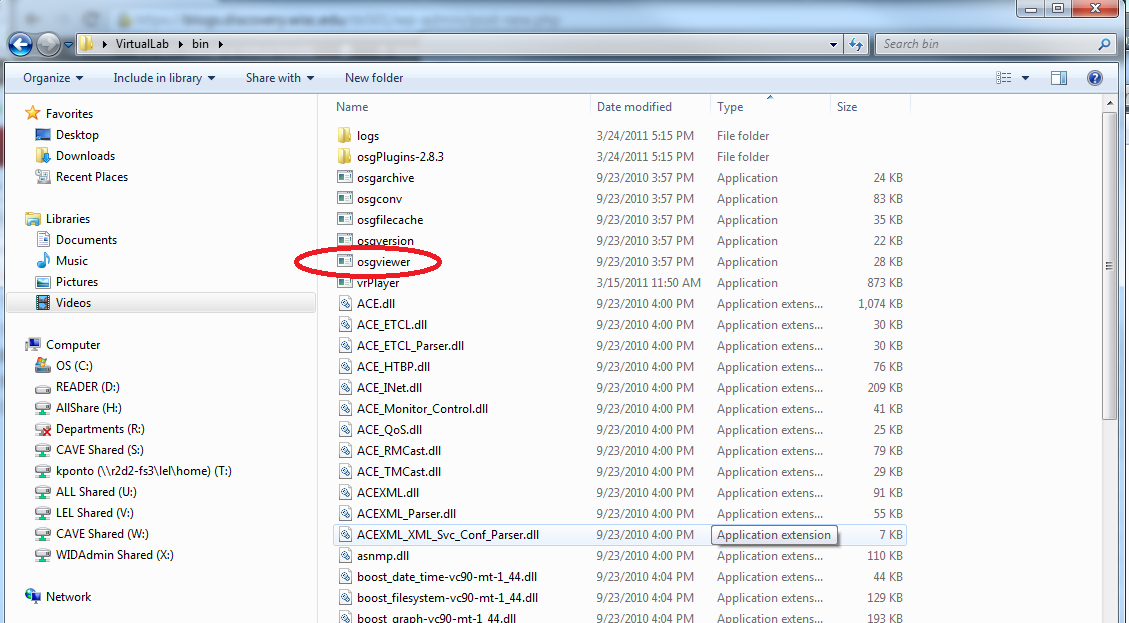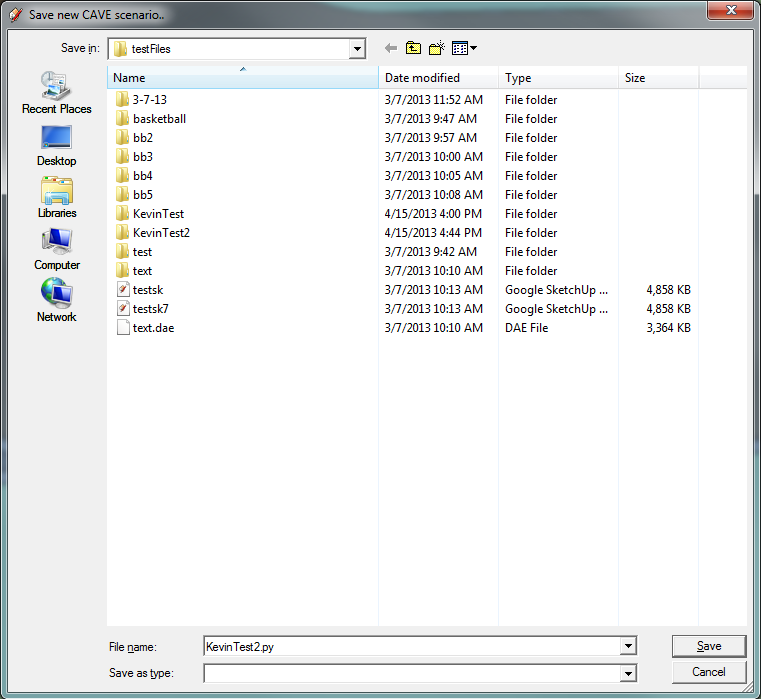This Friday we were able to try some of our models in the CAVE. The terminal had some issues and the walls didn’t show up. Lauren is going to try building the walls differently to see if it solves the problem. The terminal currently looks like this:
Kevin and Nick tried to put physics on certain objects, but the floor was also not working correctly and the objects were falling through. Hopefully when the terminal is rebuilt the floor will stay in place.
CC is continuing to build her model and has found paintings that we are going to include in one of our games.
Kevin looked at programming voice commands with the Kinect. This is something we will incorporate into our games. It looks like this is going to work well.
Nick continued working on planning the games and as soon as the models are functioning, he will be ready to get those working.