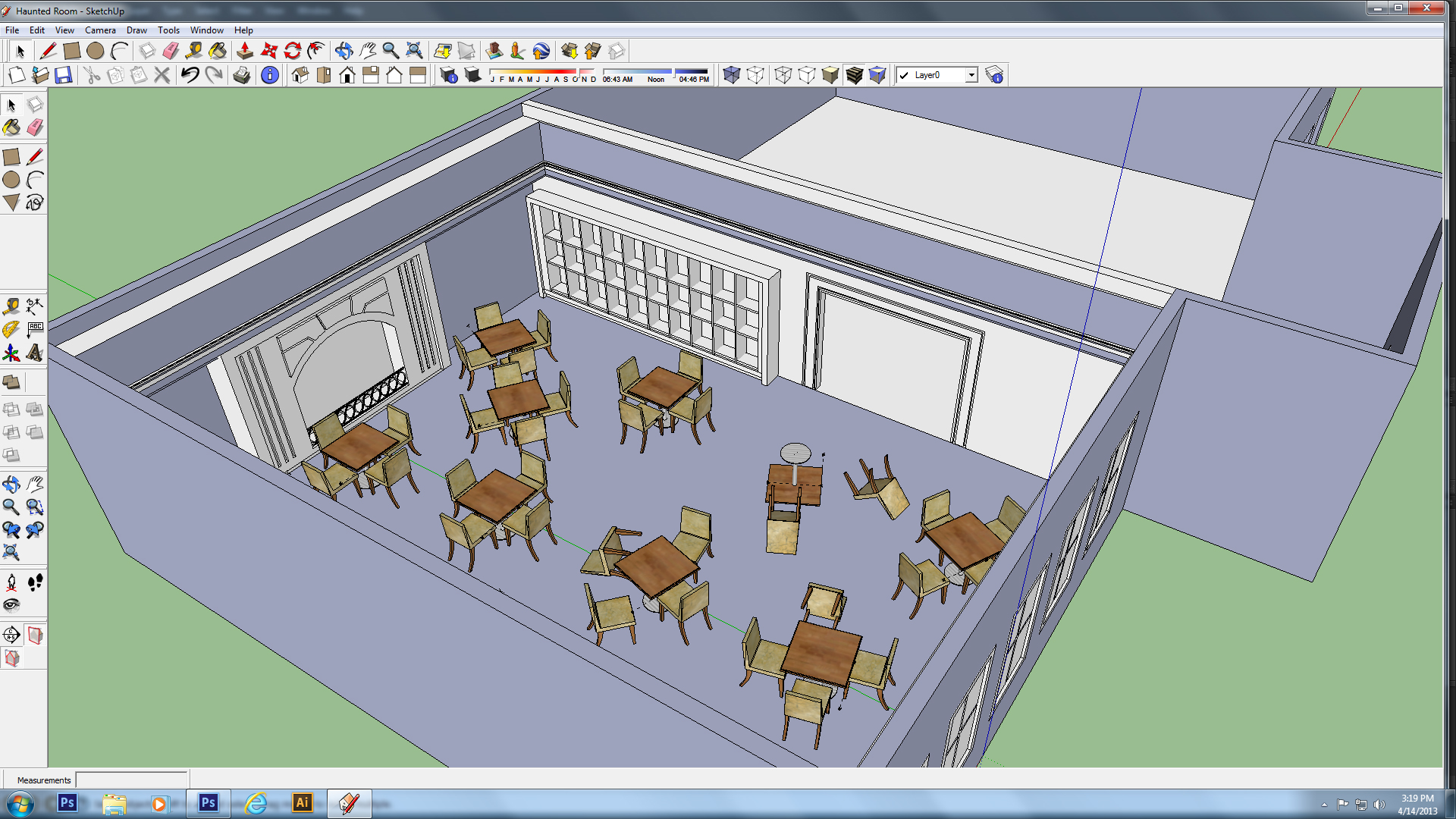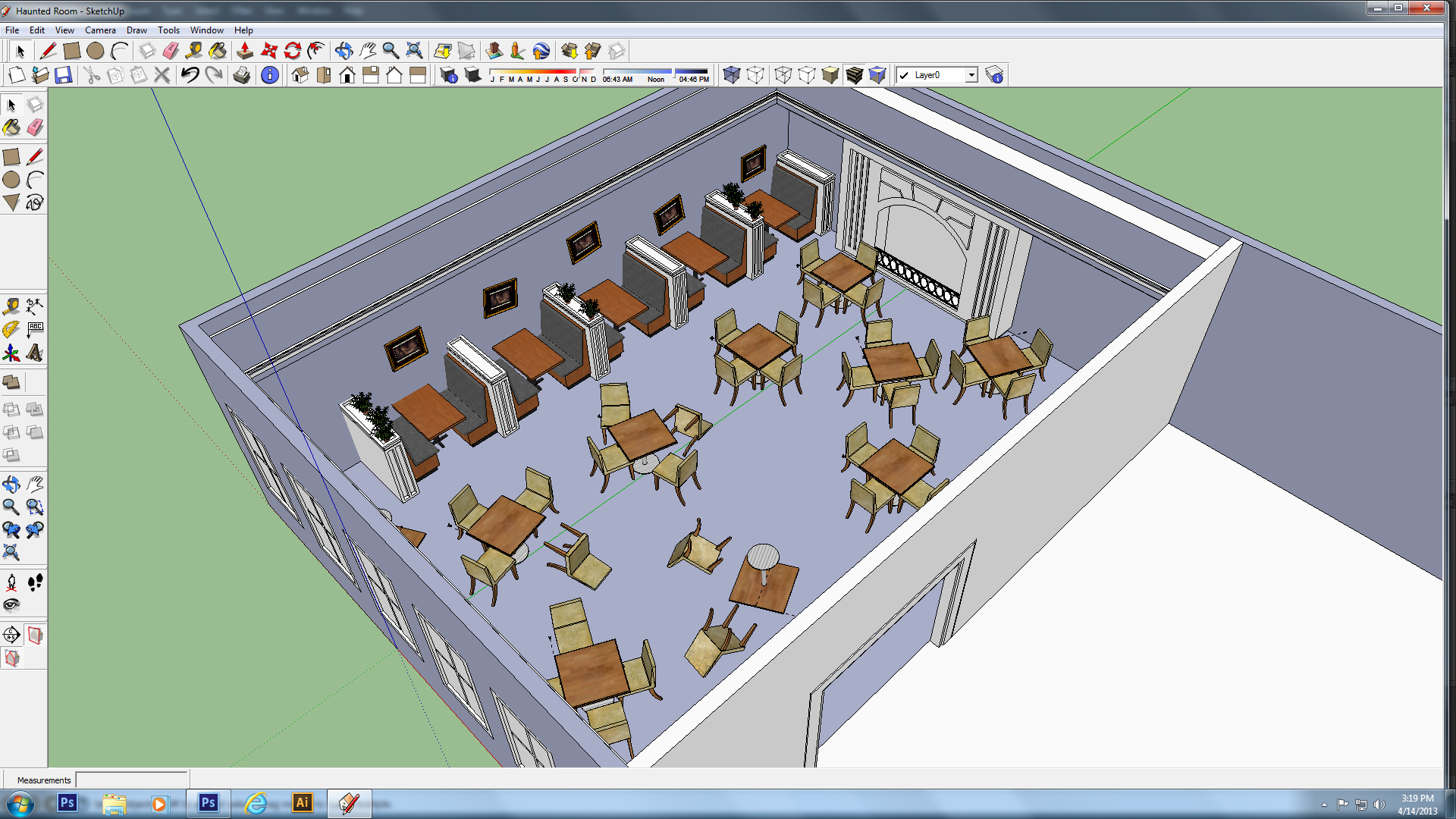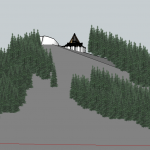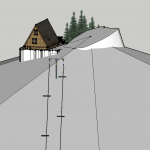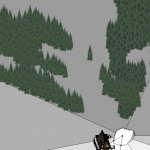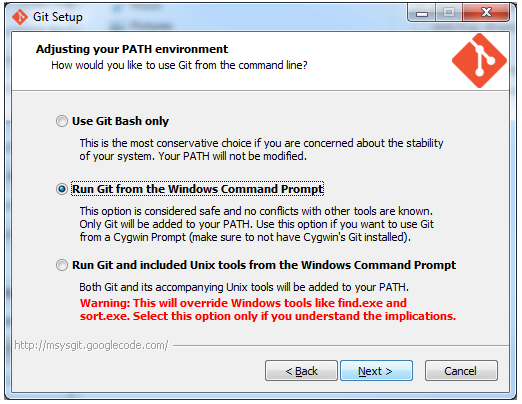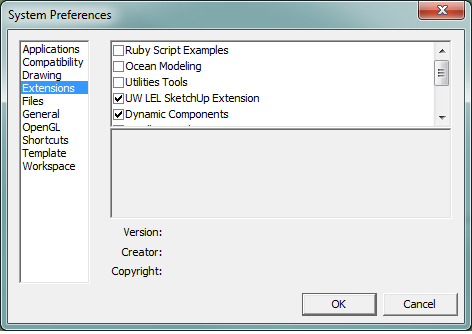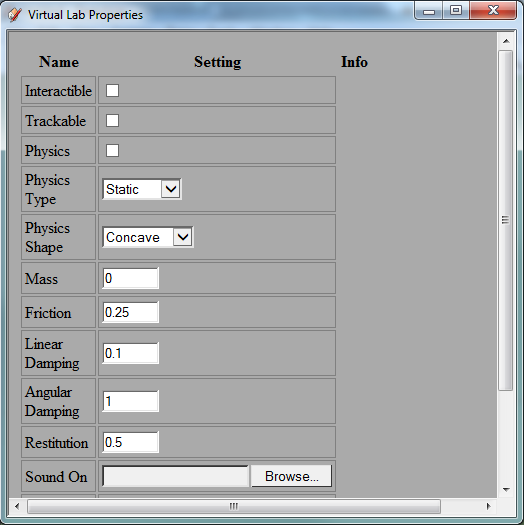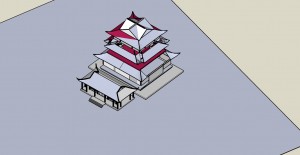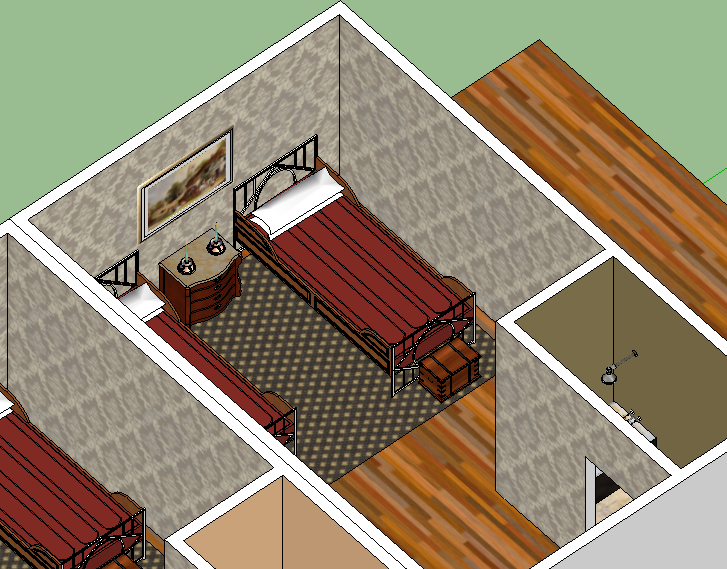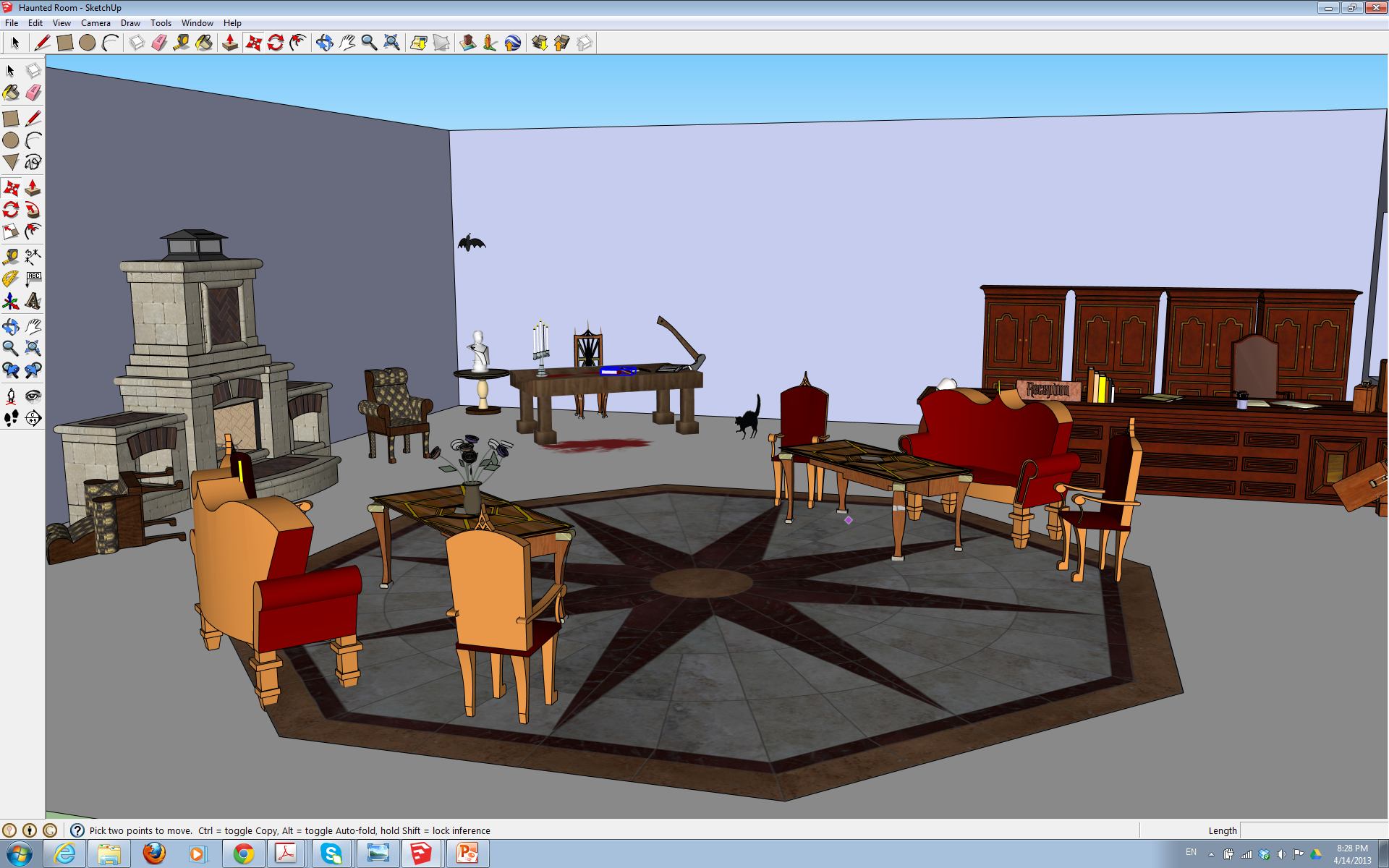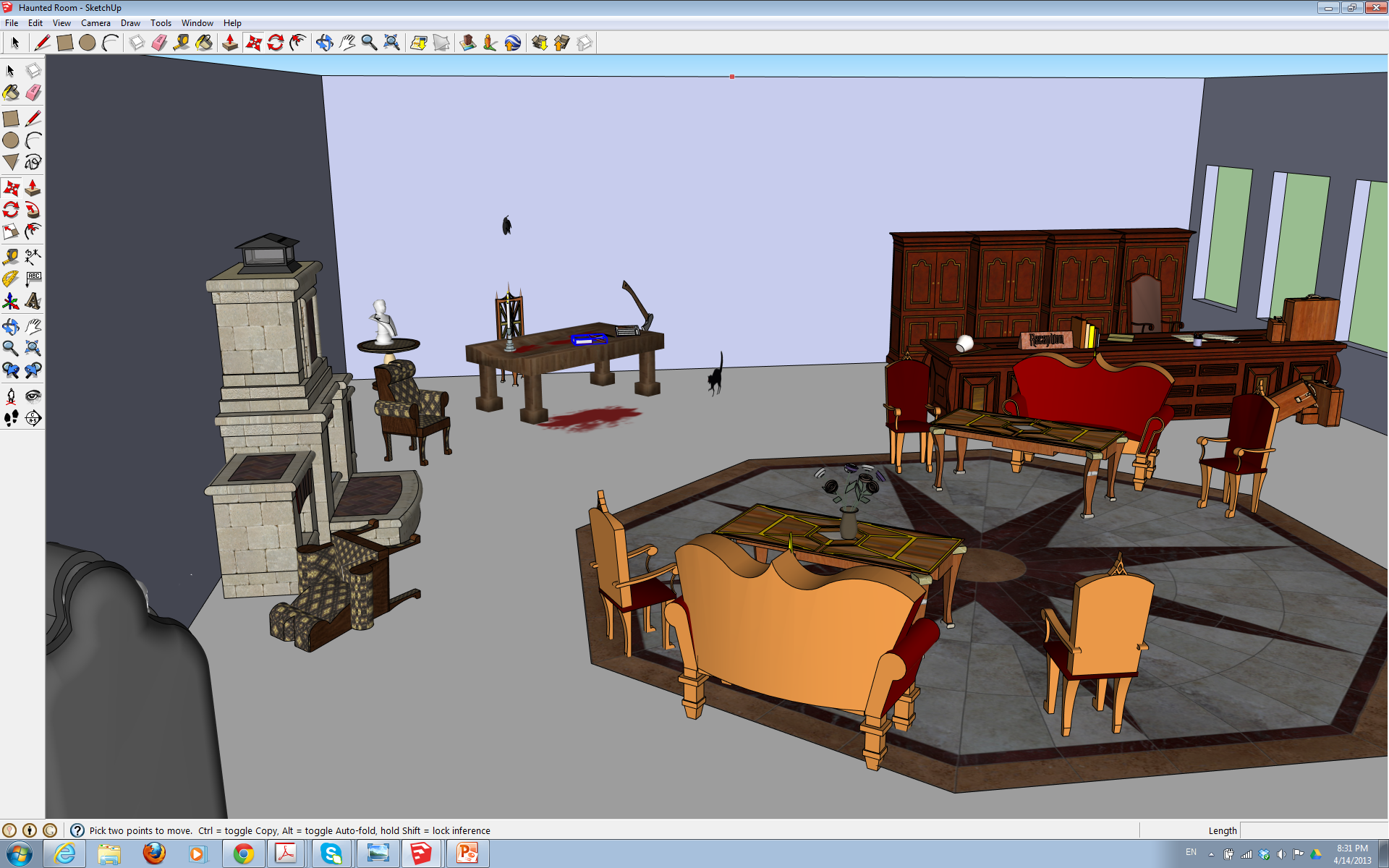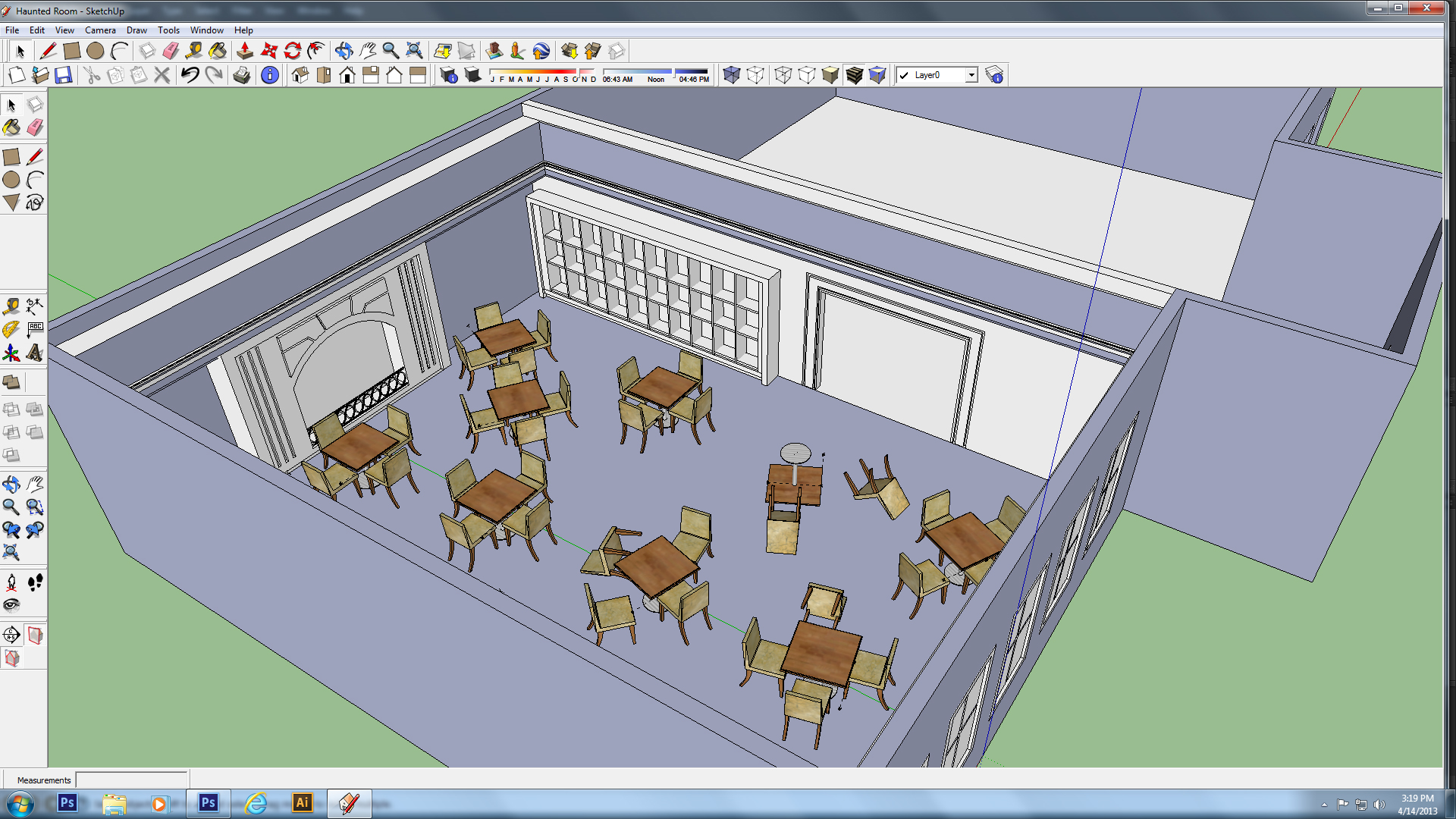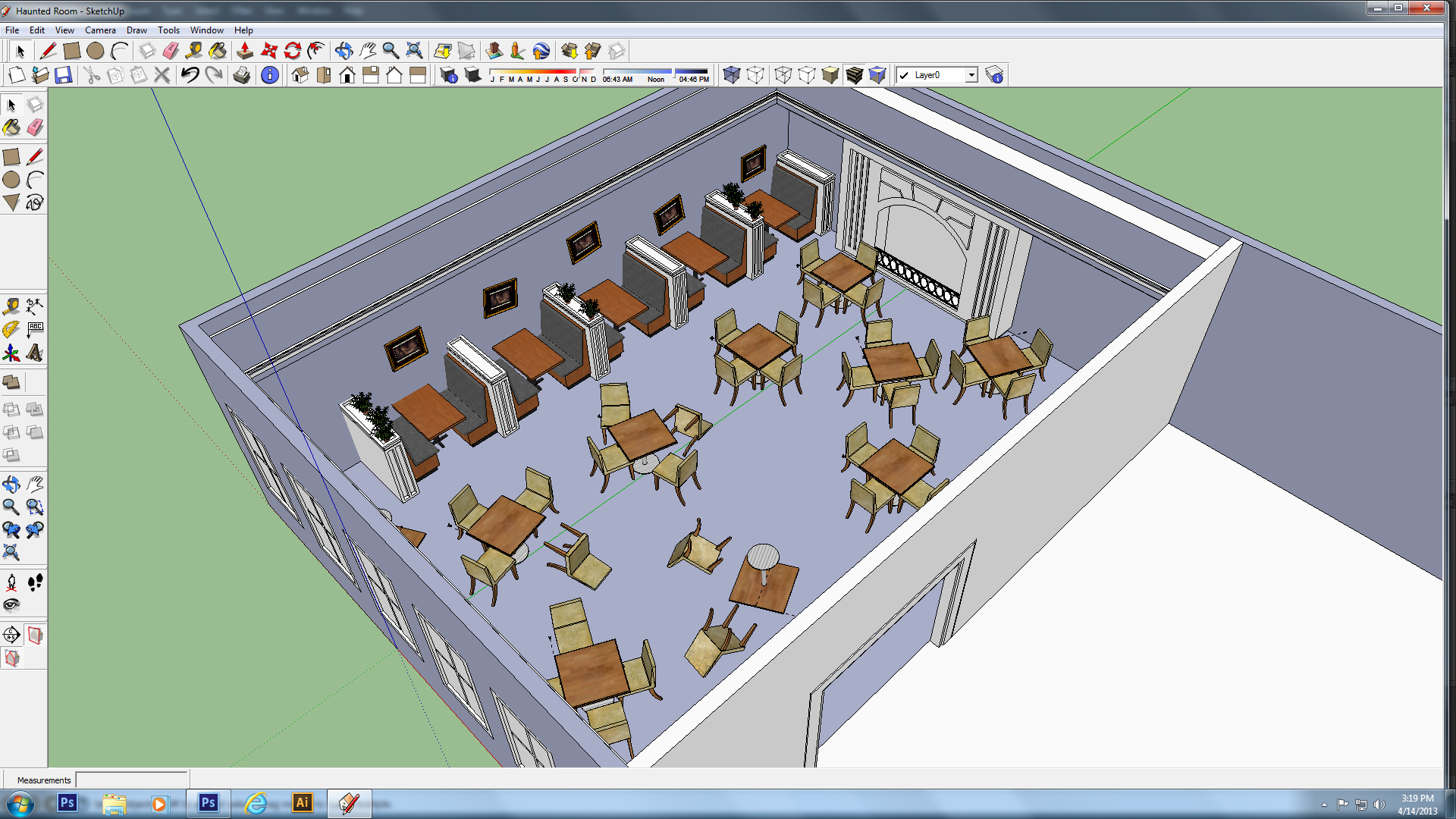Our haunted hotel is slowly emerging from the ether. New this week:
Natalie: I have begun the design of the bedrooms, and decided to go with just two different layouts because of time. I am trying to implement an old, dingy feeling with the use of multiple patterns in fabric, wallpaper, and rugs. I also found some old toilets and a very dirty looking tub that I used to go along with this idea. I still have a ways to go on the model to make it a bit more freaky and scary, but I have a good start.
I also found this skeleton on a bicycle in the 3D Sketchup Warehouse (weird I know), but I thought it would be cool if the skeleton could ride the bike towards the user when they open the door to the bedroom, do you think this is possible? If anything the group could just move forward toward the door, it wouldn’t have to look like the skeleton was peddling or anything.

Bedroom model as of April 14 (1)

Bedroom model (2) as of April 14
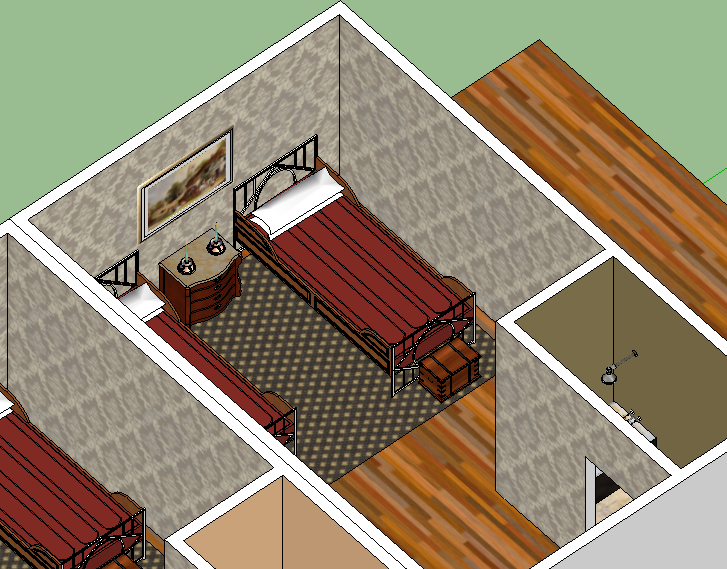
Bedroom model (3) as of April 14
Jerry H: With trouble accessing the lab via VPN, I have started writing up an overall design with the game engine.
- A singleton class HouseEngine keeps track of overall game status (time elapsed; array of Ghost objects; number of ghosts caught; other stats related to game playing).
- A Paranormal class serves as the base class to all instances of ghosts/monsters/creepy-crawlies to provide similar behavior.
- At initialization, Paranormal class stores the OBJ file of the paranormal before and after capture.
- For animation during capture, Paranormal class will either play an FBX file or perform animation programmatically. For paranormals that use programmatic animation, I may create a subclass to provide animation. E.g. A Ghost class provides the animation of a bedsheet-like ghost enlarging from its original position toward the user.
- Paranormal class will detect user entity by implementing OnProximity().
- Paranormal class will also keep track of whether it has already been caught.
- Programmers: Your input appreciated here… To simplify the interactive process, I may consider the ghost and the object with which it is associated to be modeled in the same obj and handled logically within the same Paranormal class. For example, a Paranormal instance may hold both a ghost and the bed it’s hiding under; this way instead of having a separate class to handle the bed’s interaction/view state, it’ll just be one object to code.
- A Door class to provide interaction of opening and closing.
- Implement OnProximity() to detect the user entity, and automatically plays the open animation when user approaches.
To do for this week: gain access through VPN; flesh out pseudocode.
Hasti: I have done modeling the lobby so far and will continue to add more materials, wall paper, fire and details.
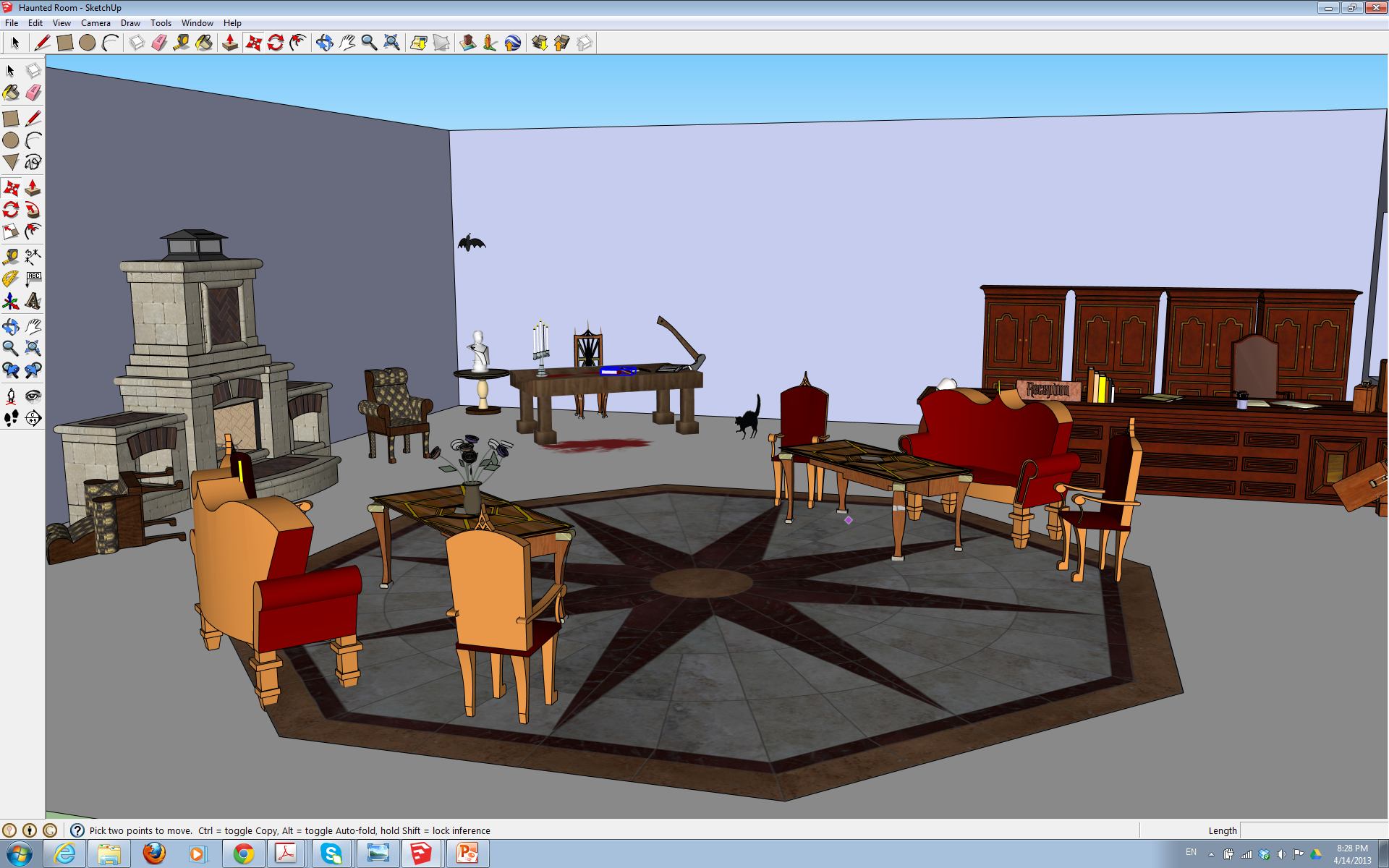
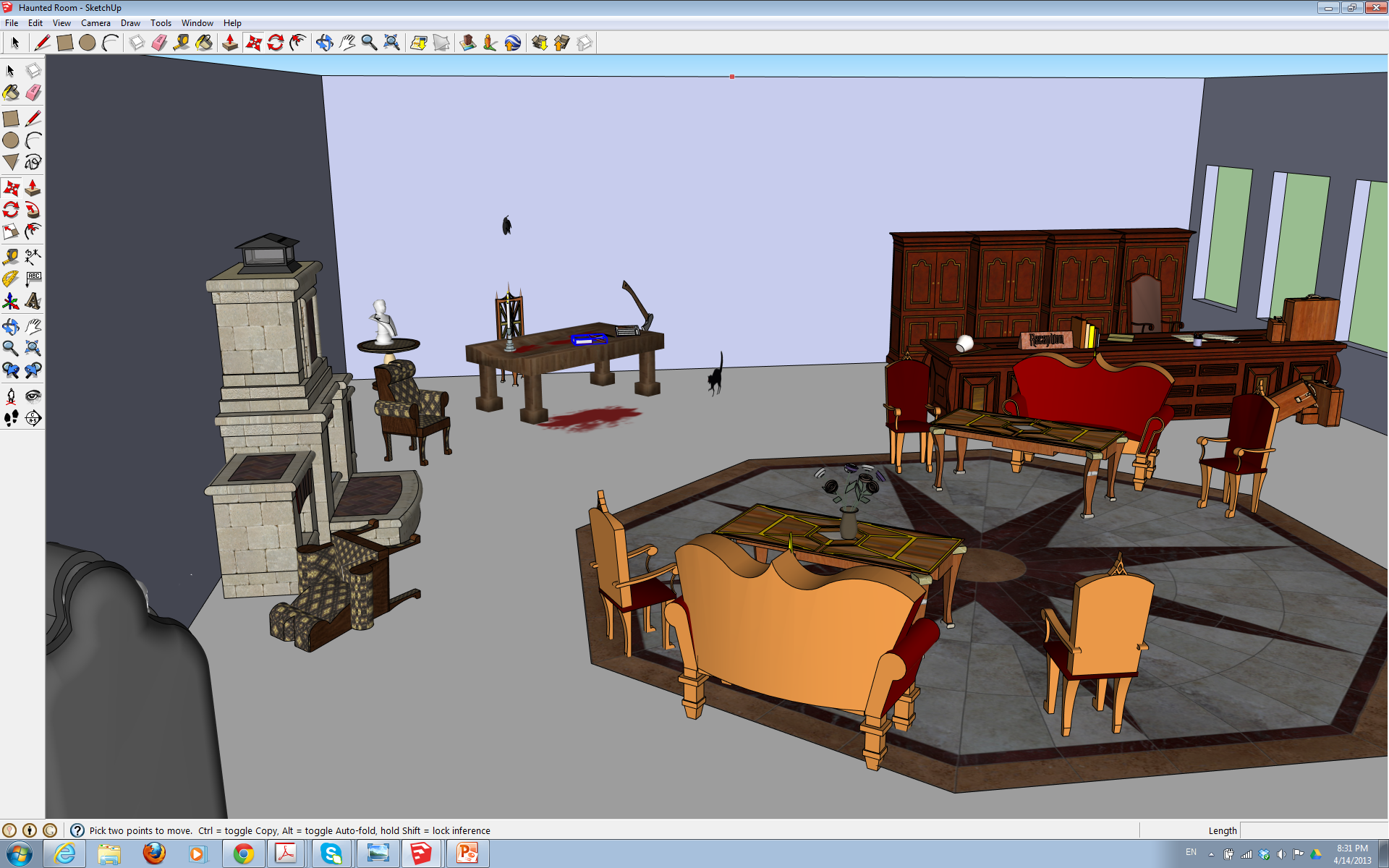
Jerry C: This week, I did some modelings of our restaurant. I will comtinue to do more about materials, details and ghosts.