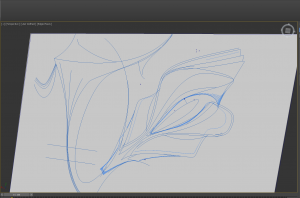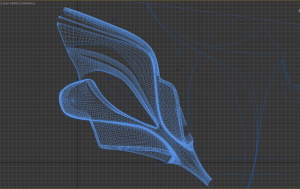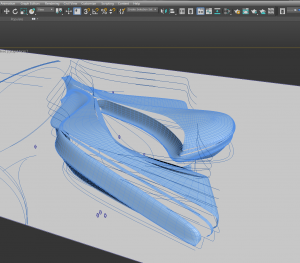Week 3 is here and I completed both a Processing sketch and 3D Model.
I completed the following Lynda.com tutorial on Photoshop:
- Photoshop CC Essential Training
For the Processing sketch, I wanted to continue using particle systems in the hopes of creating an architectural composition. I have always been captivated by the VFX effects like shattering and collisions. Thought I could replicate a similar effect by having a program that drew lines between particles as soon as it verified that they were in the vicinity of one another. The way I achieved this was by making a function that verified the distance between two particles, where s in a arbitrary distance number of pixels, in the case of my script, 10 pixels.
void detectCollision(Particle p) {
if (PVector.dist(location, p.location) <= p.s/2) {
p.velocity = new PVector(0, 0);
p.stopped = true;
In the main draw cycle, everytime the framecount is divisible by 10, a mouse press triggers the creation of a particle. A line will be drawn between two particles as soon as the distance between the particles is s/2. Note that this results in the ridges usually seen when something shatters.
for (int u = 0; u < particles.size(); u++) {
Particle p2 = (Particle) particles.get(u);
p.detectCollision(p2);
if (PVector.dist(p.location,p2.location) <= p2.s/2)
line(p.location.x, p.location.y, p2.location.x, p2.location.y);
You can check the script here
For the 3D model, I wanted to experiment with a workflow that would allow me to use polygonal modeling by using my sketches as a start. I created a unique sketch using splines.
I then carefully traced the sketch using polygon planes, extruding edge by edge to conform to the stripes. Let my imagination determine the height based on a four story building. I created human sized ellipses to maintain a sense of scale.