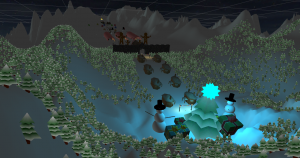-What are your overall feelings on your project? Are you pleased, disappointed, etc.?
Overall I was pleased with the outcome of the project. After working on the two ski simulator demos this semester, I feel more comfortable with developing programs on Unity, creating models with 3ds Max, and designing textures with Paint.NET and the UV editor in 3ds Max. And I got a little taste of what it’s like to develop video games, which was my main goal for the semester.
-How well did your project meet your original project description and goals?
I feel that my project definitely met all my original descriptions and goals. When I first started the project, my goal was to get something similar to the original ski simulator working in Unity. After working with Unity for a little while, development became (surprisingly) very easy and quick. With how fast development was in Unity, it was easy to go beyond my initial goals for the project and exceed my initial expectations.
-What were the largest hurdles you encountered? How did you overcome these challenges?
I would say the largest hurdle I encountered was simply getting started with Unity. When I started the project, I had no experience with Unity whatsoever. However, after sitting down and watching some tutorials on the Unity website, I was able to figure out how to make a simple program. Beyond that, I found Unity to be very intuitive and easy to learn for all the other features of the program. Any other issues were usually solved with a little bit of thinking and possibly a few google searches.
-If you had more time, what would you do next?
If I had more time, I would look at designing and implementing animated models with moving limbs in the program as that sounds challenging, but useful. Also, I would attempt to make the project more suited for the web-based and android environments. I might look into these things on my own as I think they might be nice to know and good things to add on to the program for fun.
Also, here is a screenshot from the editor of the entire hill (minus some trees due to the rendering distance of the impostors):
And if you want to download the executables, here are the links:
Windows: https://blogs.discovery.wisc.edu/public/apps/SkiSimulator/SkiSimulatorWindows.zip
Mac: https://blogs.discovery.wisc.edu/public/apps/SkiSimulator/SkiSimulatorMac.zip
Linux: https://blogs.discovery.wisc.edu/public/apps/SkiSimulator/SkiSimulatorLinux.zip