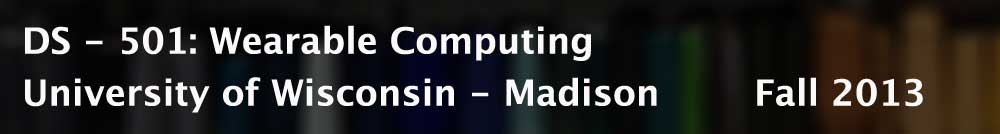What did you do this week?
This week, we tested the bluetooth and confirmed that data can be transferred over the connection.
We received some flex sensors from SparkFun and plan to incorporate them into our gloves to model the final implementation.
We also discovered how to power the Lilypad (using a spliced USB cable plugged into the wall, thanks Zack!) and placed the bluetooth dongle on the serial pins of the lilypad
Describe the problems you encountered
We solved our longstanding issue with the arduino not talking to the bluetooth dongle; it was a combination of the baudrate not matching up (we ended up using the default 115200 of the bluetooth module), and switching the Rx/Tx pins.
We were having trouble trying to power the bluetooth dongle with the supplied 3.7v lilypad battery.
Describe the successes you had
We used a spliced USB cable (plugged into the wall + voltage regulator) to supply the Lilypad with 5v when the bluetooth dongle takes the Serial port. We could probably use a AAA-sized 5V battery in the final design.
We also had success transmitting data from a bluetooth-enabled phone to the bluetooth module and having the Arduino respond to the data. We will use this success to move onto sending textual data and displaying it on the screen next!
Are you on schedule?
Heck yes! We’re past our initial hurdle of communication and we hope that integration of sensors will go much more smoothly.
What do you plan to do next week?
For next week, we plan to integrate the flex sensors and build a test program for the android phone to transmit custom data (e.g. text messages) to the lilypad/screen. Additional, thanks to the generous donation of copper taffeta from Nathan, we’re planning on using it as a conductive material to ‘sandwich’ wires to each side of the QTC material. If successful, this’ll be a very resilient sensor for pressure that we can put on the fingertips or along the sides of the gloves for user interaction.