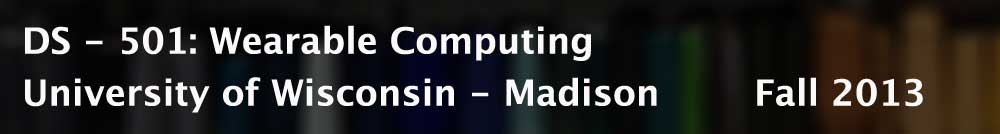What did you do this week?
We did several things this week. First off, we got a couple more necessary materials: a 5v 2000mAh battery (used to ’emergency charge’ usb devices) to power the glove, some similar fabric to house the screen/electronics, and some elastic for easier mounting of the screen to the back of the glove.
We have embedded two flex sensors in the glove (thumb and fore-finger) and two buttons along the inside-side of the glove (right-side of the left-handed glove). These sensors were slipped in between the inner liner of the glove and the exterior, and mounted by super-gluing a piece of fabric to the sensor, then sewing that down! We tested all the sensors to get their range, and are planning to finish a small PCB (see bottom-left of the above picture) to collect signals in one place.
Additionally, we finally discovered the root cause of how to make the bluetooth dongle play nice with the Lilypad Simple. You can read more over here on this posting, but basically the issue was that the baudrate was too fast for the Lilypad. Once we changed the rate on the dongle, we could run a sample program to interactively control three LEDs via the Lilypad with sliders in an Android app.
We have started development of a simple Android app that will send text messages to the Lilypad and receive input from the sensors.
Describe the problems you encountered
We’re still grappling a little with how to portably power the glove, and we ended up selecting a long, cylindrical power tube (about 2cm by 20cm) to power the project. We were struggling with the bluetooth not working properly with the Lilypad, but we’ve solved that issue.
Describe the successes you had
We got the Lilypad to work with the bluetooth dongle with the Amarino toolkit, and can reliably send messages back and forth now.
Are you on schedule?
If we work hard, yes 🙂 We still need to embed and sew stuff onto the glove, finish the PCB and app, but the electronics side of things seems to be well in order.