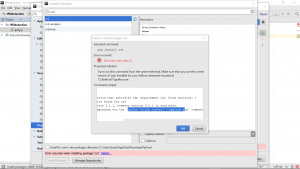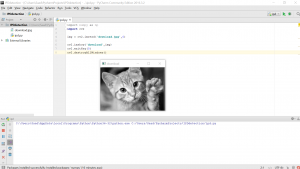This week, I installed PyCharm and attempted to install all the necessary packages to it (nimpy and cv2). I tried to learn how to run a file remotely through the interpreter and how to organize my files in one location.
Currently I’m having trouble setting up my project in PyCharm (it won’t detect the necessary modules and I’ve been trying to figure out how to fix that)
EDIT: After spending some hours trying to figure out the issue, I found out that I had Python 2.7 installed from a while ago and that was getting mixed up with the 3.6 that I had installed recently, so that may have been causing PyCharm to not recognize the packages. I had the wrong interpreter selected in the IDE settings, so selecting the correct one fixed the issue!
In addition to that, I tested out cv2’s live video/webcam functionality in PyCharm and started working on face/eye/blob detection. I used the code from http://docs.opencv.org/3.0-beta/doc/py_tutorials/py_gui/py_video_display/py_video_display.html
and running the program correctly opened the laptop’s webcam (how cool) but I couldn’t get the window to close properly (it would keep reopening).
Now that I actually have some foundation and idea of what’s going on, the plan for next week is what the initial plan was for this week – to actually start playing with blob and face detection from pictures and live webcam.