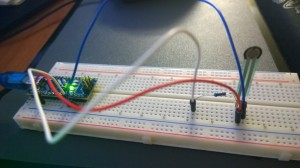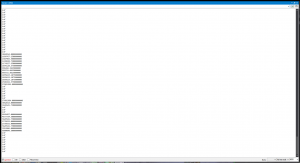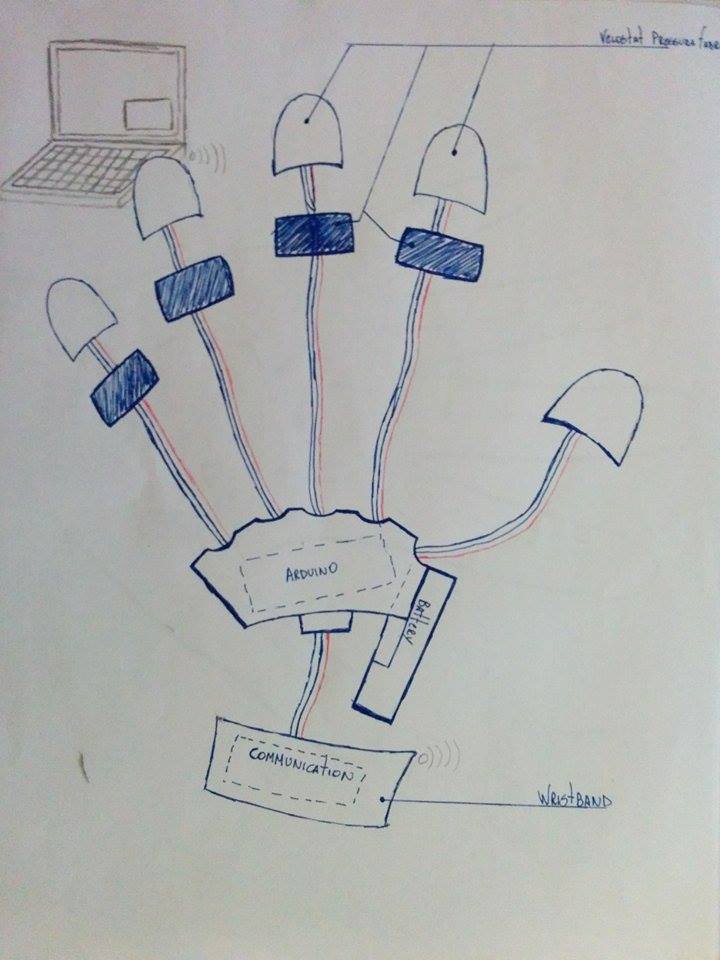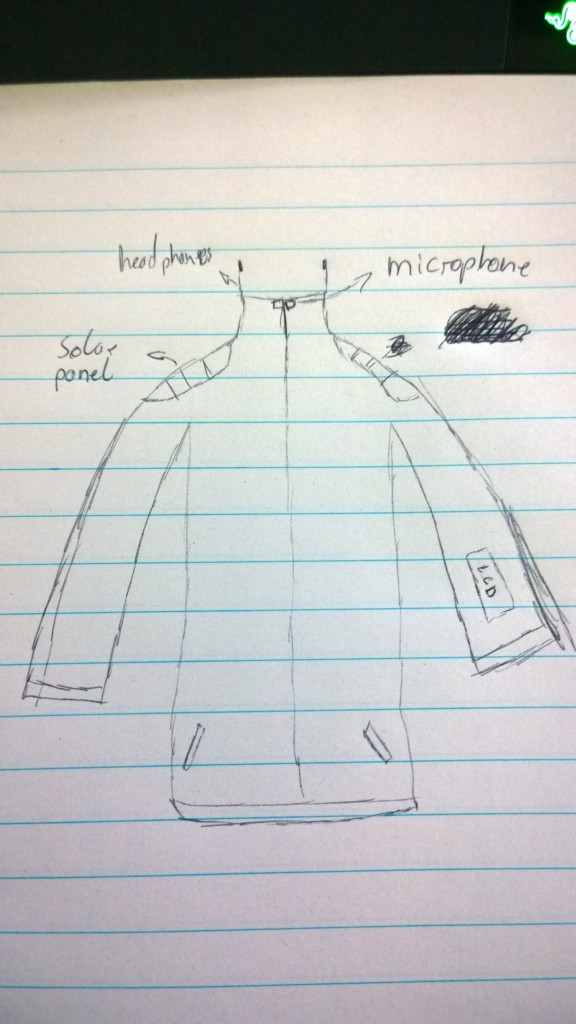Describe what your project does and how it works
So our project is basically a semi-glove made to play without needing a keyboard. It have pressure sensors in the tip of each finger; When the user press the finger against a surface, the difference of pressure sends a signal to the Arduino board and it computes the signal and recognizes send it via Bluetooth to the computer. The application running in the computer receives the signal and simulates a keystroke pretending that the user is pressing that key on keyboard.
What are your overall feelings on your project? Are you pleased, disappointed, etc.?
Satisfied. After a lot of hard work and problems with pressure sensors (we tried velostat at first and it didn’t worked well) and coding (we discovered that a keystroke isn’t the same than sending the corresponding key to the console) it worked like we expected and meet with what we expected to do in the end.
How well did your project meet your original project description and goals?
Pretty well. We wanted to make the use of a keyboard to play games dispensable and in fact we did this. Our only limitation was the amount of keys that can be pressed with only five alternatives, which limits how many games can be played using the gaming gloves. But we already thought about how to fix this limitation in a future prototype: using a shift key in one of the fingers to double the alternatives of the remaining fingers. And if 8 keys isn’t enough, the user can make combo movements with fingers to create more commands.
What were the largest hurdles you encountered? How did you overcome these challenges?
The keystroke issue and the velostat. About the velostat: we just figured out that velostat was not the best option to do what we wanted because of it was not sending a reliable signal when pressed so we just changed to pressure sensors and fixed this problem. About the keystroke issue: After finishing the code (at least we tought it was finished) we figured out that the glove was working on notepad(it was writing Q,W,E and R when we pressed the corresponding finger) but ingame the skills Q,W,E,R were not working. So after a research we discovered that what we actually need was the software that receives the signal to simulates a virtual keyboard instead of just writing Q,W,E and R. After almost a hole night studying about the code and searching in the internet, we found a library that helped us to do what we need to fiz the problem.
If you had more time, what would you do next?
A mouse glove to completely remove the need of having a mouse or a keyboard to play computer games at the comfort of your couch.