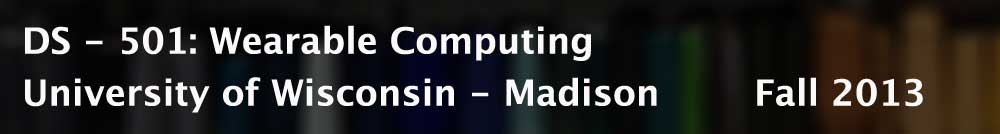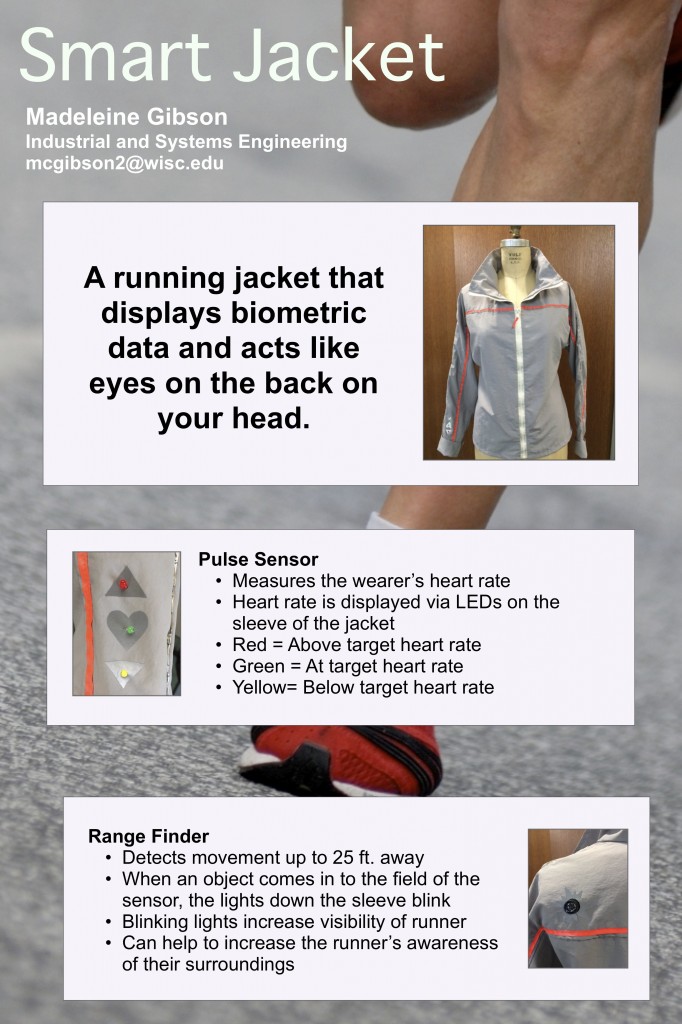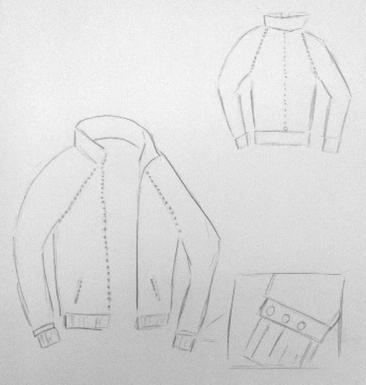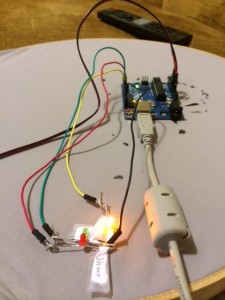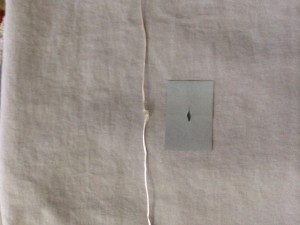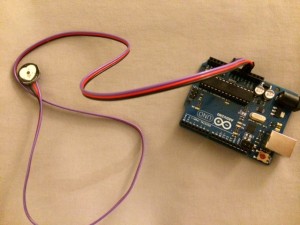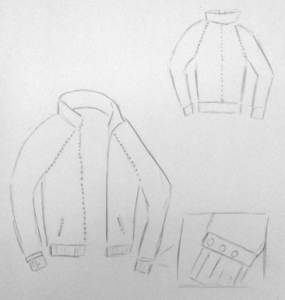1) Describe the operation of your final project. What does it do and how does it work?
The video below shows the LEDs in action (sorry for the cheesy music!):
2) Overall, what are your feelings about your project? Are you happy, content, frustrated, etc.?
I was very happy with my final project. It required a lot of skills that I did not have before taking this class and it was really nice to receive a lot of positive feedback at the exposé.
3) What were the largest hurdles you encountered in your project and how did you overcome these obstacles?
The largest obstacle I faced during this project was that I could not use my code for the pulse sensor with the Lilypad. In order to save time I used the Arduino Uno instead. However, using the Arduino Uno was not planned for in my design so I had to find a place I would be able to conceal the hardware. I ended up creating a pocket for it in the lower back part of the jacket which worked well and can be seen in the pictures below.
4) How well did your project meet your original project description and goals?
My project goals remained the same throughout the project. There were only a few minor changes I made to the design.
I ended up placing the LEDs down the sleeve of the jacket because it is easier to detect moving objects over static objects (assuming that the runner moves their arms when they run) when illuminated at night. This placement of the LEDs should help increase the visibility of the runner.
5) If you had more time, what would you do next on your project?
If I had more time, I would want to create an app that would go along with the jacket. The app would allow the wearer to set the field for the proximity sensor as well as set their target heart rate.
I would have also wanted to do more testing with the pulse sensor. I was not able to actually run when using the pulse sensor so I am curious to see how well it would respond.