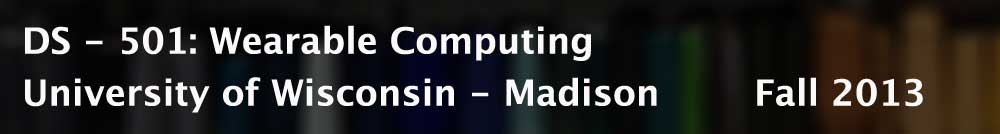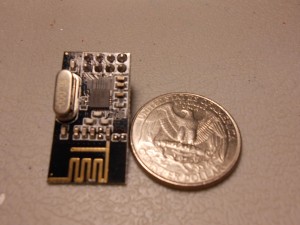What did you do this week? [Include image(s)]
This week, we explored some more avenues for interaction. After playing with the tiny 4mm x 4mm QTC, we were having real trouble trying to keep the wires interfaced to the material, we’re going to hedge our bets and also get some flex sensors for sensing the position of the fingers.
We also continued our tribulations with the bluetooth dongle. This week, we got success connecting to and configuring the bluetooth module remotely, but were still unable to communicate with the device locally (from the arduino). Below is a picture of the screen displaying the data that the Arduino has (nothing!), and the bluetooth connection with a bluetooth-enabled laptop.

Showing the configuration options after interfacing with the bluetooth module remotely. The text appears normal, meaning the baud rates match up.

Describe the problems you encountered
For some yet unknown reason, the arudino iteself doesn’t seem to be able to communicate with the chip, making serial communication between the arduino and an external device impossible (for now!). We also had difficulty embedding the QTC in a material to keep the wires in contact with the material without shorting.
Describe the successes you had
We got all the parts and were able to half-connect to the bluetooth dongle!
Are you on schedule?
We’re a little behind due to the hiccups with the bluetooth dongle, but barring that, the rest of the project seems to be going smoothly.
What do you plan to do next week?
For next week, we’ll chase down our bluetooth woes, place the flex sensors in the gloves, and try out the sensing positions of the fingers and the potential inputs that the arduino would get.