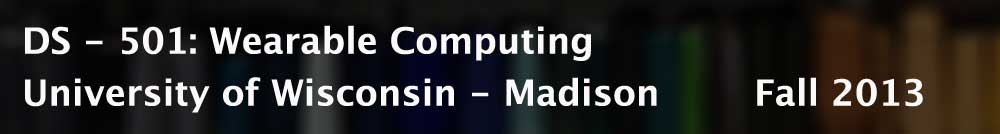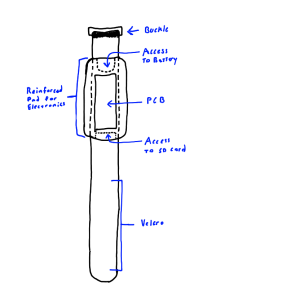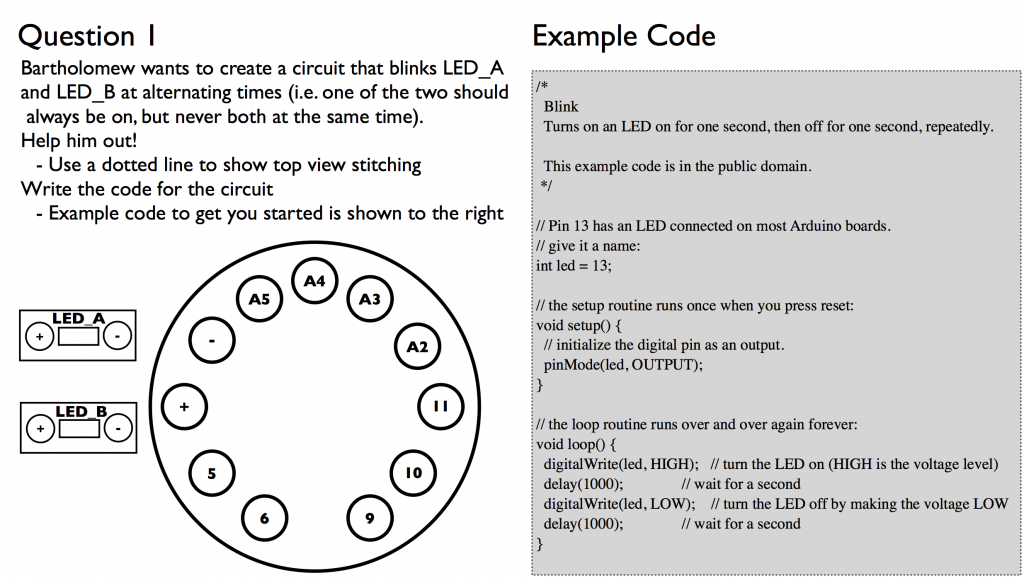Description: Mehdi and I are planning on making the glove an interface to information stored in the pocket (where the cell phone usually resides!). This helps keep attention on the surroundings instead of focused on an information device. We anticipate that giving just the minimal amount of necessary information will minimize longer distractions of fiddling with a cell phone.
Inspiration: Signal gloves and new watches are two ways of communicating with the outside world. With a interface in the glove, we can easily communicate and acknowledge communication without taking out another device out of the pocket. All the electronics are embedded on a glove, which is already worn in cold weather.
Materials/Costs:
– Gloves (free/$10)
– LEDs ($5)
– Flex sensors (to sense bent fingers, $10)
– BT ($15-25)
– OLED screen ($40-60)
– Battery ($10)
Concept Art: We anticipate a glove design that utilizes a screen and bluetooth to interface to the cell phone and display pertinent information, such as the subject of a recently-arrived e-mail or text message. Auto-respond buttons could let the user acknowledge a communication without having to take out the phone and compose the message manually.
Schedule/Timeline:
– 11/1 – Acquire materials
– 11/15 – Finish signaling glove (first milestone)
– 11/30 – Investigate screen/bluetooth sensor integration (2nd milestone)
– 12/5 – Develop android app (last milestone)
– 12/13 – Presentation
Backup plan: Work on getting the simple signal glove working first, with different sensors (flex, contact, light) to sense the conformation of the hand.