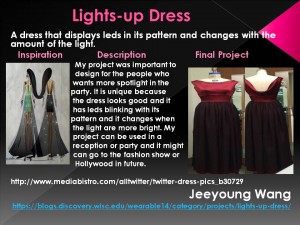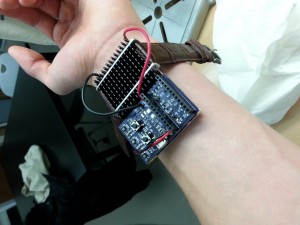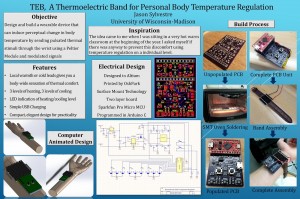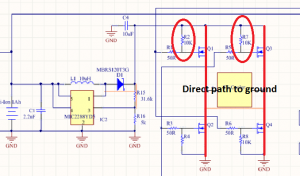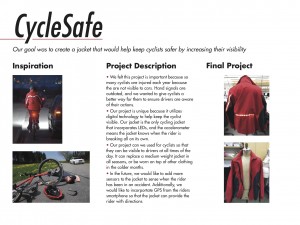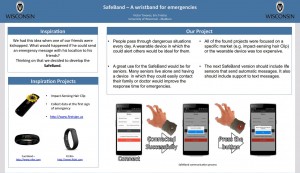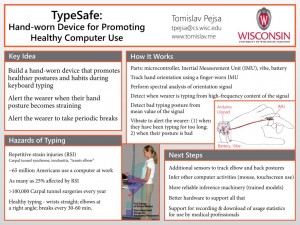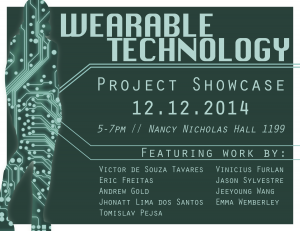- Describe what your project does and how it works
My project was Lights- up Dress and I design my project for people who want more spotlights in the party. Lights-up Dress displays leds in its pattern and changes with the amount of the light. Dress was having leds hooked up to the shift registersand light sensor. First leds will blink by its order and when the light hits the light sensor, leds will start blinking faster.
- What are your overall feelings on your project? Are you pleased, disappointed, etc.?
I am quite happy with my overall project because this technology area was the first time that I entered and I cannot believe that I did this much of the technology work at first time. I know that there were many problems that I had and I need to learn more to proceed my project but, I am pleased with my project for now.
- How well did your project meet your original project description and goals?
My final dress did not meet my initial project very well. My original project was that leds will going to blinks by its order and patterns will change when person have a specific movements. My original project needed the accelerometer but I was having many problems and I couldn’t figured out how to work with it ,so I changed my input to the light sensor which was my backup plan. However, the final project did met my original project goals which was the dress is for people who wants spotlight in the party.
- What were the largest hurdles you encountered? How did you overcome these challenges?
The largest hurdles I encountered were the programming the code and dealing with the accelerometer. Programming the code needs the overall knowledge of the technology and engineering and I wasn’t the person who was familiar with technology and engineering because this was the first time that I had chance to learn about technology. Therefore, programming the code was one of my hardest part throughout the semester. However, I asked help from Professor Kevin and TA Jess to figure out the programming and I think I overcame little bit of the programming the code. But, I think I need to study and research more to be more familiar with the programming to program new materials in the future. Another hardest part that I encountered was dealing with the accelerometer. It is because accelerometer did not give me the proper information when I was trying to programming the code and I wasn’t sure the accelerometer was working or not. So, I couldn’t overcome with this problem and I changed the input from the accelerometer to the light sensor which was my backup plan.
- If you had more time, what would you do next?
If I had more time, I want to spend more time to sew leds, shift registers and light sensor carefully to my dress to not make a shorts and I want to add more leds to my dress. Also, I want to change my leds to neopixels because my leds took lots of the spots to sew. And I want to change the position of the light sensor to shoulder to catch more lights.