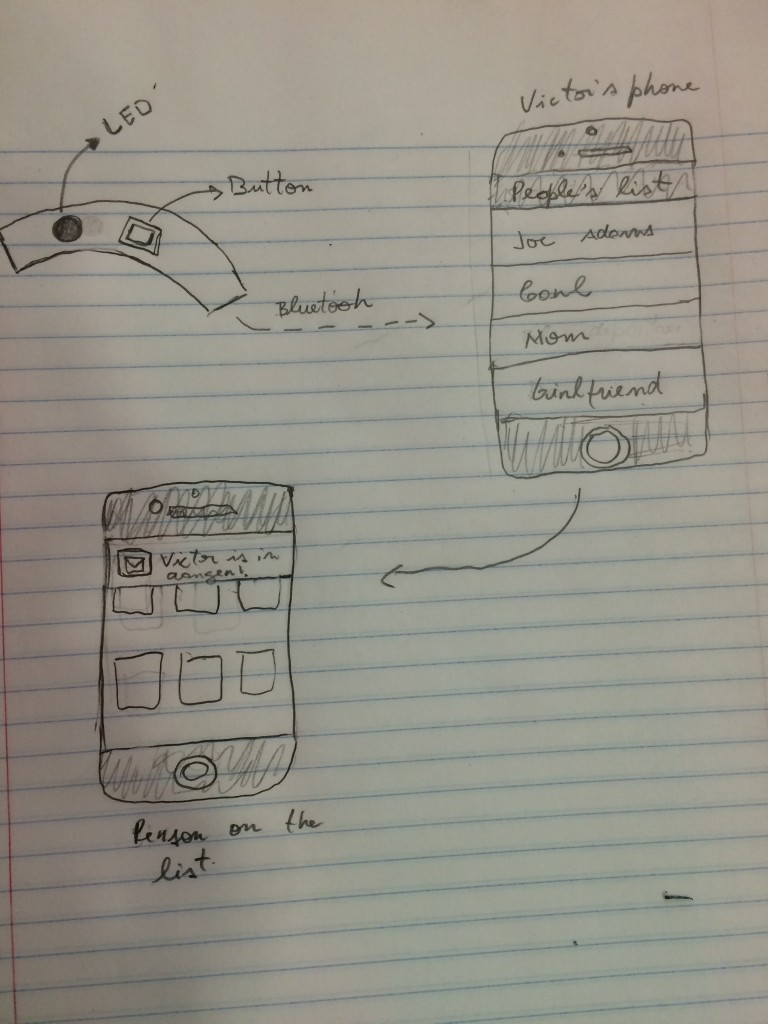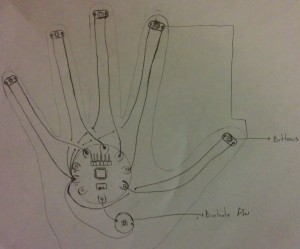Gregory Abowd, Georgia Tech
Friday, October 17, 2014 – 11:00am to 12:00pm
1240 Computer Science Building
Abstract — Mark Weiser’s vision of ubiquitous computing, or ubicomp, widely understood as the third generation of computing after mainframes and personal computing, has inspired a research agenda for over 20 years and is part of our mainstream lives. Reflection on the history of the first, second and third generations of computing reveals that it is time to be thinking beyond ubicomp. The fourth generation of computing, which I will characterize as the era of complementary computing, is already upon us with important new technological capabilities that enable us to rethink the relationship between humans and computing. These key technologies are the cloud, the crowd and the shroud. Just as the third generation of computing blurred the distinction between the physical and digital worlds, the fourth generation will blur the distinction between what is human and what is computational. Previous generations of com- puting took hold because of “killer applications,” and I will describe the characteristics of those killer apps for the fourth generation.
Biography — Gregory D. Abowd (http://www.gregoryabowd.com) is a Regents’ and Distinguished Professor in the School of Interactive Computing at Georgia Tech, where he has been on the faculty since 1994. His research interests concern how the advanced information technologies of ubiquitous computing (or ubicomp) impact our everyday lives when they are seamlessly integrated into our living spaces. Dr. Abowd’s work has involved schools (Classroom 2000) and homes (The Aware Home), with a recent focus on health and particularly autism. Dr. Abowd received the degree of B.S. in Honors Mathematics in 1986 from the University of Notre Dame. He then attended the University of Oxford in the United Kingdom, earning the degrees of M.Sc. (1987) and D.Phil. (1991) in Computation from the Programming Research Group in the Computing Laboratory. From 1989-1992 he was a Research Associate/Postdoc with the Human-Computer Interaction Group in the Department of Computer Science at the University of York in England. From 1992-1994, he was a Postdoctoral Research Associate with the Software Engineering Institute and the Computer Science Department at Carnegie Mellon University. He has graduated 22 PhD students who have gone on to a variety of successful careers in academia and industry He is an ACM Fellow, a member of the CHI Academy and recipient of the SIGCHI Social Impact Award and ACM Eugene Lawler Humanitarian Award. Dr. Abowd has been involved in 5 commercial start-up ventures in his career, several of which are still active. He is also the founder and President of the Atlanta Autism Consortium, a non-profit devoted to bridging the communication gaps between various stakeholder communities in the Atlanta area concerned with serving and understanding autism.