Team Name: Flight Simulator
Group Members: Mel Rush, Danny Wang, Wasim Shaikh, Li Liu
Description:
- What is the purpose of the project:
- The purpose of the project is to create a flight simulator to teach people how to control an airplane and experience flying around a scene while sitting inside the cockpit of a plane.
- The purpose of the project is to create a flying simulator to experience what it is like to fly through the air with a wingsuit. This can be easily extended into a game with some extra feature like shooting or coin collecting. We also want to understand the immersiveness of a VR system with a laying-down setting where the base/table does not rotate with the player’s position in the VR environment.
- What will people experience
Airplane
- People will experience the reality by sitting in a chair that will have the ability to incline based on the user’s actions (pitching up or down)
- People will be able to hear their copilot for given instructions, and be able to communicate with the radio tower
- People will be able to move around the plane based off a simple control panel with a few devices. There will also be a cockpit in the view of the scene.
Wingsuit

- People will experience flying by having two iPhones in each hand, and laying on a table with an Oculus on their head.
- There will be a fan to simulate the wind around you when you are flying through the air.
- What take-aways do you want the user to have
Airplane
- To teach the user the basics on how to fly a plane
- To teach the user how to communicate with the tower
Wingsuit
- To give the user the experience of flying with wingsuit in a less dangerous setting.
- Optional: collect coin during flying like Temple Run
- Optional: shooting with multiple players.
Concept art
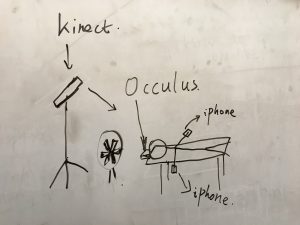
Wingsuit Setup
Airplane
What equipment you plan to use
>CityEngine and Blender (can use online with free trial)
Airplane
- Chair that can move up and down
- Cockpit controls
- HTC Vive
- Option 1: Using two Vive controllers only
- Option 2: Creating our own controls…
- Bass Drum Pedals/ Potentiometer for Foot Panels
- Two controllers and a framework for “wheel”
- Use controllers to control acceleration
Wingsuit
- Input device:
- Option 1: Kinect (Mel has Kinect)
- Option 2: Smartphone gyroscopic sensor (can use iPhones)
- Oculus
- Arduino (Danny has one)
- Fan
- A Table to lay on. A massage table (like this) will be great.
A description of what you think you know how to do (as a group)
Danny has created a project using CityEngine to create a driving simulation. We will the method to create the 3D scene for this project. The scene will be used for both the airplane experience and the wingsuit experience.
iOS programming.
Wasim has the hardware knowledges. He knows how to control the speed of AC fan with a computer. This allows us to simulate the flying speed with the power of the wind.
A description of things you are less sure you know how to do (as a group)
Creating the control panel for the airplane with the hardware could be difficult on a mechanical standpoint.
Getting the output from the devices and bringing them into Unity to order to successfully navigate the plane could be challenging.
Programming in Unity:
- Multiple players.
- UDP connection.
Don’t have hands-on experience of Kinect api yet.
Not sure if accuracy of the gyroscopic sensor in iPhone is good enough for our project.
Create interior mesh of the airplane.
Our next steps
- Start to create the scene.
- Explore Kinect and iPhone gyroscopic sensor
- Learn how to use Occulus in Unity
- Arduino fan speed control