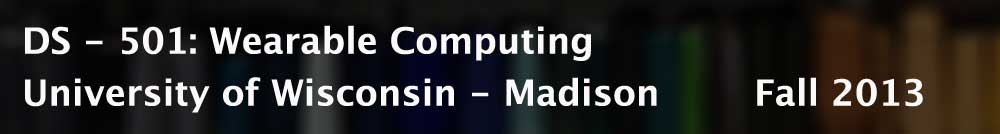1) Describe the operation of your final project. What does it do and how does it work?
Video of just the screen showing an incoming text. Here’s a photo album of the in-progress photos we took over the semester.
We provided an interface that allows the user to continue their current activity in winter (biking,skiing,walking,etc) while acknowledge incoming texts and controlling their environment (signaling) without taking the phone out of their pocket.
We made the glove an interface to information stored in the pocket (where the cell phone usually resides!). This helps keep attention on the surroundings instead of focused on an information device. We anticipate that giving just the minimal amount of necessary information will minimize longer distractions of fiddling with a cell phone.
We ended up using a bluetooth dongle for the Lilypad, and used the Amarino toolkit to implement our communication between the Lilypad Arduino and Android phone. Our code for the android app is up on GitHub. Our LCD was a cheap LCD from Sparkfun. Our Arduino code uses techniques such as interpreting sensor bounce to implement functionality. We used a prototyping perfboard to distribute power and ground to all our sensors and capture the sensor input for routing to the Lilypad. We eventually implemented four sensors in our gloves, two flex sensors and two buttons (one of Quantum Tunneling Composite and the other of compression material).
2) Overall, what are your feelings about your project? Are you happy, content, frustrated, etc.?
I like the the project, I’m really happy with the team working that we had. (lots of new things we learned). We face with a lot problem and bugs in our project but hopefully all of them were solved and prepared the functional prototype. We both learned about Android and Arduino programming, and how to integrate sensors into an embedded system.
3) What were the largest hurdles you encountered in your project and how did you overcome these obstacles?
Our prototype needed a lot of wiring for analog and digital purposes. Embedding those wires were kind of hard and we tried to use a fabric tube over the exterior of the glove to cover those wires. Using a PCB and weaving in conductive thread would have decreased the bulk on the back of the glove, enabling a higher level of dexterity.
4) How well did your project meet your original project description and goals?
The project met all the things that we described (bluetooth, reading/sending texts). We wanted to implement extra functionality, but we believe our final prototype shows how other textual information can be displayed on the glove (emails, tweets, directions) and how sensors can send data to external devices (e.g. send a text, open a garage door, etc).
5) If you had more time, what would you do next on your project?
Shrink the size of the electronic circuit, and explore new techniques for embedding the electronic sensors inside the glove. We concentrated more on the implementation of the technology rather than the final design of the glove, which needs a little bit of work to allow the glove to be easily put on, make the components resilliant to both the elements and repeated use, and to use a portable 5v power source. We also have ideas of interacting with the cell phone (either by typing) or by multiple touch displays mounted on the back of the hand.
Thanks for all the work everyone put into the class!! We both really enjoyed it 🙂