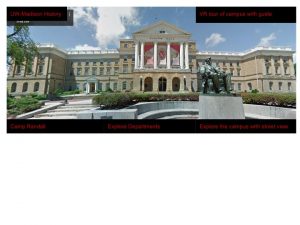What has changed from your first initial project post? (this could be adjustments in concept, equipment or personnel)
- No major change as of now.
- Create a timeline for the semester?
- 11/03/2016
- Understand how to use Oculus Rift and 360 Camera
- Explore other universities’ virtual reality websites
- Follow up with Campus relations team (Email has been sent, awaiting reply)
- Understand how to capture 360 pano photos into VR
- 11/10/2016:
- A small POC using one of the VR devices covering any of the labs.
- Decide on the Scope of the project
- Mandatory Features which the VR tour should have
- Stretch goal of the project
- Decide on whether to you Unity or the Google cardboard SDK or youtube for uploading videos. https://developers.google.com/vr/unity/
- 11/18/2016:
- Start getting familiarized with the platform chosen
- Should have at least one final 360 video of the campus projected in the VR
- 12/24/2016:
- Initial Prototype should be ready by this date
- 12/01/2016:
- Polishing the final version of the project
- 12/08/2016
- Finish up the project posters and presentation
- 11/03/2016
- What do you intended to be done when? What are the major project milestones?
- Capture a 360 video with a professional guide walking in front of the camera
- Have an agreement with the Campus and Visitor Relations office.
- What are your fallback plans and contingencies? What will you do if things don’t go as planned?
- If we don’t find any professional guide then one of us will be talking about the campus and play the audio as we play the video.
- If Oculus Rift has issues connecting with our laptops then we will switch to Google cardboard.
Finally, post on:
- What accomplishments were made over the week?
- Mailed the campus tour personnel about our project and to set up an appointment
- Researched on tutorials for showing a 360 video in VR headset
- https://www.youtube.com/watch?v=Z0EZ9FhQF4s – Building a 360 Video Player From Scratch
- https://support.google.com/youtube/answer/6178631?hl=en – Steps to upload 360 videos in Youtube
- Watching 360 video in google cardboard – https://support.google.com/youtube/answer/6239930?hl=en
- Using spatial audio in 360 degree and VR videos – https://support.google.com/youtube/answer/6395969?hl=en&ref_topic=2888648
- VR tours of other campuses – http://www.youvisit.com/education
- Will first look at other campus tours once we get the Oculus HMD
- Were any problems/issues encountered this week?
- None since it was mostly exploratory analysis.
- Include one item of media (image, video, concept art, etc)
=====================================================================
Important links:
https://www.youtube.com/watch?v=Z0EZ9FhQF4s – Building a 360 Video Player From Scratch
https://support.google.com/youtube/answer/6178631?hl=en – Steps to upload 360 videos in Youtube
https://support.google.com/youtube/answer/6239930?hl=en – Steps to set up and watch 360 videos in Cardboard