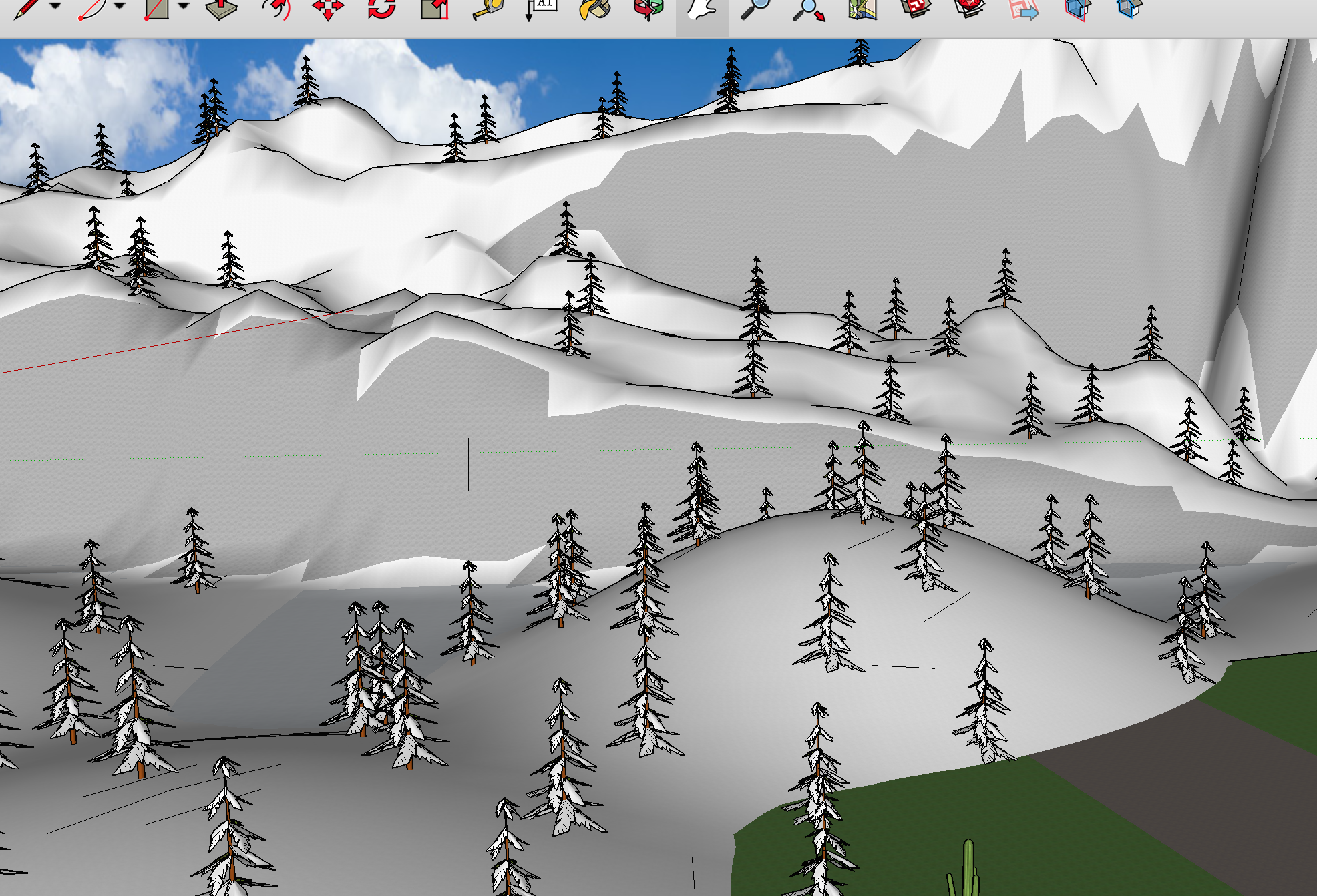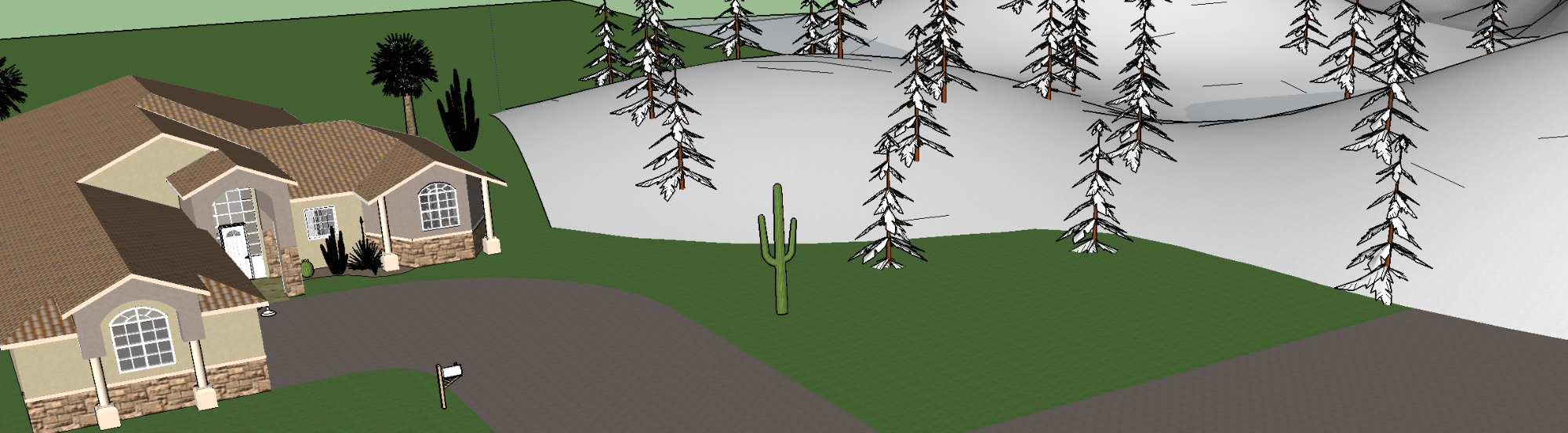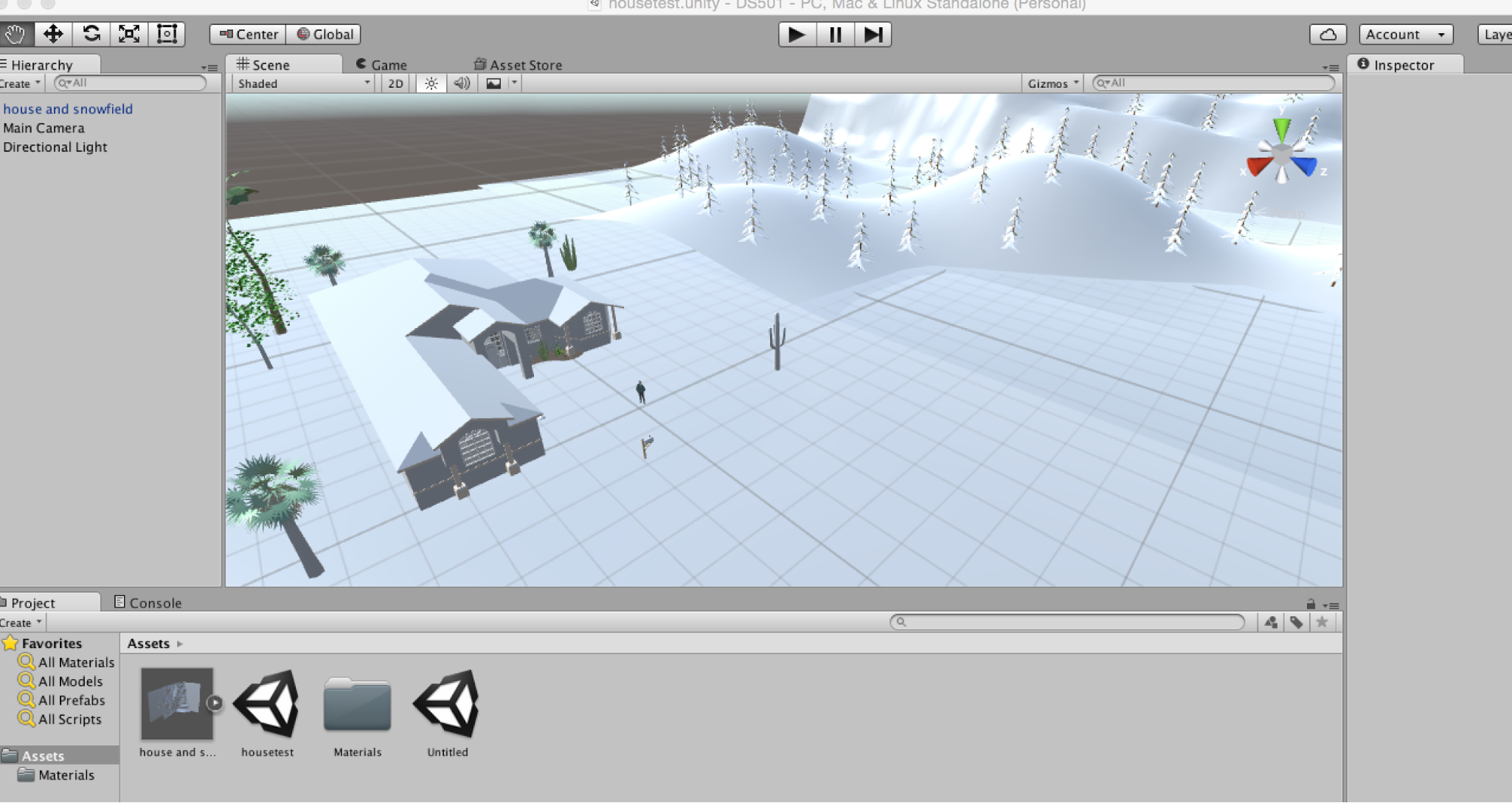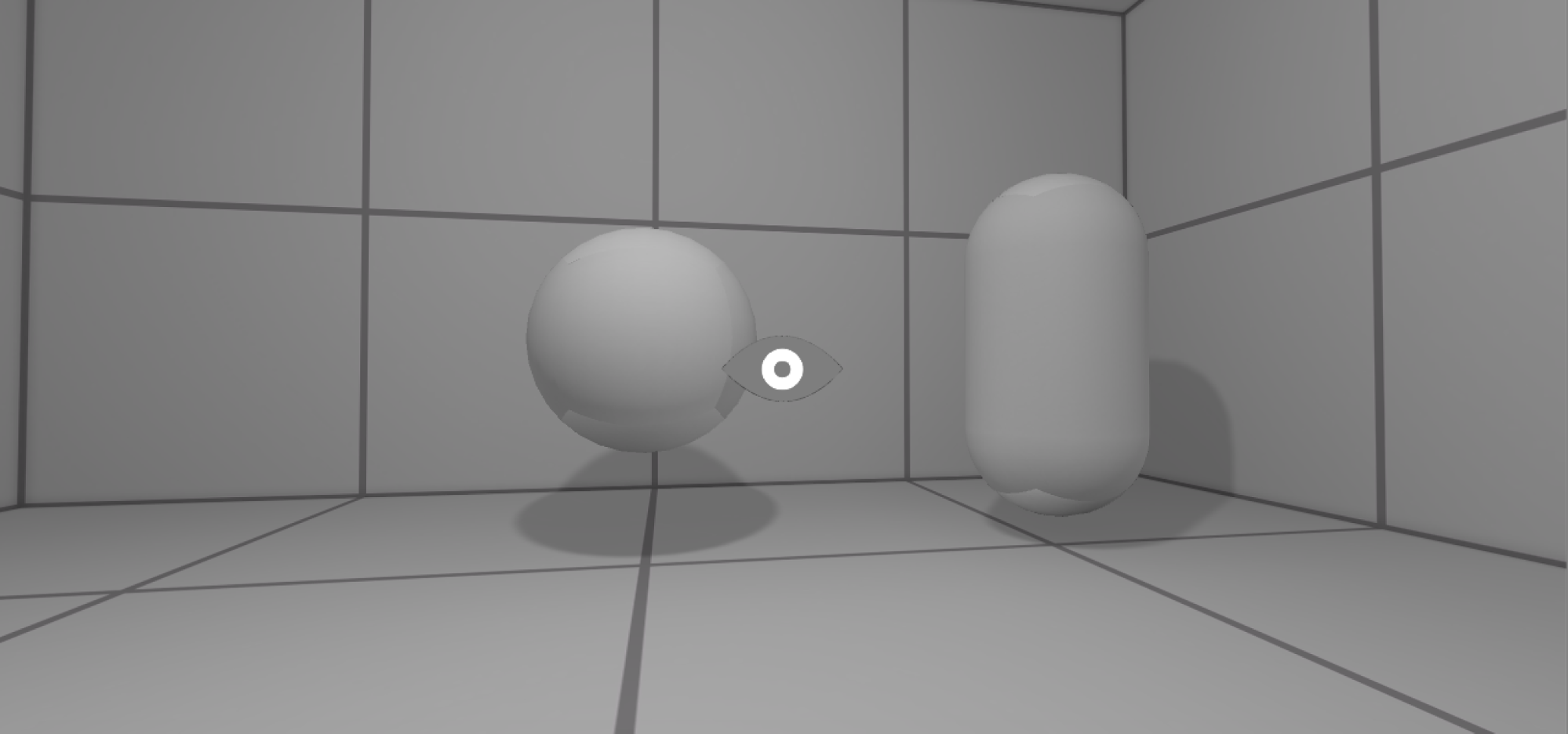What Got Done
Group: We set up GitHub so we can all commit to the same Unity project and work collaboratively across machines.
Eric: Worked on First Person Camera/creating reticule to select objects. There was a need to decide between creating a main camera w/ a reticule or using the standard OVRCameraRig. When I researched this it seems that unity prefers using an actual camera because there is a preference setting that allows you to determine whether or not you will be using Virtual Reality (Oculus) with Unity.
Kang: Worked on house and snowfield developing with SketchUp. Tried to import the model into Unity but ran into problem that not all textures were imported together. Currently working on 3D model with Unity for a small objects(i.e. food in refrigerator, water knob, trash can and trashes) and making revision to the house model.
Tyler: Installed Unity on his new VR-optimized computer and successfully ran Eric’s test project with the Rift. He also started to implement actions such as look-to-select, raycasting, and highlighting objects when looked at. He took some pieces from prior VR projects and started to implement them into the new project.
Ike: Building sound files for the project. I will be using those in our project when we get more features built in Unity. I also did some research on what might be some of the potential consequences to the environment for our daily activities.
Below are some pictures of the home model in SketchUp and then in Unity. Note how the textures didn’t transfer completely.
Unity First Person Camera w/ Reticule for testing raycasting / selecting objects
Next Steps
Eric: Review first person Camera from Tyler and finish raycasting implementation
Kang: Learn to create 3D model with Unity/ Explore asset store
Tyler: Purchase necessary assets from the Unity Asset Store and implement them into our scene.
Ike: Set up GitHub on personal machine