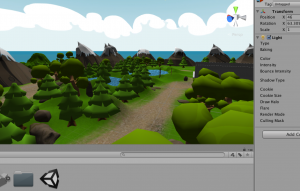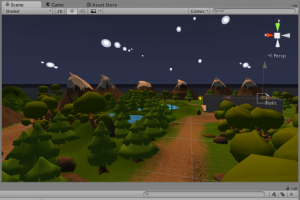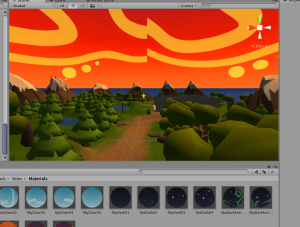What Got Done
Eric: Created Interactive object script that defines whether an object is equippable, a switch, or a container. Equippable objects can be picked up and placed back down. Implementation to throw equippable objects will also be created. This is so the player can pick up objects like trash and place them in other objects marked container. Switches are used for objects such as lights, stoves, cars, and general gas and electric products. Containers, such as water or trashcans, are objects that track how many of an object they are carrying, and what type of object it is. Equippable Objects and switches only become interactable when the player is within a certain range.
Also created an environment manager with a meter to detect the level of environmental friendliness the user is at. Currently the higher the bar the less environmentally friendly the user is. Naming conventions need to be looked at so this meter makes sense.
Kang: I continued to work on modeling of the house & environment. Finished most of the forest creation in Unity. I added water and skybox which can be changed depending on how user interact with environment. However I ran into some issue with adding animation to the game objects. I used the daylight water prefab that came with Unity 3D in my project but found that the default does not have real-time reflection while Unity Pro includes water with real-time reflection on the surface and beautiful wave. I am figuring out how to edit default animation setting.
This is relatively a trivial issue, but I found that modeling job is a bit more difficult in Unity than Sketch Up as I have to work on individual object(mainly cube) every time. Thus I decided to build an overall layout of house in Sketch-up and work in Unity only for the objects that need animation of interaction(i.e. door, window, light switch)
Tyler: Refined storyline (almost complete) and started making a logo for the game. Worked through mentality for different control interfaces now that the Vive won’t be available. Considered movement and how teleporting generally makes people more comfortable as opposed to a joystick mapped control scheme. Worked through different animations for actions and what they look like in game (press button to complete action as opposed to moving a hand or something manually to control it).
Ike:I built most of the sound files on the list I created for our project.
Sounds built
– Gazelle, Spider walking, Explosions, air conditioning, things dumped into water, stream, click for light switch, sound of water running, Sounds Needed to Build, hairspray, trees on fire (bonfire/ fire burning sticks), dings for positive input, shivering, teeth hitting each other, TV, hairdryer, fan (kitchen)
Next Steps
Eric: Flesh out container game logic to send messages to Environment Manager. Start moving the scripts from testing to the game world. Sharpen object interaction.
Kang: Continue on creating different scenes.
Tyler: Start placing the objects in the environment and key framing the animations so they’re ready when the user comes up to them. Finish logo and overall branding/design.
Ike: I will finish the rest of the items on the list by next week and add in a few extras to make the environment more vivid aurally.