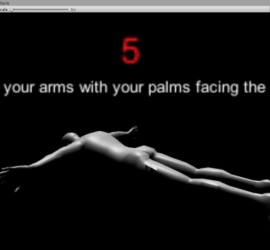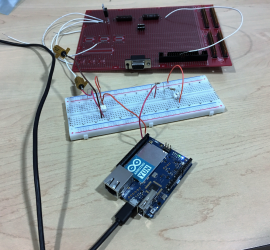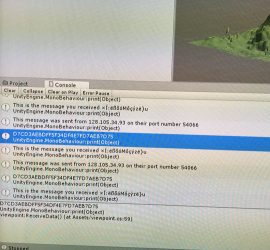Flight Simulator
12/8 Update
What each individual in the group worked on over the last week: Danny: Added codes to prevent overturn: No rotation in any direction should go cross the down direction. This […]
12/1 Update of Update
What each individual in the group worked on over the last week: Mel: I worked on expanding the terrain, and adding more terrain features. I also added audio files so when […]
12/1 Update
What each individual in the group worked on over the last week:
Mel: I worked on expanding the terrain, and adding more terrain features. I also added audio files so when the plane moves there is a propellor sound. I fixed the controls by adding three inputs: pitch, roll, and yaw. The user can control the plane with the up and down arrows, left and right arrows, and left shift and right shift to tilt the plane. I also messed around with using a cockpit view instead of a plane. I have some models, I am just not sure the best way to do this yet / it doesn’t look as nice.
Li: Add game over scene and scene loading codes (Load game over scene after collision and load game scene after shaking the phone). Change the direct rotation to relative rotation while flying since the view is allowed to rotate around with user’s head. Download Oculus component and import into the project.
Danny: Got a second iPhone. Both iPhones RYP data are pipelined into Unity via UDP. Added ip address input module on the iPhones. This allows us to connect to any server easily. Added shake gesture to restart game (because the player has the headset on, it is hard to do so with buttons).
Wasim: I have successfully integrated Arduino with PC to send commands from Unity to control FAN speed using serial communication. Some of the components had to be ordered online because they were not readily available at ECE department which helped me with some other components. I received the ordered items on 23rd Nov but couldn’t start working on it until this week. I finished building the final circuit today. Currently testing it to check if everything is working fine. There are some issues I am facing while testing this circuit as it involves direct line voltage and being precaution so that not to blow up the ICs or Arduino. Here is the image for hardware circuitry.
Accomplishments made:
Mel: The terrain has a lake, a new sky, and an ocean. I am in the process of making a runway. The terrain now looks more like an island, and I made it larger, too. (benefit: user will stick to flying on land and not over water.) The plane is now a lot smoother with the controls, now because there is three (before I just had left and right and up and down (2)). My camera also follows the plane a lot better than before which is great! I added a video to demonstrate.
Li:
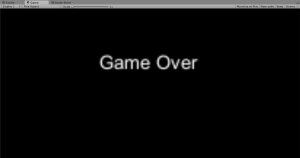
Danny: Shake gesture, ip input and pass on to main view, Unity receiver
Wasim:
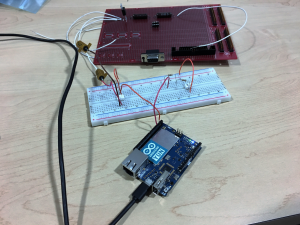
Problems Encountered:
Mel: My plane flies directly through mountains (even though my cube wouldn’t do this when I was testing). My “warning” audio sound isn’t working when my Y value gets less than a certain number (ordering the user to pitch up, because they will crash). I am also having problems figuring out how I should have a user land a plane / take off with the runway I am making. I am not sure how to do this….
Li: Lots of API need to read but still don’t know how to use, especially the ones related to math (like rotation).
Danny: Need a pair of gloves, on which I can fix the iPhones and attach the stretch band.
Wasim: Working with AC line voltages. Need to solder components on the PCB and facilities required for doing that.
Plans for the upcoming week:
Mel: My plans are to fix what happens when my plane goes through a mountain. Right now my plane goes directly through it and it shouldn’t. I have tried testing this by creating a simple gameobject cube, and my cube can fly around and does not go through mountains. When I import a plane asset, and use the same script and properties, this changes. I want to mess around with this. I also am in the process of adding audio when the plane gets too close to the ground, to play a warning noise. I still need to figure out the cockpit situation, too. Not sure the best way to approach this. I also want to add more audio to give more controls to the user so they know what to do.
Li: Integrate iphone controls with Danny. May add tutorial.
Danny: iPhone control calibration.
Wasim: Integrating serial communication with arduino and C# into Unity.
Flight Simulator 27/11 Updates
Danny has developed the wingsuit equation First attempt: (this one doesn’t work, the camera will eventually fly toward sky) Second attempt: Danny and Li have implemented the equations into Unity, […]
Nov 17 Update: Flight Simulator Part 2
Group Update: Mel: I have gotten an airplane to fly around an environment I created on Unity. Right now, there is an airplane model that you can see moving around […]
Nov 17 Update
Li added details to the scene, implemented collide detection. Danny implemented a UDP client in Unity, but is having difficulty with parsing the package: Tried all decoding method, always not […]
Nov 9th Update
Danny has created an iPhone app to send Gyroscope sensor data via UDP Li has created an environment in Unity: Wasim has got all the hardware needed for the fan controlling, […]
Flying team timeline
Project timeline: Date Danny Li Mel Wasim 11/03-11/10 UDP connection PC – iPhone Create virtual environment with viewpoint Create an environment of terrain with trees and be able to fly […]
Team Name: Flight Simulator
Team Name: Flight Simulator Group Members: Mel Rush, Danny Wang, Wasim Shaikh, Li Liu Description: What is the purpose of the project: The purpose of the project is to create […]