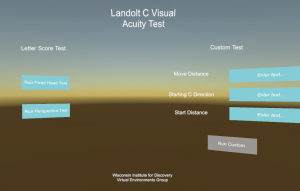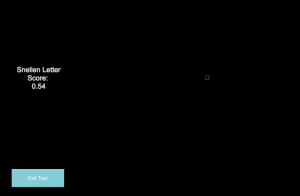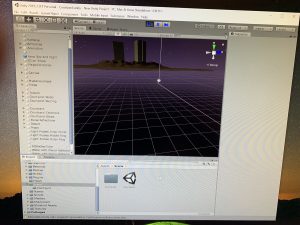Accomplishment:
This week we successfully realized the synchronous playback of our 3D scene project: the courtyard project. The main problem last week is that the monitors and head node show different screens. We solved it by change our node to the same position of the FPS controller. Then we changed the position and direction of our display array to cover the same area of the camera in the camera holder. We also found that the controller of original project can not rotate beyond XY plane. By changing our prefabs under the camera holder to inherit more controller information, we successfully solved the problem.
Challenges:
The challenge is that there is a delay problem when we used the controller for this 3D scene. Benny said that the main limitation is from the hardware, which we cannot improve. But I will try to delete some of the complicate objects shown in the 3D scene to make it more simple, and see if it will improve the performance.
Plan for next week:
- Try to solve or reduce the delay problem
- Summarize two projects