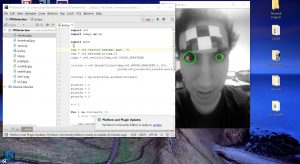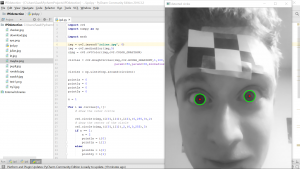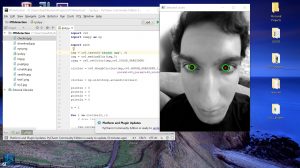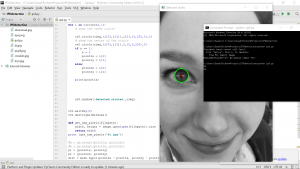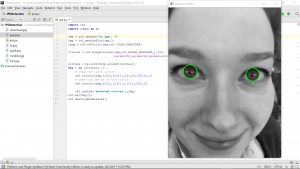It took some time to get it to work, but with trial and error and cutting out multiple combinations of checkerboards, I might have got OpenCV to detect the board. The problem was the pattern has to be larger than 2×2 (OpenCV detects only the inner circle and likes having a wide border, so in essence a 3×3 cutout would actually be detected as 2×2, however that works)
3×3 was the largest that I could get to fit on my forehead, so I decided to get a printout of a chessboard with smaller square sizes, and cut out a 5×5 piece to test it as 4×4 and this is the outcome:
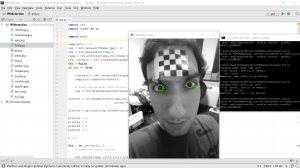
I wrote an if statement that draws a pattern around the detected corners of the chessboard, and the screenshot appears to faintly show this, I couldn’t get the pattern to be colored to be more visible. Here’s the original image:
Or I might just be seeing things; it seems as though the closer I focus on the gray screenshot, I can see a pattern, but not further away. May just be an optical illusion and I’ll take a look at ret’s boolean value to know for sure.
However another problem that popped up with this specific input photo is overflow, which the command prompt shows in the screenshot. This leads me to get an inaccurate result for the pixels distance, despite it working for every other image. This is another hurdle that I spent time trying to fix but wasn’t able to.
For next I’ll try to get done with the process of getting the detected points of the chessboard to get the distance in pixels (minus the white border perhaps) for a conversion value, and then perhaps take another photo with the chessboard to get an accurate pixels distance, and then complete the calibration from there.