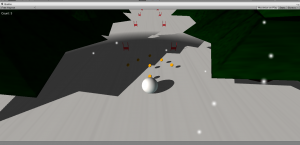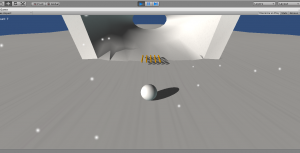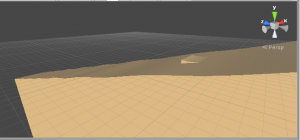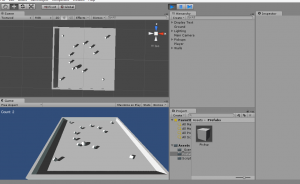This week I made a new smaller mountain model for the Science Fest demo. I kept a few things from the larger mountain like some of the trees/coins and the main jump. The new layout of the mountain is the main jump through the ring of fire in the middle, a zig-zag path on the left side where the user skis around flags down the hill, and a giant tunnel to ski through on the right side. The middle path should be the easiest as the user just has to go straight the entire time and no obstacles will be in the way.
I am still thinking of stuff to make the tunnel on the right side of the map more interesting. Coins will be added to the inside of the tunnel, but I want to add something else to make it more of a challenge.
Here are some screenshots:
For next week, I will try to remake the reset function, add more coins throughout the three different runs, place some trees at the bottom of the hill, make the snow fall globally instead of locally, and add a skybox to the scene.