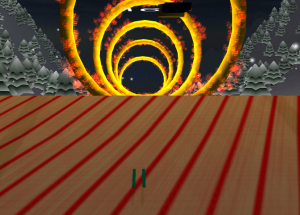This week I finished up the holiday demo. I finished making and placing obstacles, put coins throughout the mountain, and made the trees look slightly more consistent after playing around with the shaders. Some things I added were houses and a giant christmas tree at the end of the hill, jumps and moving obstacles in the candy cane tunnels, a waterfall in the tunnel with the penguins, a castle gate towards the end of the hill, and wooden archways to help guide the user through the mountain. I also populated the rest of the hill with some previously made obstacles to make it more interesting. And I made a simple script to spin a given object, which I used on some hoops in one of the tunnels and the star on the christmas tree at the bottom of the hill.
Here are a few screenshots of the mountain:
After finishing the project, I feel like I’ve learned quite a bit from the experience. I walked in knowing nothing about Unity and now I find it to be a very comfortable environment for developing programs. I also got to learn C# and explore how to utilize scripting in video games. And with Unity taking care of a lot of the tedious components of the program, I was able to gain more experience with modeling things in 3ds Max. Overall, I would say I had fun working the project, learned a lot, and have no complaints with the final product.